RGB elements in computers are very popular now. From gamers to day-to-day users, everyone wants an RGB computer now. Laptop buyers also want RGB in their laptops. Laptops offer the opportunity to add Underglow as well. RGB laptop’s keyboard produces the highest lighting in general. Hence, buyers want to know “Which laptop has the best RGB keyboards?”
In this article, RGB For Gamers is going to recommend some laptops with the best RGB keyboards as per the “RGB For Gamers” choice. Before going to the suggestion directly, let’s know some facts first.
Table of Contents
What Makes an RGB Keyboard Impressive?
There are several factors that make an RGB keyboard impressive. They are discussed below in some detail.
1. Customization Options
Customization options are a key aspect that makes an RGB keyboard impressive. The ability to personalize and tailor the lighting effects to match your preferences and gaming setup is a highly desirable feature. Here are some key customization options that contribute to the impressiveness of an RGB keyboard:
a) Per-key Lighting Customization: The ability to individually customize each key’s lighting allows for intricate and personalized lighting setups. With per-key lighting, you can assign different colors or effects to specific keys, creating visually stunning patterns, gradients, or even animated lighting sequences.
b) RGB Color Spectrum and Effects: An impressive RGB keyboard offers a wide range of colors and effects to choose from. Whether it’s a single static color, a dynamic rainbow wave, pulsating patterns, or reactive lighting to keystrokes, the ability to experiment with different colors and effects adds a captivating visual element to your gaming experience.
c) Software Control: User-friendly software plays a crucial role in RGB keyboard customization. It should provide intuitive controls and a variety of customization options. Through the software, you can adjust the brightness, speed, and intensity of lighting effects, create profiles for different games or activities, and synchronize lighting with other RGB-enabled components.
d) Lighting Synchronization: Some RGB keyboards allow synchronization with in-game events or music. This means that the keyboard lighting can respond to actions or events happening in the game, enhancing immersion and adding an extra layer of visual feedback. Additionally, synchronization with music can create a captivating light show that moves in sync with the beat and rhythm.
e) Integration with Ecosystems: An impressive RGB keyboard can seamlessly integrate with popular RGB ecosystems such as Razer Chroma, ASUS Aura Sync, or Corsair iCUE. This allows for a unified lighting experience across multiple RGB-enabled devices, including keyboards, mice, headsets, and even PC components like cooling fans or RAM modules.
The customization options offered by an RGB keyboard give you the freedom to express your unique style and create a visually stunning gaming setup. The ability to customize each key, explore a vast color spectrum, synchronize lighting with games or music, and integrate with other RGB ecosystems ensures a personalized and immersive gaming experience that reflects your individuality.

2. Software Control
Software control plays a vital role in making an RGB keyboard impressive by providing users with a user-friendly interface and extensive customization options. Here are key points emphasizing the significance of software control in an RGB keyboard:
a) User-Friendly Interface: Impressive RGB keyboards are accompanied by intuitive software interfaces that make it easy to control and customize the lighting effects. The software should have a well-designed interface with intuitive controls, ensuring a seamless and hassle-free experience when adjusting lighting settings.
b) Extensive Customization Options: Software control enables users to access a wide range of customization options for their RGB keyboards. From adjusting colors, brightness, and lighting effects to creating and saving custom profiles for different games or activities, the software empowers users to personalize their lighting setup according to their preferences.
c) Macro Programming: Many RGB keyboard software platforms offer macro programming capabilities. This feature allows users to assign complex commands or sequences of actions to a single key, streamlining tasks and enhancing efficiency. Gamers, in particular, can benefit from this feature by assigning macros to perform intricate in-game actions with ease.
d) Synchronization and Integration: Software control often includes synchronization options to harmonize the lighting effects of the RGB keyboard with other compatible RGB-enabled devices. This integration creates a cohesive lighting experience across the entire setup, enhancing aesthetics and immersion. Compatibility with popular RGB ecosystems ensures seamless integration with other components or peripherals.
e) Updates and Compatibility: Reliable RGB keyboard software frequently receives updates to introduce new features, fix bugs, and improve compatibility. Regular updates ensure that users have access to the latest enhancements, ensuring optimal performance and compatibility with new games and software.
The software control of an RGB keyboard empowers users to unlock the full potential of customization, allowing them to create a personalized and visually stunning lighting experience. With an intuitive interface, extensive customization options, macro programming capabilities, synchronization features, and regular updates, software control enhances the overall functionality and versatility of an RGB keyboard.
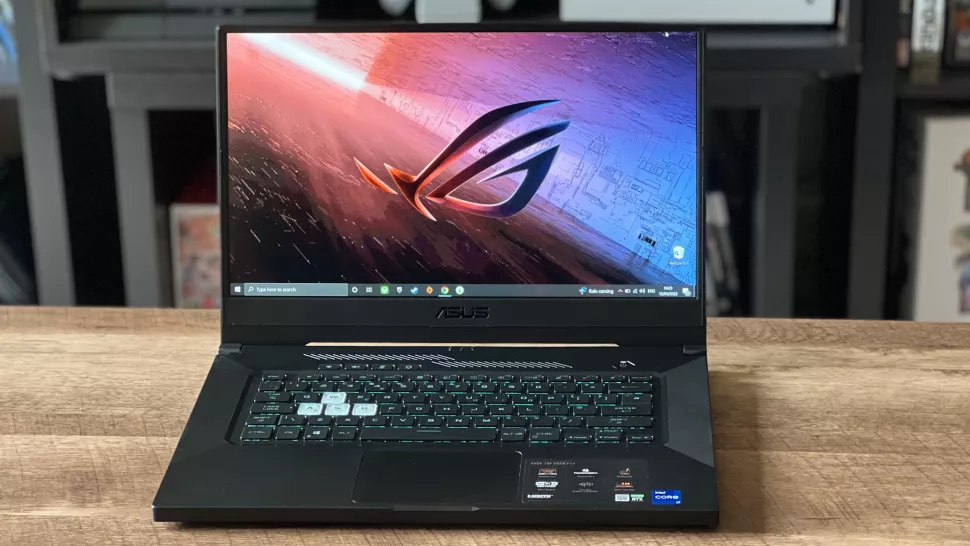
3. Lighting Synchronization
Lighting synchronization is a key aspect that contributes to the impressiveness of an RGB keyboard. It allows the keyboard’s lighting effects to harmonize with other RGB-enabled components, creating a unified and visually captivating lighting experience. Here are important points highlighting the significance of lighting synchronization:
a) Immersive Gaming Experience: Lighting synchronization enhances the immersion factor during gaming sessions. By synchronizing the keyboard’s lighting effects with in-game events, such as explosions or character actions, the lighting responds in real-time, creating a more dynamic and immersive gameplay experience.
b) Gaming Sound Synchronization: Some RGB keyboards offer the ability to synchronize lighting with the sound of the game. This feature analyzes the audio input and adjusts the lighting effects to match the rhythm. It adds a vibrant and visually captivating element, turning your gaming setup into a dynamic light show that moves in sync with the gaming situation.
c) Ecosystem Compatibility: Impressive RGB keyboards are designed to seamlessly integrate with popular RGB ecosystems such as Razer Chroma, ASUS Aura Sync, or Corsair iCUE. This compatibility allows for unified lighting control across multiple RGB-enabled devices, including keyboards, mice, headsets, and PC components. It ensures a cohesive and synchronized lighting experience throughout your entire gaming setup.
d) Enhanced Aesthetics: Lighting synchronization adds a visually striking element to your gaming setup. Coordinating the lighting effects across different components, including your RGB keyboard, creates a cohesive and visually captivating aesthetic. This synchronized lighting adds an extra layer of sophistication and allure to your gaming environment.
Lighting synchronization elevates the visual impact of an RGB keyboard, enhancing the overall gaming experience and aesthetic appeal. Whether it’s responding to in-game events, syncing with music, or integrating with other RGB-enabled components, lighting synchronization brings a new level of immersion, customization, and visual appeal to your gaming setup.
4. Build Quality and Key Feel
Build quality and key feel are essential factors that contribute to the impressive nature of an RGB keyboard. Here are key points emphasizing their significance:
a) Solid Construction: An impressive RGB keyboard is built with high-quality materials to ensure durability and long-lasting performance. It should have a sturdy and well-built design that can withstand rigorous daily use and gaming sessions without flexing or creaking. A solid construction not only enhances the keyboard’s aesthetics but also instills confidence in its reliability.
b) Premium Key Switches: The key switches used in an RGB keyboard greatly impact the typing or gaming experience. Impressive RGB keyboards often feature high-quality mechanical key switches known for their tactile feedback, smooth keystrokes, and longevity. Mechanical switches offer a satisfying click or tactile bump, providing a superior typing or gaming feel compared to membrane switches.
c) Comfortable Key Feel: A remarkable RGB keyboard offers a comfortable key feel that enables precise and effortless keystrokes. The keys should strike the right balance of resistance, ensuring a satisfying response without causing finger fatigue. A comfortable key feel enhances the overall typing or gaming experience, allowing for extended usage without discomfort.
d) Anti-Ghosting and N-Key Rollover: Advanced RGB keyboards typically incorporate anti-ghosting and N-key rollover features. Anti-ghosting prevents key presses from being missed or misinterpreted when multiple keys are pressed simultaneously, ensuring accurate input during intense gaming sessions. N-key rollover guarantees that every key press is registered accurately, regardless of the number of keys pressed simultaneously.
e) Ergonomics: An impressive RGB keyboard considers ergonomics to enhance user comfort. It may offer features such as a comfortable wrist rest, adjustable tilt angles, or an ergonomic layout that minimizes strain on the wrists. These ergonomic considerations improve overall comfort during long typing or gaming sessions, reducing the risk of discomfort or fatigue.
By prioritizing build quality and key feel, an RGB keyboard delivers durability, reliability, and a satisfying user experience. The combination of solid construction, premium key switches, comfortable key feels, anti-ghosting, and ergonomic design ensures not only an impressive visual appearance but also superior performance and comfort during typing or gaming activities.
Top Laptops Having the Best RGB Keyboard
1. MSI GT76 Titan
MSI GT76 Titan is our first choice here. The RGB keyboard on the MSI GT76 Titan is an exceptional feature that truly sets it apart from other gaming laptops. With its customizable lighting effects, this keyboard allows gamers to create a visually mesmerizing and immersive gaming experience. The per-key RGB lighting enables precise control over each individual key, giving users the ability to assign different colors and effects, resulting in a personalized and captivating lighting setup that reflects their unique style and preferences.

The GT76 Titan offers more than just an impressive RGB keyboard. This is a gaming laptop that offers with its exceptional performance. It contains powerful processors and graphics cards, this laptop delivering seamless and immersive gameplay even in the most demanding titles.
The large display of MSI GT76 has a high refresh rate that enhances the visual experience for the user, allowing for stunning graphics and smooth motion. The advanced cooling system ensures optimal performance by effectively dissipating heat during intense gaming sessions as well. With the GT76 Titan, gamers can enjoy an unparalleled level of performance that takes their gaming adventures to new heights.
Beyond the RGB keyboard and powerful hardware, the GT76 Titan boasts a range of features that further enhance the gaming experience. Its build quality ensures durability. The inclusion of multiple connectivity options, such as USB ports and HDMI outputs, allows for seamless integration with gaming peripherals and external displays, expanding the gaming possibilities.
The RGB keyboard on the GT76 Titan is accompanied by user-friendly software that enables easy customization of lighting effects. Users have complete control over brightness, speed, and intensity, enabling them to create dynamic lighting setups that perfectly complement their gaming style. The software also offers additional features such as macro programming, empowering gamers to assign complex commands or shortcuts to specific keys for enhanced gameplay efficiency.
To conclude, the MSI GT76 Titan excels in both its RGB keyboard and overall gaming performance. The customizable RGB lighting adds a captivating visual element to the gaming experience.
2. Alienware Area-51m
The second on our list is Alienware Area. The RGB keyboard on the Alienware Area-51m is a visual delight, featuring per-key customizable lighting. With a vast array of color options and effects, you can personalize your gaming setup to match your style and preferences. The keyboard’s lighting can be synchronized with other Alienware peripherals and components, creating a cohesive and immersive lighting experience. The per-key customization allows for precise control, making it easy to highlight specific keys for gaming or programming needs.

Beyond its RGB prowess, the Alienware Area-51m boasts exceptional performance. Powered by high-end processors and graphics cards, it delivers impressive gaming capabilities and handles demanding tasks with ease. The laptop’s large and vibrant display offers excellent color reproduction and smooth visuals, immersing you in your favorite games. The Area-51m also features advanced cooling technology to keep the components running optimally, ensuring consistent performance during intense gaming sessions.
In terms of design, the Alienware Area-51m showcases a sleek and futuristic aesthetic that reflects its gaming pedigree. The laptop’s robust build quality exudes durability and showcases attention to detail. The keyboard layout is comfortable, with well-spaced keys and satisfying tactile feedback. Additionally, the laptop offers customizable macro keys, allowing for streamlined gameplay and increased efficiency.
Connectivity options on the Area-51m are plentiful, providing flexibility for peripherals and external displays. It contains multiple USB ports, HDMI outputs, and Thunderbolt connectivity. Additionally, the laptop offers ample storage space and upgrade options, allowing you to expand your gaming library and store large files with ease.
Audio quality is another standout feature of the Alienware Area-51m. The laptop is equipped with powerful speakers and audio-enhancing technologies, delivering immersive sound that enhances the gaming experience. Whether you’re engaged in intense combat or enjoying cinematic storytelling, the audio quality elevates the overall immersion. The Alienware Area-51m also prioritizes user comfort and ergonomics. The laptop features advanced thermal management systems to prevent overheating and maintain a comfortable temperature during extended usage.
In conclusion, the Alienware Area-51m impresses with its RGB keyboard that provides a visually captivating and customizable experience. Alongside its exceptional gaming performance, sleek design, robust build quality, ample connectivity options, immersive audio, and user-focused features, the Area-51m stands as a top choice for gamers seeking a high-performance and visually stunning gaming laptop.
3. Acer Predator Helios 300
The Acer Predator Helios 300 is a popular gaming laptop that offers an impressive RGB keyboard alongside powerful performance and notable features. The RGB keyboard allows for customization, adding a touch of personalization to your gaming setup. While it may not have as many customization options as high-end models, the Helios 300’s RGB keyboard still provides an enjoyable and visually appealing experience.
In terms of performance, the Helios 300 delivers smooth gaming experiences with its powerful processors and dedicated graphics cards. The high refresh rate display ensures fluid visuals, while the advanced cooling system keeps the laptop running optimally during intense gaming sessions. The laptop’s solid build quality and ergonomic keyboard layout contribute to a comfortable gaming experience.
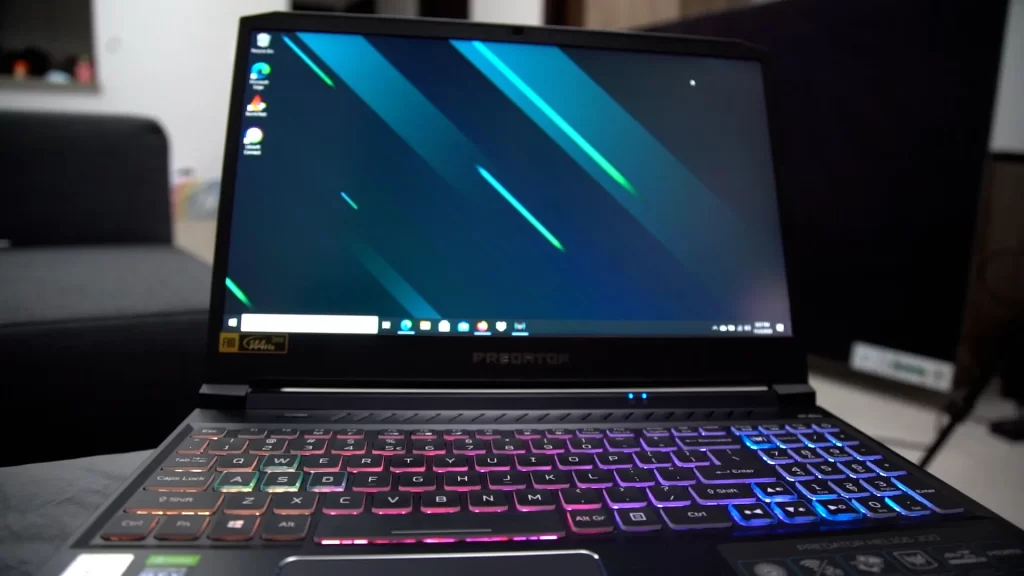
Connectivity options are abundant, with multiple USB ports, HDMI outputs, and an Ethernet port for seamless integration with gaming peripherals and external devices. The laptop also offers ample storage space and upgrade options. Audio performance is commendable, enhancing the overall gaming and multimedia experience.
The Helios 300 prioritizes user comfort with its comfortable keyboard and effective thermal management. The well-spaced keys and responsive feedback contribute to a satisfying typing experience, while the cooling system ensures optimal temperature control, even during prolonged gaming sessions.
4. Razer Blade Laptops
Last but not least, here are the Razer Blade Laptops. The RGB keyboards on Razer Blade laptops are truly remarkable, providing a visually stunning and customizable experience. With per-key RGB lighting, users can personalize the keyboard to suit their preferences, assigning unique colors and effects to individual keys. The Razer Synapse software allows for easy customization, offering control over brightness, effects, and synchronization with other Razer peripherals. The result is an immersive lighting setup that enhances the gaming atmosphere and reflects personal style.

When it comes to overall performance, Razer Blade laptops are formidable gaming machines. Powered by high-end processors and dedicated graphics cards, they deliver smooth and immersive gaming experiences. The displays boast high refresh rates and excellent color accuracy, ensuring vibrant visuals and fluid motion. Additionally, Razer Blade laptops excel in build quality, featuring sleek designs and premium materials that exude sophistication.
In terms of connectivity, Razer Blade laptops offer comprehensive options to seamlessly integrate with peripherals and external displays. The laptops are also known for their thin and lightweight designs, making them highly portable for on-the-go gaming. Here is a review of Razer Blade 16 (2023).
Now, let’s compare the Razer Blade laptops to the previously mentioned laptops.
Acer Predator Helios 300: The Helios 300 offers an impressive RGB keyboard but with a more subtle customization approach. It delivers powerful performance and solid build quality. While it may not have the same sleek design as the Razer Blade laptops, it offers excellent value for its price.
Alienware Area-51m: The Area-51m stands out with its customizable RGB keyboard and powerful performance. It features a robust build quality, advanced cooling, and a larger display. However, it is bulkier and less portable compared to the sleek and lightweight Razer Blade laptops.
MSI GT76 Titan: The GT76 Titan excels in performance, offering a visually captivating RGB keyboard and top-of-the-line components. It has a sturdy build quality and a larger display. However, it is bulkier and more suitable as a desktop replacement rather than a highly portable option like the Razer Blade laptops.
To sum up, the Razer Blade laptops impress with their stunning RGB keyboards and a range of outstanding features. They deliver powerful gaming performance, sleek designs, comprehensive connectivity options, and exceptional build quality.
While other gaming laptops like the Acer Predator Helios 300, Alienware Area-51m, and MSI GT76 Titan offer their own strengths, the Razer Blade series stands out for its blend of aesthetics, performance, and customization options. If you’re seeking a premium gaming laptop with an impressive RGB keyboard, the Razer Blade lineup is definitely worth considering.
Some Others Laptops to Mention
- Alienware m18 R1: 13th Gen Intel Core i9-13980HX processor.
- ASUS ROG Strix Scar series: Ryzen 5000 Series.
- Acer Nitro 5: Intel Core i5-7300HQ
- Asus TUF Dash F15: Intel Core i7-12650H
Warning: Never Buy Laptops Considering Only the Keyboards or Lightings
While the RGB keyboard is eye-catching, it’s essential to consider more than just lighting when buying a laptop. Factors like performance, build quality, display, keyboard comfort, portability, connectivity, and budget all contribute to a laptop’s value and usability. Performance affects multitasking and gaming, while build quality ensures durability.
The display quality of laptops enhances visuals, and keyboard comfort prevents discomfort. Portability and connectivity enable on-the-go use, and budget considerations ensure a wise investment. Battery life is another important factor to consider before buying a laptop.

Conclusion
while RGB keyboards can be visually appealing, it’s vital to consider the bigger picture when purchasing a laptop. Don’t overlook factors such as performance, build quality, display, keyboard comfort, portability, connectivity, and budget.
By evaluating these aspects, you can make an informed decision and find a laptop that not only offers an impressive RGB keyboard but also meets your overall computing needs. And after considering all those factors, here we mentioned some laptops for you.
FAQs
Can I use an additional RGB keyboard with the laptop?
Yes, you can use an additional RGB keyboard with your laptop. Almost all the laptop has USB ports that allow you to do so.
Does RGB consume more battery of a laptop?
Yes, it consumes slightly more battery. The impact on battery life due to the RGB components including the keyboard varies with brand, specifications, etc.

Actually, I am a student of Textile Engineering. I love playing games and RGB components. Besides, I used to sell various RGB products. So I have some ideas and experiences. Here I am to share mine with you through RGB For Gamers.





