Along with games, gamers are very much passionate about their gaming environment and setup. For showing their identical creativity they use many mesmerizing components and gadgets for a gigantic look of the gaming environment. Along those components, RGB lights play the most significant role in a striking & most appealing setup. Then the question arises, “What RGB lights do gamers use?”

If you are a gamer and came up here with the question in your head “What RGB lights do gamers use?”, then first you should know about the variations we get because of their built-in structure, the orientation of diodes, and the components used in them. By understanding these changes, we will get a clear sense of the advantages and disadvantages we will experience during the use of those types of RGB.
Table of Contents
RGB LED Structure
The basic structure of RGB LED is that it has a four-terminal LED. From the three terminals are for three colored LEDs and the last terminal represents the type of LED. But the main difference is noticed in the use of semiconductor diode that leads to different voltage demands as their two option arises and that creates two types of RGB.
- CCT (Common Cathode Type): In this built-in structure, terminals dedicated to colored LEDs (red, green, blue) are connected to the cathode terminals. Cathode refers to the negative terminal. In CCT-type RGBs high input signal or VCC is needed to control output color. In most builds, this type of RGBs demands a 12 V power supply.
- CAT (Common Anode Type): Anode refers to the negative terminal. In this built-in structure, terminals dedicated to colored LEDs (red, green, blue) are connected to the anode terminals. In CAT-type RGBs low input signal or VCC is needed to control output color. In most builds, this type of RGBs demands a 5 V power supply.
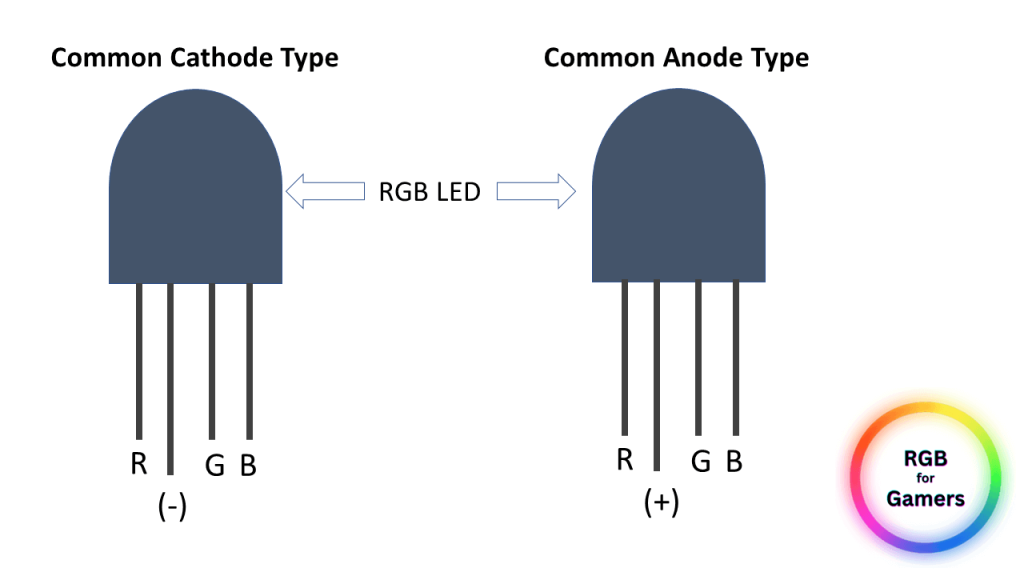
Read more about RGB: Do Gamers Like RGB?
RGB LED Orientation
To form a wide range of colors with just the help of Red, Green, and Blue, the orientation of those lights plays a very vital role. In search of what RGB gamers use, we find three options available before us based on the orientation of those lights.
- Classic RGB: a LED strip with triple diodes (red, green, and blue on one diode). There are three types of diodes are available for three colors and are used simultaneously to form white light. White light may contain traces of other colors with this classic RGB. The brightness of the white color is also much lower than white LED.
- RGB+W: In this type of RGB there is a separate white diode is added with the LED strip triple diodes (red, green, blue). Though it has four color options for blend, there is a large distance between the two diodes of the same color. That’s why evenly distributed lights are not guaranteed.
- RGBW: RGBW comes with a solution to all the problems faced in previous types. It has a LED strip with quadruple diodes (red, green, blue, and white on one diode). As it provides nice evenly distributed lighting in color, it becomes the best choice for the gamers in case of RGB lights with its nice finish.
Well, after understanding the RGB types, the builders and engineers have brought to us various options for RGB lights using the additional features of RGBs or adding RGBs to other devices. That creates many answers and options to your question, “What RGB lights do gamers use?”

The vast amount of options can be marginalized with just a big line and divided into two types. The types are:
- Dedicated RGB lights
- Integrated RGB lights
Dedicated RGB lights
This type of RGB light focuses on the lighting setup of the environment with the preference of the gamer and additional features like sound sense, mood lighting, reaction lighting or AI control can be added with the RGB light.
We can get that RGB lights mainly as LED strip lights as they are versatile and easy to install. They can be attached to the back of a gaming monitor, under a gaming desk, or along the edge of a gaming chair. We can also get RGBs such as smart corner lights, RGB wall lights, or even regular LED lights.
Also Read: What RGB Color Is Best for Gaming?
Integrated RGB lights
Integrated RGB lights are not directly RGB lights but other necessary gaming components or devices featured or built with RGB lights in them. That RGB-integrated device can truly enhance the gaming setup and create a unique aesthetic environment. Some of these RGB components are
- RGB Gamepad
- RGB Gaming Mouse
- RGB Gaming Mouse Pad
- RGB gaming keyboard
- RGB Gaming Headset
- RGB Gaming Monitor
- RGB Gaming Microphones
After all that variations and options many brands are working for you to provide you with your preferred gaming environment and setup for a whole new level of immersion in the gaming experience as RGB lights have become an increasingly popular trend in the gaming world. Here are some popular brands for their RGB lighting options:
- Corsair RGB
- Razer Chroma
- Logitech G Lightsync
- NZXT Hue 2
- Philips Hue Play
Corsair RGB
Corsair is a popular brand among gamers, and its RGB lighting is no exception. Corsair RGB lighting is known for its flexibility and customization options, allowing gamers to create a unique and personalized setup.
The Corsair RGB lighting system can be controlled through the Corsair iCUE software, which provides a variety of lighting effects and customization options. The software allows gamers to customize the lighting in their gaming setup to match their mood or the game being played.
It can also sync with other Corsair devices, such as keyboards, mice, and headsets, to create a cohesive lighting setup.
Also Read: How to Choose a Keyboard for Gaming
Razer Chroma
The Razer Chroma lighting system is known for its vibrant and colorful lights. This lighting system can be controlled through the Razer Synapse software, which also offers a variety of lighting effects and customization options to match their preferences or the game being played.

Logitech G Lightsync
Logitech is not out of this race and came out with a G Lightsync lighting system which also offers gamers flexibility and customization options. the Logitech G Hub software has used the control this lighting setup on the components of Logitech which are already functioning with RGB lights.
NZXT Hue 2
NZXT also have not forgotten about gaming enthusiasts and it collided it’s most of its component and products with RGB facilities and created another option to enhance their gaming experience.
Their Hue 2 lighting system is well known to gamers for its vibrant and colorful lights and immersive user experience. They have also launched the NZXT Cam software to control the whole system as the user demands.
Philips Hue Play
Philips has brought their Hue Play lighting system with its aesthetic appeal to create a vibrant and dynamic environment to enhance the immersion of the gaming experience.
Conclusion
In conclusion, RGB lighting has become an essential part of the gaming setup for many gamers. Not only do RGB lights add an aesthetic appeal to the gaming setup, but they also enhance the gaming experience by creating an immersive environment.
From gaming keyboards to mice, and even PC cases, RGB lighting is now a standard feature in most gaming equipment. Gamers can choose from a variety of RGB lighting options, including single-color LEDs, multi-color LEDs, and even smart lighting systems that can be synced with other smart devices.
Whether you’re a casual gamer or a professional esports player, RGB lighting is a great way to add some personality and flair to your gaming setup. So, if you’re looking to upgrade your gaming setup, be sure to consider RGB lighting as a must-have feature.

Hi, I’m Abdul Ahad, and I’m an author who writes articles for the website “RGB for gamers.” As a gamer myself, I understand the importance of having the best gaming setup to enhance the gaming experience. That’s why I write articles on RGB lighting for gamers, helping them to choose the right products and set up the perfect lighting for their gaming space.
Through my articles, I strive to educate and inform gamers about the latest trends and technologies in the RGB lighting industry. I also provide helpful tips and tricks to optimize their RGB lighting setup, ensuring that they get the most out of their gaming experience.
Since I am a student of Electronics Engineering, I’m passionate about gaming and technology, and I’m always excited to explore new products and share my experiences with others. Whether you’re a beginner or an experienced gamer, I hope my articles will help you to create a stunning RGB lighting setup that takes your gaming to the next level.





