“What are the best parts for a gaming PC?” or “What are the best PC parts for a gaming PC?” is a very frequently asked question. This question comes to mind of beginners mainly, but sometimes intermediate-level gamers can ask the same questions and pro gamers answer the questions.
In this article, we are going to give you a guide to building a gaming PC that will also give you answer to the questions that has been asked. But first, we need to learn something more than that.
Note: Do not rely on us 100%. We are here to give you an idea. Please do more research before taking decisions.
Table of Contents
Why the best parts are needed to build a gaming PC?
Using the best parts for a gaming PC building is crucial for achieving optimal performance and a satisfying gaming experience. High-quality components like powerful CPUs, GPUs, and ample RAM ensure smooth gameplay, stunning graphics, and reduced lag. Additionally, investing in top-tier parts offers future-proofing, stability, and reliability, allowing the system to handle upcoming games and updates for years to come.
Furthermore, these components often come with advanced features and overclocking potential, enhancing the gaming experience and providing room for personalization. Overall, using the best parts is a worthwhile investment to create a high-performance gaming PC that delivers immersive gaming sessions and remains relevant for a long time.

What are the essential parts of a gaming PC?
The essential parts of a gaming PC are:
- CPU or Central Processing Unit: It is the brain of a computer and handles all the processing tasks.
- GPU or Graphics Processing Unit: GPU is also known as the graphics card and it is important for rendering and displaying graphics.
- RAM or Random Access Memory: Sufficient RAM is necessary for a smooth gaming experience.
- SSD & HDD: SSD is Solid State Drives and HDD is Hard Disk Drives. For better performance, SSD is preferable.
- Motherboard: It is the backbone of a computer. It provides connections and compatibility for all other PC components.
- PSU or Power Supply: A high-quality PSU is necessary to provide stable power to all components.
- Cooling Fan: Efficient cooling is vital to prevent overheating and maintain optimal performance.
- PC Case: A good PC case plays an important role in cooling and the aesthetics of the gaming gear.
- Peripherals: Monitor, Keyboard, Mouse, and others that can give you a better gaming experience is under peripherals.
Choosing Components to Build a Gaming PC
In this article, we will help you to find the right choice for your gaming setup. We will give an example of a Gaming PC build to help you to make the decision. Let’s start.

AMD Ryzen 7 7000-Series

Nvidia GeForce RTX 4070 Ti

G.Skill Trident Z5 Neo RGB DDR5-6000 (2×16 GB)

Samsung 990 PRO PCIe Gen4 1TB

EVGA Supernova 850 P6
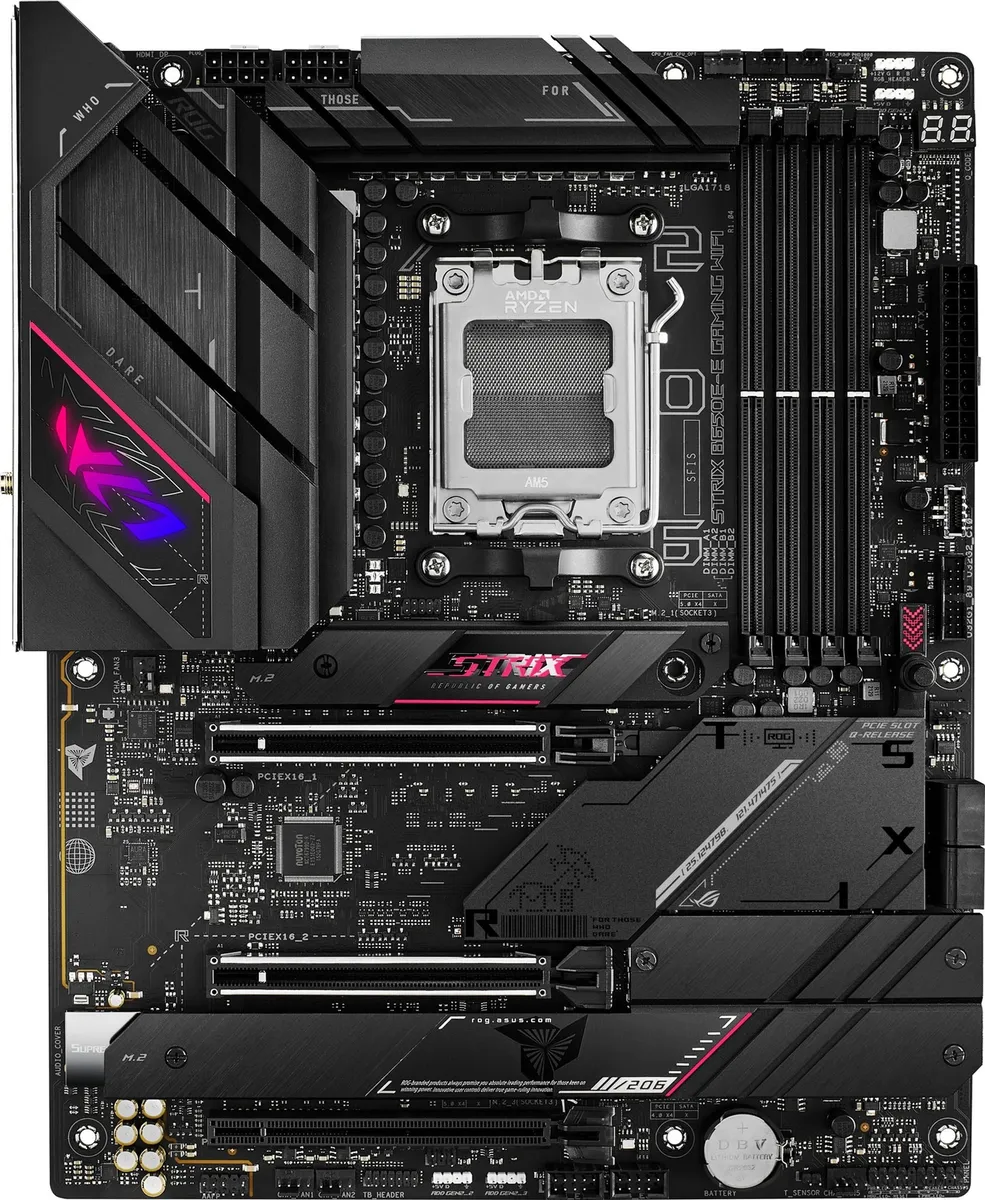
ASUS ROG Strix B650E-E Gaming WiFi ATX

Cooler Master MasterFan MF120R ARGB
CPU (Central Processing Unit)

AMD Ryzen 7000 Series can be one of the best choices for you at this moment to build a gaming PC. Ryzen 7 7000 series offers a good number of processors.
| Specifications of AMD Ryzen 7 7000 Series | |
|---|---|
| Cores | 6/8/12/16 |
| Threads | 12/16/24/32 |
| Base Clock (GHz) | 3.8/4.5/4.7 |
| Boost Clock (GHz) | 5.1/5.3/5.4/5.6/5.7 |
| TDP (W) | 65/105/170 |
Pros and Cons of AMD Ryzen 7 7000-Series
GPU (Graphics Processing Unit)

Nvidia GeForce RTX 4070 Ti is a cutting-edge GPU that helps you to experience realistic and immersive graphics.
| Specifications of Nvidia GeForce RTX 4070 Ti | |
|---|---|
| Cores | 7680 |
| Boost Clock (GHz) | 2.61 |
| Memory Size | 12 GB |
| Memory Type | GDDR6X |
Pros and Cons of Nvidia GeForce RTX 4070 Ti
RAM (Random Access Memory)

G.Skill’s Trident Z5 Neo RGB DDR5-6000 can be one of the best choices for your gaming PC building, especially in 2023.
| Specifications of G.Skill Trident Z5 Neo RGB DDR5-6000 | |
|---|---|
| Memory Type | DDR5 |
| Capacity | 32 GB (16GB x2) |
| Speed | 6000 MT/s |
| Fan | No |
| SPD Speed | 4800 MT/s |
| Latency | 32-38-38-96 |
Pros and Cons of G.Skill Trident Z5 Neo RGB DDR5-6000
SSD (Solid-State Drive)

This SSD is a high-speed SSD. The PCIe 4.0 speed is maximized. This is power efficient as well.
| Specifications of Samsung 990 PRO PCIe Gen4 | |
|---|---|
| Form Factor | M.2 (2280) |
| Interface | PCIe Gen 4.0 x4, NVMe 2.0 |
| Dimension | 80 x 22 x 2.3 mm |
| Storage Memory | Samsung V-NAND 3-bit MLC |
Pros and Cons of Samsung 990 PRO PCIe Gen4
PSU (Power Supply Unit)

This is an 850-watt power supply unit that gives tight load regulation at 12VFull. Under normal operation conditions, this does not make noise.
| Specification of EVGA Supernova 850 P6s | |
|---|---|
| Input Voltage | 100-240 V~ |
| AC Input | 12-6 A |
| Input Frequency Range | 60/50 Hz |
| Rail | +3.3 V/+5 V/+12 V/-12 V/+5 Vsb |
| Max Output | 24 A/70.8 A/0.5 A/3 A 120 W/850 W/6 W/15 W |
| Operating Temperature | 0 to 50 degree Celsius |
| ATX Cable | 1x 600 mm |
| PCIe Cable | 2x 700 mm, 820 mm |
| EPS Cable | 2x 700 mm |
| SATA Cable | 3x 550 mm, 650 mm, 750 mm, 850 mm |
| 4-Pin Peripheral Cable | 1x 550 mm, 650 mm, 750 mm, 850 mm |
Pros and Cons of EVGA Supernova 850 P6s
Motherboard
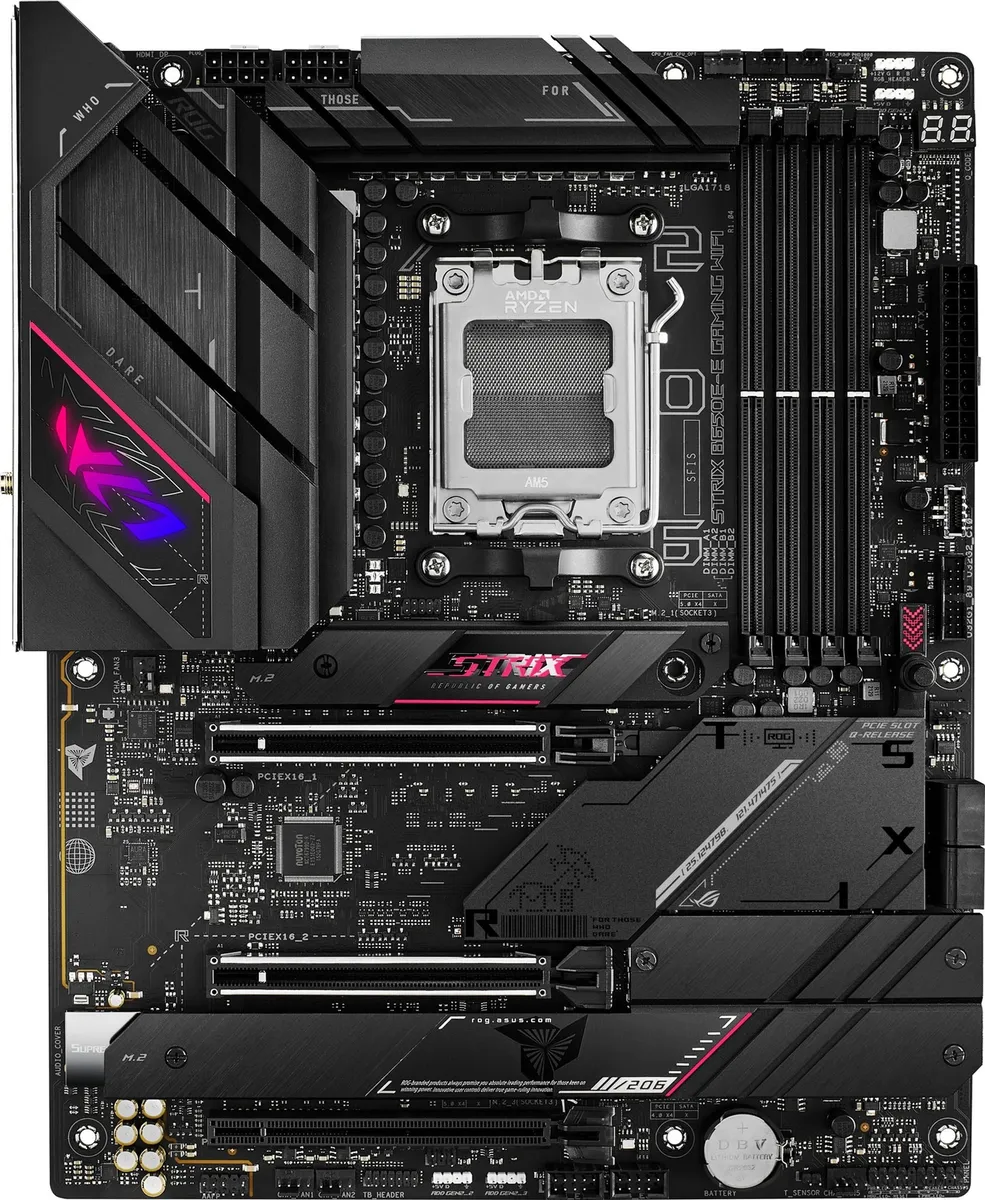
This is a good-looking and quality motherboard, having 2 PCIe 5.0 M.2 sockets. 5.0 sockets are compatible with old versions
| Specifications of ASUS ROG Strix B650E-E Gaming WiFi ATX | |
|---|---|
| CPU Support | AMD Ryzen 7000 Series |
| Chipset | AMD B650 |
| Memory | 4 x DIMM, Max. 128GB, DDR5 6400+(OC)/6200(OC)/ 6000(OC)/ 5800(OC)/ 5600(OC)/ 5400(OC)/ 5200/ 5000/ 4800 ECC andNon-ECC, Un-buffered Memory |
| Graphics | 1 x DisplayPort 1 x HDMI port |
Find the details specification from their Official Website by clicking the “Check Details Official” above.
Pros and Cons of ASUS ROG Strix B650E-E Gaming WiFi ATX
Cooling Fan

The Cooler Master MasterFan MF120R ARGB boasts addressable RGB lighting, allowing you to customize the colors to your heart’s desire. Compatible with ASUS Aura, ASROCK RGB, and MSI RGB, you can effortlessly sync it with your existing RGB ecosystem.
| Specifications of The Cooler Master MasterFan MF120R ARGB | |
|---|---|
| Fan Profiles | Addressable RGB |
| Fan Speed | 650-2000 RPM (PWM) ± 10% |
| Fan Airflow | 59 CFM ± 10% |
| Fan Noise Level | 31 dBA |
| Fan Dimensions (L x W x H) | 120 x 120 x 25 mm / 4.7 x 4.7 x 1 inch |
| RGB Rated Voltage | 5 VDC |
| Fan Power Connector | 4-Pin (PWM) |
| Fan – LED Lighting | ARGB |
| Fan Size | 120 mm |
Pros and Cons of The Cooler Master MasterFan MF120R ARGB
If you are looking for some other cooling fans, then read “Best RGB Fans for your Gaming PC in 2023.”
Peripherals
You need to buy a keyboard, and a mouse with RGB lighting if you want. You need a speaker, gaming chair, strips, PC case, and some other peripherals. Here are some links that may help you in finding these.
- How to Choose a Mouse for Gaming
- How to Choose a Keyboard for Gaming
- The Best 5 Mouse Pads of 2023
- The Best 5 RGB LED Strips of 2023
Conclusion
This is just a suggestion. You should consider your requirements and then research properly to select the best components for your gaming PC.

Actually, I am a student of Textile Engineering. I love playing games and RGB components. Besides, I used to sell various RGB products. So I have some ideas and experiences. Here I am to share mine with you through RGB For Gamers.




