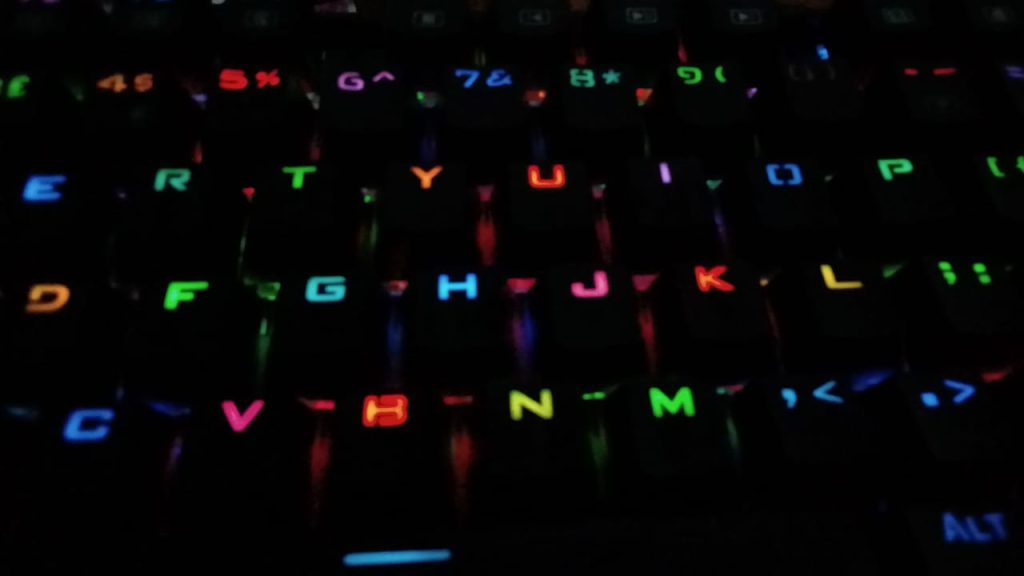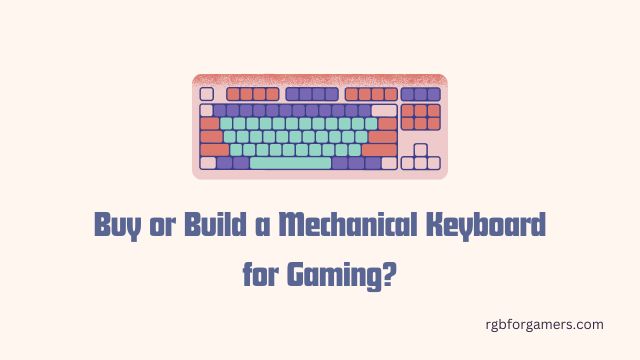What are the best RGB keyboard, Mouse, and RGB PC cases that will help a gamer to build his gaming setup? Here we are to help gamers with the ultimate guide to RGB Gaming Gear. So let’s start.
Table of Contents
Understanding the RGB Gaming Gear
What is it?
RGB Gaming Gear refers to gaming setup, environment, and components that have RGB lighting technology. RGB gaming gear can include RGB keyboards, RGB mice, RGB PC cases, RGB headsets, Gaming Chair, Motherboard, Graphics Card, RAM, Strip Lights, RGB Gaming mouse and, many more. These devices have built-in RGB LEDs. RGB gaming gear can be synchronized across devices.
Why RGB gaming gear is so popular?
Starting from the last sentence of the previous sub-heading, RGB gaming gear can be synchronized across devices. It adds a vibrant gaming environment. Allows large-scale customization as well. RGB components add a visually striking and immersive element to gaming setups. RGB increases the overall look of the build. All these are enough to make this popular while so many other advantages are available as well. If you are interested in learning more, read “Why are Gamers Obsessed with RGB Lights?“

Why gamers should select the best components for their gaming setup?
Gamers should select the best components for so many important reasons. First of all, ‘Quality Matters’. High-quality components provide the best performance. Gaming is full of ‘Performance’, both of the gamer and pc components he chose. Reliability and longevity are also 2 important factors that influence a gamer to select the best component for his gaming setup. Selecting the best components ensures that gamers can fully enjoy the games without any distraction, or discomfort and can stay competitive with maximizing their potential.
Guide to RGB Gaming Gear
Plan your gaming gear first
It is important for a gamer to make a plan before selecting the components for RGB Gaming Gear for some reasons including budget management, ensuring compatibility and integration, good gaming experience, optimal performance, reliability, longevity, and many more. If proper planning is not done before selecting the computer components, then a number of problems can create. Therefore, good planning after doing some homework, some calculations, and some imaginations are a must part for gaming gear.
Ask yourself some questions
Asking yourself some questions will help you to make effective planning for your RGB gaming gear. You should ask yourself so many questions until you reach a final plan. What should be the questions?
Okay, you can ask yourself questions about your budget, ‘What is my total budget for the gaming gear setup?’ Some other questions are mentioned below only as examples.
- Which components are the highest priority for me?
- What type of lighting effects and customization options am I looking for?
- Are there any compatibility considerations with my existing hardware or software?
- How much space do I have available for the gaming setup, and what design aesthetics am I aiming for?
- Have I read reviews and sought recommendations from trusted sources for the components I am interested in?
- Are there any specific brands or models that are known for their quality and performance in RGB gaming gear?
- Do I have the opportunity to test out or experience the components in person before making a final decision?
Ask yourself many questions like these and find the best answer to make the best plan for your setup.

RGB Keyboard: Understanding and Finding the Best One for a Gamer
Why a quality RGB Keyboard is important in gaming?
RGB Keyboards are gaming keyboards that give the experience of customizable RGB lighting, allowing users to personalize the effects and colors as per their choice. It can be controlled using software or the keys of the keyboard. It is not only for the outlook, it increases the gaming performance and experience. If you want to learn more about RGB keyboards you can go through the article mentioned below.
These are some reasons why in gaming, a quality RGB Keyboard should be used.
Key factors that should be considered when selecting an RGB Keyboard
To find the best gaming keyboard for your RGB gaming gear in your budget according to your needs and choice, some factors should be considered. You need to consider your gaming style first. Take an example, MMO players need a lot of programmable macro keys whereas FPS (First Person Shooter) players need a high polling rate keyboard. So it is important for you to identify your gaming style.
Then, You need to choose the right switch type (Membrane, Mechanical, Hybrid). Key rollover, overall look, programmable keys durability, etc are some other factors that one needs to consider before taking the final decision of buying one keyboard. If you want to have a complete guideline on choosing a keyboard, you should read “How to choose a keyboard for gaming?“
Some of the best RGB Keyboards of 2023
Here we are mentioning the best 3 RGB Keyboards of 2023. There are unlimited options to choose a keyboard from for you.
1. SteelSeries Apex 5
SteelSeries USB Apex 5 Hybrid Mechanical Gaming Keyboard is one of the best gaming keyboards that you can use for your gaming gear.
Features:
- Brand: SteelSeries
- Compatible Devices: Gaming Console
- Special Feature: Wrist Rest
- Number of Keys: 104
- Switch: Hybrid Mechanical
- Durability: Made of Aircraft-Grade Aluminum Alloy Frame
- Dimensions: 900 x 200 x 4 millimeter or 35.43 x 11.81 inches
2. ROCCAT Vulcan II Max
ROCCAT Vulcan II Max – Optical Mechanical PC Gaming Keyboard is with Customizable RGB Illuminated Keys and Palm Rest can also be your choice.
Features:
- Brand: ROCCAT
- Compatible Devices: Laptop, PC
- Special Feature: Backlit
- Number of Keys: 104
- Switch: Optical
- Durability: Aluminum
- Dimensions: 9.29 x 18.23 x 1.32 inches
3. Razer Ornata V3 Gaming Keyboard
If you are a Razer fan, you can choose this one.
Features:
- Brand: Razer
- Compatible Devices: PC
- Special Feature: Low Profile Keys, Backilt Media Kews, UV Coated Keycaps, Magnetic Wrist Rest, 10 Zone Razer Chroma RGB Lighting
- Number of Keys: 104
- Switch: Mecha-Membrane Switches
- Durability: Aluminum
- Dimensions: 10.89 x 5.68 x 1.22 inches
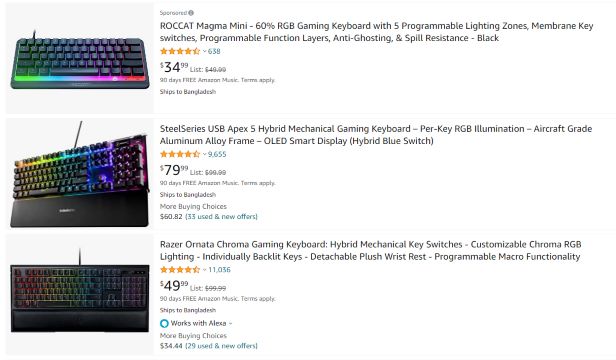
RGB Mouse: Understanding and Finding the Best One for a Gamer
Why a quality RGB Mouse is important in gaming?
A quality RGB mouse is important in gaming because it offers several advantages. Precise tracking and sensitivity settings enable accurate and swift cursor movements, crucial for competitive gameplay. Customizable RGB lighting enhances the gaming ambiance and allows gamers to personalize their setups.
Programmable buttons enable quick access to in-game commands and macros, improving efficiency and reaction times. Ergonomic design and durable construction ensure comfort and longevity, making a quality RGB mouse a reliable tool for extended gaming sessions.
Key factors that should be considered when selecting an RGB Mouse
Same as keyboards, you need to consider some factors when you are selecting the best RGB mouse for your RGB gaming gear. DPI sensitivity, programmable buttons, ergonomics, polling rate, response time, and wired or wireless are some basic factors. You should also consider the grip style of a mouse, the options for customization, and obviously your budget. To have a clear concept of these factors, read “How to choose a mouse for gaming?“

Some of the best RGB Mice of 2023
The 3 best RGB Mice for your RGB gaming gear according to our opinion are mentioned below to help you choose the best for yourself.
1. Razer Basilisk V3 Pro Gaming Mouse
Razer Basilisk V3 Pro is one of the best choices for a high-range budget. The price is $140 plus.
Features:
- Brand: Razer
- Special Feature: Wireless
- Buttons: 11
- DPI: 100-30,000
- Weight: 112 grams
2. Logitech G203 Lightsync Gaming Mouse
Logitech G203 Lightsync is another RGB Gaming Mouse that is suitable for gamers having low-budget. Its price is less than $30.
Features:
- Brand: Logitech
- Special Feature: Lightsync RGB Lighting
- Buttons: 6
- DPI: 200-8000
- Weight: 80 grams
- Movement Detection: Optical
3. MSI Clutch GM51 Lightweight Wireless
This is a perfect choice for mid-budget gamers. It is available on Amazon for $84.99 (Last checked 19th June 2023).
Features:
Brand: MSI
Special Features: Wireless
Buttons: 6
Weight: 85 grams
DPI: 400-26000
RGB PC Case: Understanding and Finding the Best One for a Gamer
Why a quality RGB Mouse is important in gaming?
A quality RGB PC case plays an important role in gaming gear though it does not directly impact performance. It enhances the overall aesthetics of the gaming setup, creating a visually stunning and immersive environment. The customizable RGB lighting adds a vibrant and dynamic element, elevating the visual appeal and personalization of the gaming rig. All these can give the gamer pleasure and mental satisfaction and may help to concentrate more. In this way, it is important actually. You can read to find more reasons by reading “Is RGB Good for Gaming?“

Key factors that should be considered when selecting an RGB PC Case
When selecting a PC case, cooling and airflow properties should be checked first along with the RGB lighting that you want. Size, compatibility, build quality, durability, options for future upgrades, noise reduction, etc are some other important factors that should be considered before selecting a PC case for your gaming gear. To learn more on this, you can read “How to choose gaming PC Cases?” by MSI.
Some of the best RGB PC Cases of 2023
1. Phanteks Eclipse G360A
Phanteks offers its Eclipse G360A as a good choice for setting up a new RGB gaming gear.
Features:
- Brand: Phanteks
- Dimensions: 45.47 x 19.99 x 46.48 cm
- Weight: 6.51 Kg
2. Cooler Master HAF 700 Evo
Is your budget too high? Then Coller Master has its Cooler Master HAF 700 Evo, price is more than $50,000, RGB PC Case with an IRIS Personal LCD Assistant.
Features:
- Brand: Cooler Master
- Material: Glass
- Special Feature: Great Thermal Performance
- Dimensions: 24.64 x 11.45 x 26.22 inches
- Expansion Slots: 8
- Front Fans: 2 x 200 mm
- Rear Fans: 2 x 120 mm
- Bottom Fan: 1 x 120 mm
- Weight: 24.3 Kg

3. Corsair 4000D Airflow RGB
Corsair 4000D Airflow RGB, $130 plus, pc case can be one of the best choices for you as well.
Features:
- Brand: Corsair
- Case Type: Mid Tower
- Material: Aloy Steel
- Dimensions: 17.83 x 9.06 x 18.35 inches
- Weight: 8.10 Kg
Okay. With this, our journey with The Ultimate Guide to RGB Gaming Gear comes to an end. Here are just some additional FAQs that might come to your mind.
FAQs
1. What is the battery life of wireless gaming peripherals?
It totally depends on the brand and model. So you should check the reviews or specifications to find out the battery life of the product that you are going to select for your gaming gear.
2. Are RGB gaming gear components compatible with all gaming platforms?
Most RGB gaming gear components, such as keyboards and mice, are designed to be compatible with various gaming platforms, including PC, Mac, and gaming consoles. Also, there are still so many products available that are compatible with only one or two specific gaming platforms. So you need to check the specifications.
3. Can I synchronize RGB lighting across different gaming gear components?
Yes, nowadays a huge number of gaming gear components offer this. This can be achieved by software control that supports the integration of different RGB devices.

Actually, I am a student of Textile Engineering. I love playing games and RGB components. Besides, I used to sell various RGB products. So I have some ideas and experiences. Here I am to share mine with you through RGB For Gamers.