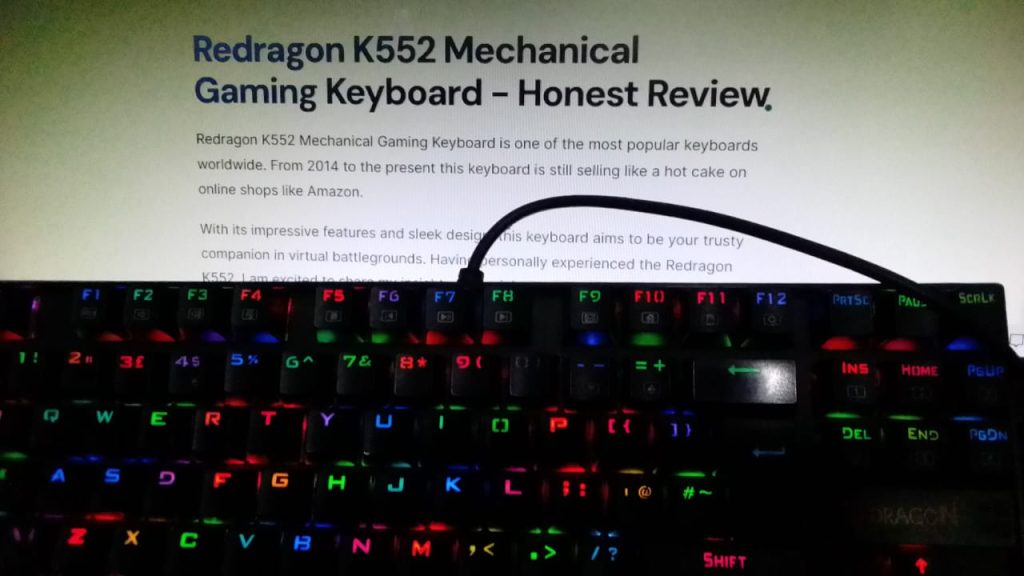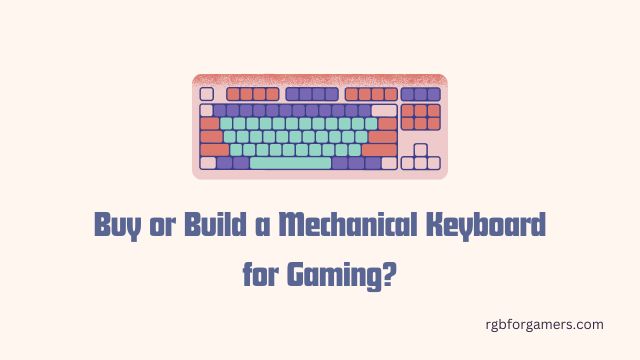Redragon K552 Mechanical Gaming Keyboard is one of the most popular keyboards worldwide. From 2014 to the present this keyboard is still selling like a hot cake on online shops like Amazon.


With its impressive features and sleek design, this keyboard aims to be your trusty companion in virtual battlegrounds. Having personally experienced the Redragon K552, I am excited to share my insights and opinions on this gaming peripheral. By reading this article, you will be able to determine whether you should make a purchase in 2023.
Table of Contents
Design and Build Quality
The Redragon K552 immediately catches the eye with its striking white color, a departure from traditional gaming peripherals.

Here are the pros and cons of the Redragon K552 mechanical gaming keyboard design and build quality:
Pros of Design and Build Quality:
- Sleek Aesthetics: The Redragon K552 stands out with its eye-catching color. Its unique appearance adds a touch of elegance to your gaming setup.
- Compact and Space-Efficient: The keyboard’s tenkeyless design minimizes its footprint on your desk, providing ample space for mouse movements. This design choice is ideal for gamers looking to optimize their setup.
- Durable Construction: The combination of metal and ABS plastic in the construction of the K552 ensures durability. This build quality is especially crucial for gamers who engage in intense and prolonged gaming sessions.
- Sturdy Feel: The keyboard’s weight and solid build give it a reassuringly sturdy feel. It doesn’t flex or bend, even under heavy typing or gaming pressure, contributing to a more satisfying user experience.
Cons of Design and Build Quality:
- Limited Color Options: While the white color is a standout feature, some users might prefer a broader range of color choices to match their overall setup aesthetics.
- No Wrist Rest: The tenkeyless design comes with the sacrifice of a built-in wrist rest, which could be missed by users who prefer ergonomic support during long gaming sessions.
- Minimal Adjustability: The keyboard lacks adjustable feet or stands, which limits customization for users who prefer a specific typing angle. Some users may find this lack of adjustability uncomfortable.
- Glossy Finish Prone to Smudges: The glossy finish of the keyboard might be prone to fingerprints and smudges, requiring regular cleaning to maintain its pristine appearance.
Mechanical Excellence
One of the standout features of the Redragon K552 is its mechanical key switches. These switches provide a tactile feel and audible click that many gamers adore, enhancing the typing and gaming experience.


But still, it has some drawbacks which you will find below.
Pros of Mechanical Switches:
- Tactile and Audible Feedback: The Redragon K552 features mechanical key switches that offer a tactile bump and audible click with each key press. This feedback enhances the typing and gaming experience by providing a satisfying sensation that confirms each key activation.
- Swift Responsiveness: Mechanical switches are known for their swift actuation, allowing for rapid key presses and reducing the chances of missed inputs during intense gaming scenarios. This responsiveness is particularly advantageous in fast-paced games that require quick reactions.
- Durability and Longevity: Mechanical switches are designed to withstand a high number of key presses, making them more durable compared to traditional membrane switches. The K552’s mechanical switches are likely to provide a longer lifespan (50 million keystrokes lifespan), making it a reliable investment for gamers.
- Consistency: Each key press on the Redragon K552’s mechanical keyboard is consistent in terms of actuation force and feedback, which can lead to more accurate typing and gaming performance over time.
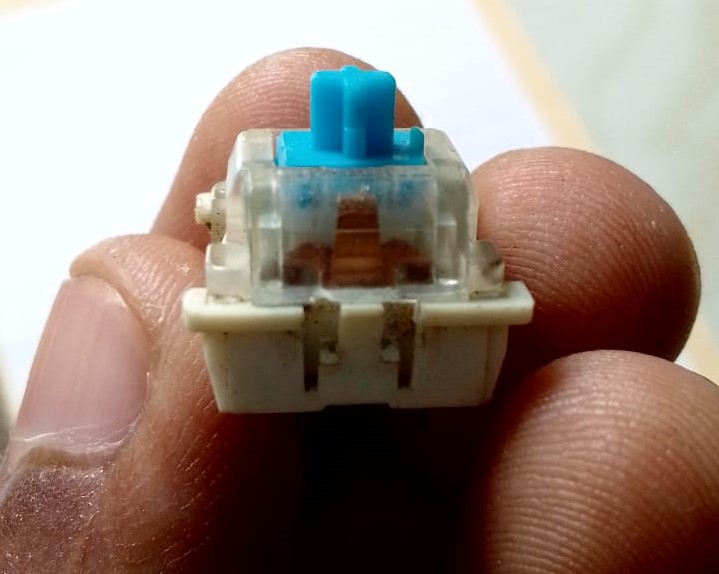
Cons of Mechanical Switches:
- Audible Noise: While the audible click can be satisfying for some users, it might be distracting or noisy for others, especially in quieter environments or shared spaces.
- Personal Preference: The tactile feel and audible click of mechanical switches are subjective preferences. Some users might prefer a softer or quieter typing experience, which mechanical switches may not provide. But you can change the switch on this keyboard and use your favorite type of switch.
- Learning Curve: Mechanical switches might take some getting used to, especially for users transitioning from membrane keyboards. The distinct feel and actuation force can initially affect typing speed until the user becomes accustomed to the switch type.
- Maintenance: Mechanical switches, while durable, can accumulate debris and require occasional cleaning to maintain optimal performance. Failure to clean the switches might lead to inconsistent actuation or key sticking.
Customizable RGB Backlighting
The keyboard’s RGB backlighting adds a touch of personalization to your gaming station. The Redragon K552 allows you to choose from a wide spectrum of colors and lighting effects, ensuring your setup reflects your style.

The K552-RGB and K552W-RGB models provide a dynamic RGB rainbow backlighting option. The K552-N and K552W-N models offer a non-backlit alternative, ideal for users who prioritize simplicity. Additionally, the “R” in certain models signifies their RGB rainbow backlighting feature.
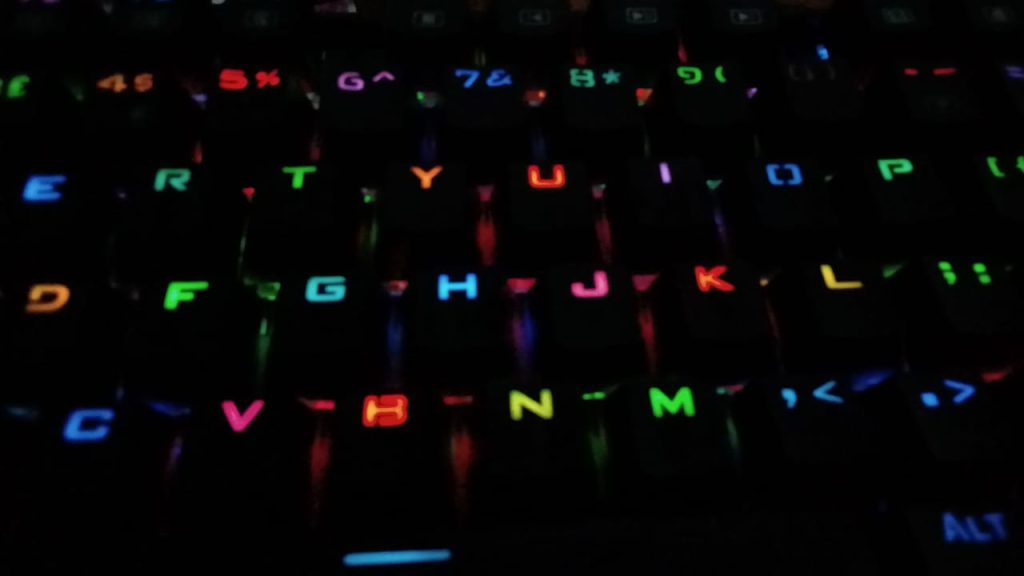
The Redragon K552 Kumara does not have dedicated software for customizing the RGB backlighting or other features. However, you can still customize the backlight to some extent using the keyboard’s FN keys. Use the FN key + INS, HOME, PGUP, DEL, END, or PGDN keys to change the backlight pattern of your Redragon K552 keyboard.
The following options are available in the backlight customization menu:
- Static: This option sets the backlight to a single color.
- Breathing: This option makes the backlight slowly fade in and out.
- Rainbow: This option makes the backlight cycle through a rainbow of colors.
- Wave: This option makes the backlight look like waves are moving across the keyboard.
- Off: This option turns off the backlight.
You can also adjust the brightness of the backlight using the FN and Up arrow or down arrow key and speed using the FN and + or – keys. Using this you will be able to use different patterns of lighting speed very easily.
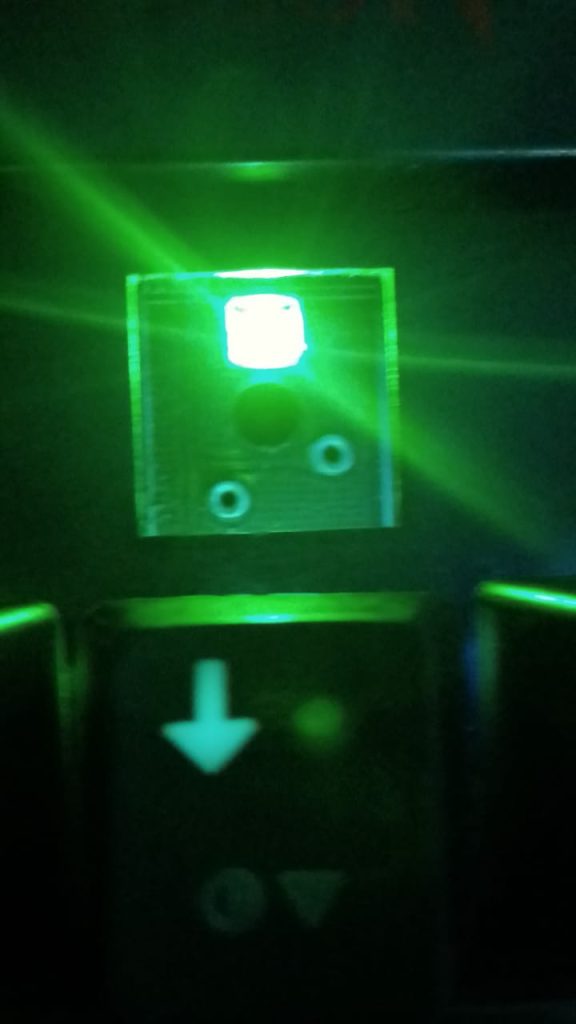

Pros of Customizable RGB Backlighting:
- Personalization: The Redragon K552’s RGB backlighting feature allows users to customize the keyboard’s appearance according to their preferences. This personalization extends beyond aesthetics and can create an immersive gaming atmosphere.
- Aesthetic Enhancement: The RGB backlighting adds a visually appealing element to your gaming setup. The ability to choose from a wide range of colors and lighting effects enables you to create a unique and captivating ambiance.
- Functional Illumination: In low-light gaming environments, RGB backlighting serves as a functional feature. It enhances the visibility of the keys, helping users locate and press the correct keys accurately, even during intense gaming sessions.
- Mood Setting: The RGB lighting’s versatility enables users to adjust the lighting to match the mood or theme of their gameplay. This dynamic lighting can heighten the gaming experience by immersing players further into their favorite games.

Cons of Customizable RGB Backlighting:
- Distraction: While RGB backlighting is visually appealing, it might prove distracting for some users, especially during competitive gaming sessions. Flashing or changing lights could divert attention from the gameplay.
- Complexity: Customizing RGB lighting can be complex for users who are not familiar with the keyboard’s functional interface. Learning to navigate and set up the lighting effects might require some time and patience.
- Resource Consumption: Intensive RGB lighting effects can consume additional power and system resources. Gamers using older systems might experience a slight performance impact, especially if running resource-intensive games simultaneously.
- Price Implications: Keyboards with RGB backlighting features can be slightly more expensive than those without. Users on a tight budget might need to weigh the value of the RGB lighting against their overall requirements.
Gaming-Focused Features
As a dedicated gaming keyboard, the Redragon K552 doesn’t disappoint when it comes to specialized features. The anti-ghosting and N-key rollover capabilities ensure that your inputs are accurately registered, preventing frustrating missed commands during critical moments. Additionally, the non-slip feature keeps the keyboard in place, even during intense gaming sessions that involve fast movements and rapid key presses.
Pros of Gaming-Focused Features:
- Anti-Ghosting and N-Key Rollover: The Redragon K552’s anti-ghosting and N-key rollover capabilities ensure that even during complex key combinations, every input is accurately registered. This is crucial for gamers who need precise and reliable execution of multiple commands simultaneously.
- Non-Slip Design: The keyboard’s non-slip feature keeps it firmly in place, even during fast-paced and intense gaming sessions. This stability prevents accidental movements that could disrupt gameplay.
- Compact Layout: The tenkeyless design not only saves space but also brings the mouse closer to the keyboard, reducing strain on the user’s wrist during extended gaming sessions. This layout is especially advantageous for gamers who rely on quick mouse movements.
- Durability: The Redragon K552’s robust build quality ensures it can withstand the rigors of gaming, even under heavy and frequent use. Its sturdy construction contributes to its longevity and performance over time.
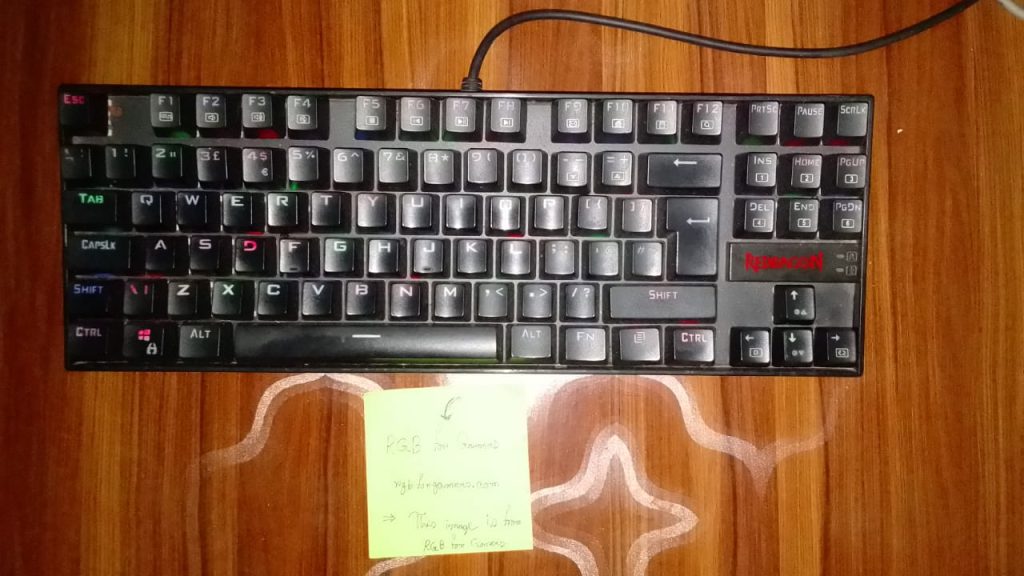
Cons of Gaming-Focused Features:
- No Macro Keys: Some gamers may miss having dedicated macro keys for programming complex actions or commands. The absence of these keys might limit the keyboard’s customization potential for certain users.
- No Dedicated Media Controls: The lack of dedicated media controls could inconvenience users who frequently adjust volume, pause, or skip tracks during gameplay. This requires using secondary functions or software shortcuts.
- Minimal Ergonomic Support: While the non-slip design contributes to stability, the keyboard lacks a built-in wrist rest or adjustable stands. Gamers who prioritize ergonomic comfort might need to consider external accessories for wrist support.
- Limited Customization: While the gaming-focused features cater to general gaming needs, advanced gamers seeking more sophisticated customization options or specialized features might find the K552’s offerings somewhat basic.
Cross-Platform Compatibility
The Redragon K552 caters to a wide audience by being compatible with various operating systems, including Windows XP, Vista, 7, 8, 10, 11, Linux, and macOS. This versatility ensures that no matter your preferred gaming platform, the K552 is ready to serve as your trusty companion.
Here is a video from Linus Tech Tips on this specific keyboard. I really like how they explained everything about this keyboard accurately! Watch this:
Redragon K552 Kumara Keyboard Sound Sample
Here is the sound of Redragon K552 Kumara mechanical switches (audio):
Those keycaps are made of plastic so it creates a good sound. If you like a keyboard that makes mechanical sound without modification then this keyboard can be a better option for you.
Interesting article: i8 Mini Wireless Keyboard with Touchpad & RGB Backlit
Should You Buy the Redragon K552 Kumara in 2023?
The Redragon K552 Kumara is a good budget-friendly mechanical gaming keyboard that is still worth buying in 2023. It has a number of features that make it a good value for money, including:
- Outemu mechanical switches: These switches are known for their tactile feedback and clicky sound, which can be satisfying for gamers. They are also rated for 50 million keystrokes, so they should last for a long time.
- Compact 87-key design: This design frees up space on your desk and makes it easier to move your mouse around.
- Red LED backlighting: This backlighting can be customized to your liking and can help you see the keys in low-light conditions.
- Spill-resistant design: This design helps protect the keyboard from accidental spills.
- Anti-ghosting: This feature ensures that all of your keystrokes are registered, even when you press multiple keys at the same time.
Overall, the Redragon K552 Kumara is a good option for budget-minded gamers who are looking for a durable and reliable mechanical gaming keyboard.
Here are some people who should consider buying the Redragon K552 Kumara:
- Budget-minded gamers: This keyboard is a great option for gamers who are looking for good value for money.
- People who want a mechanical keyboard: This keyboard uses Outemu mechanical switches, which offer satisfying tactile feedback and clicky sound.
- People who want a compact keyboard: This keyboard has a compact 87-key design, which frees up space on your desk.
- People who want a spill-resistant keyboard: This keyboard has a spill-resistant design, which helps protect it from accidental spills.
However, there are also some people who may not want to buy the Redragon K552 Kumara. These include:
- People who want a keyboard with dedicated software: This keyboard does not have dedicated software for customizing the RGB backlighting or other features.
- People who want a keyboard with a Numpad: This keyboard does not have a Numpad.
- People who want a keyboard with silent switches: This keyboard uses Outemu mechanical switches, which are not silent.
Ultimately, the decision of whether or not to buy the Redragon K552 Kumara is up to you. Consider your needs and budget carefully before making a decision. I’ve been using the Redragon K552 Kumara keyboard for over a year now, and I’m really liking it. It’s a budget-friendly mechanical keyboard that has a lot to offer.

Here is the official website link
FAQ about Redragon K552 Kumara Mechanical Gaming Keyboard
Is the Redragon Kumara K552 worth it?
The Redragon K552 Kumara is a budget-friendly mechanical keyboard that is a good value for money. It has a number of features that make it a good option for gamers and anyone else who wants a mechanical keyboard, including Outemu mechanical switches, Compact 87-key design, LED backlighting, Spill-resistant design, and Anti-ghosting.
Is Redragon Kumara K552 good for gaming?
Yes, the Redragon Kumara K552 is a good keyboard for gaming. It has a number of features that make it a good option for gamers like anti-ghosting, led backlighting, and quick key responses.
Is Redragon Kumara K552 hot-swappable?
The Redragon Kumara K552 keyboard is a tenkeyless keyboard with Outemu hot-swappable sockets. This allows for easy replacement of the keycaps and switches. Hot-swappable keyboards allow you to change the switches without soldering. Redragon Kumara K552 mechanical keyboards allow users to change switches by using a switch puller.
Why are Redragon keyboards cheap?
Redragon keyboards use Outemu mechanical switches, which are a cheaper alternative to Cherry MX switches. Redragon keyboards are mass-produced in large quantities, which helps to keep costs down. Redragon keyboards are marketed to budget-minded gamers, who are willing to sacrifice some features and quality for a lower price.
Conclusion
After spending considerable time with the Redragon K552 Mechanical Gaming Keyboard, I can confidently say that it lives up to its promises. Its compact design, responsive mechanical switches, customizable RGB backlighting, and gaming-focused features make it a compelling choice for gamers of all levels. The blend of functionality and style, along with its compatibility across platforms, makes the K552 a versatile addition to any gaming setup.
Whether you’re a casual gamer seeking to enhance your gaming experience or a competitive player aiming for precision, the Redragon K552 offers a reliable and stylish option that doesn’t break the bank. With its impressive features and solid performance, this mechanical gaming keyboard is poised to help you achieve new heights in your gaming journey.
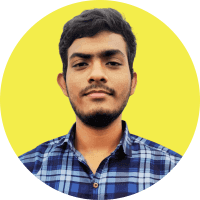
Hello I am Sakib Mahmud. A gamer and writer, and a Student of Computer Science and Engineering. I love to write about different topics and gaming is one of my favorites. Hope you will find something awesome!