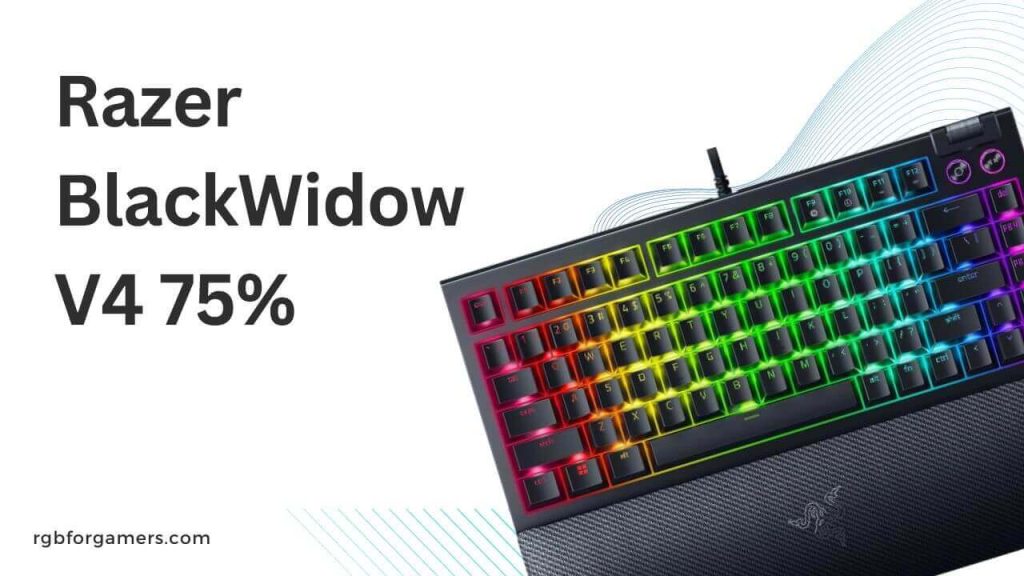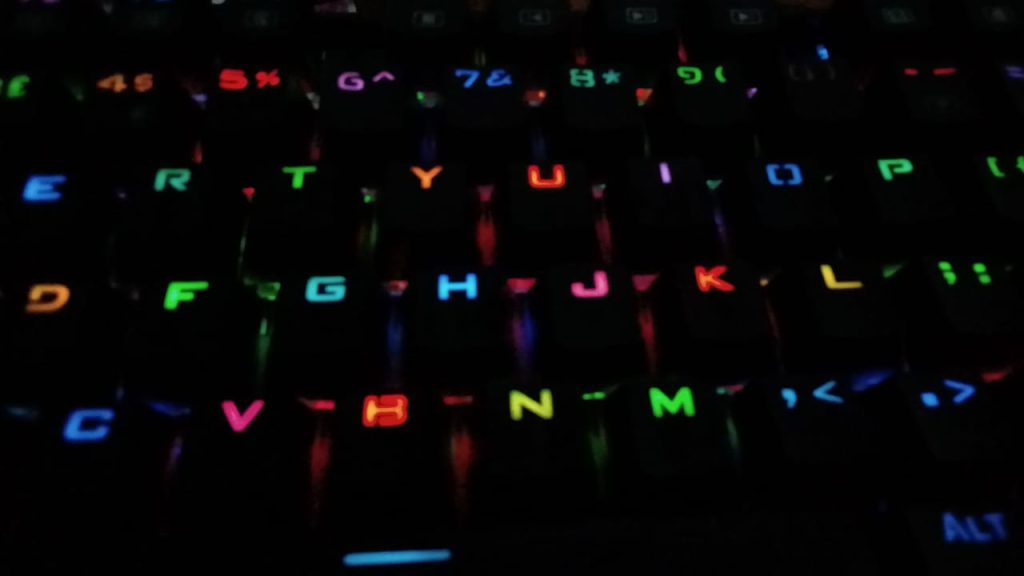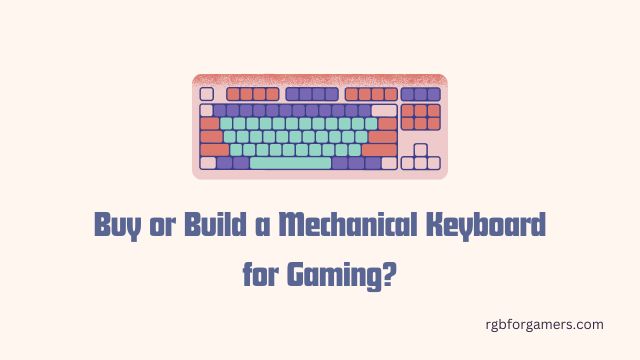Razer has consistently held a reputation for delivering innovative and high-performance products. The Razer BlackWidow V4 75% Mechanical Gaming Keyboard is no exception. Let’s dive into the details of this Mechanical Gaming Keyboard.
Unboxing Razer BlackWidow V4 75%
The unboxing experience of the Razer BlackWidow V4 75% Keyboard is a treat for enthusiasts. Inside the sleek black and green packaging, you’ll find the keyboard itself, a magnetic plush leatherette wrist rest, a 2-in-1 keycap and switch puller, an important product information guide, and a braided Type A to Type C cable. This comprehensive package ensures that you have everything you need to get started right away.

First Impression: Compact Elegance
When you lay eyes upon the Razer BlackWidow V4 75% Mechanical Gaming Keyboard for the first time, it’s clear that you’re in the presence of a meticulously crafted piece of technology. The initial visual impact is one of compact elegance, with its minimalist design and attention to detail. The keyboard’s dimensions, measuring 12.64 x 6.12 x 1.52 inches, are optimized for space efficiency without compromising functionality.

The compact 75% layout immediately stands out, offering a balance between a space-saving design and maintaining the essential keys needed for both gaming and productivity. The absence of a dedicated number pad and the reduced footprint ensure that the keyboard seamlessly fits into any setup, whether you’re working at a cramped desk or navigating a fast-paced virtual battlefield.
The aluminum case adds a premium touch to the keyboard’s appearance, enhancing both its aesthetics and durability. The sleek black finish, complemented by the Razer logo, exudes a sense of sophistication that is characteristic of Razer’s design philosophy.
Beyond its size and build, including dedicated function row and arrow keys showcases a commitment to usability. These keys ensure that essential commands, shortcuts, and navigation controls are readily accessible, whether you’re coding, editing, or maneuvering in your favorite game.
The first tactile interaction with the keyboard’s keys reinforces the quality of the product. The Razer Orange Tactile Mechanical Switches Gen-3 offer a reassuring tactile bump with each keypress, making typing and gaming an engaging and enjoyable experience. These switches are not only responsive but also quieter than their predecessors, making them suitable for shared environments where excessive noise might be a concern.
Build Quality: A Solid Foundation
The build quality of the Razer BlackWidow V4 75% is impressive. The gasket-mounted FR4 plate provides a subtle flex that reduces keyboard pinging and enhances the typing experience.
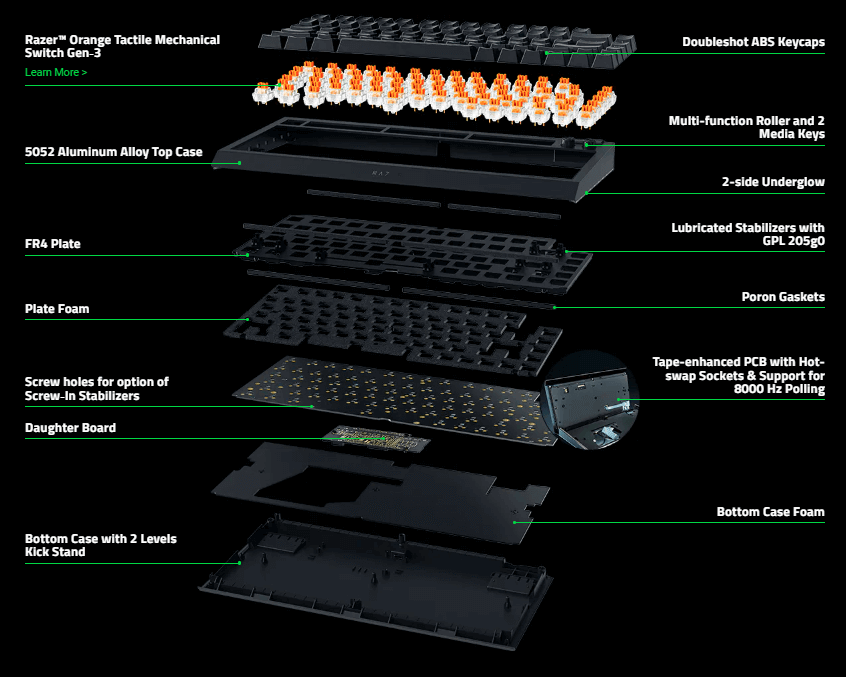
The tape-enhanced PCB further dampens high-frequency noises, resulting in a deep, poppy sound that is both satisfying and immersive. The addition of two layers of sound-dampening foam in the PCB and bottom case contributes to an overall noise-free typing experience. If you are like me who mod keyboard for key sound reduction then this will save you time. You don’t need to do foam modification.
Keys: Tactile Excellence
The keyboard comes equipped with Razer Orange Tactile Mechanical Switches Gen-3. These switches are factory lubricated with GPL 205g0, enhancing the tactile feedback while maintaining a quieter actuation.
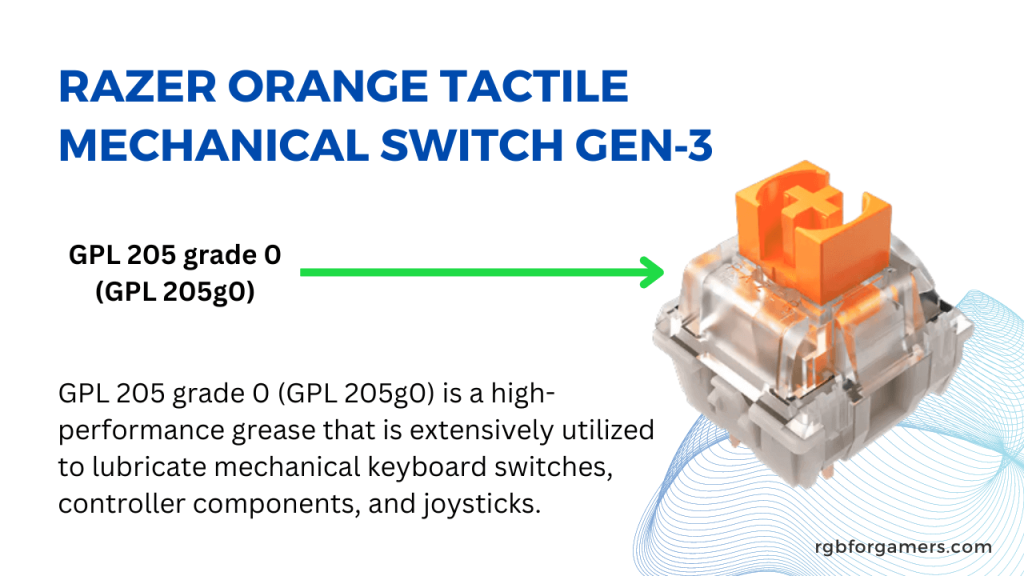
GPL 205 grade 0 (GPL 205g0) is a high-performance grease that is extensively utilized to lubricate mechanical keyboard switches, controller components, and joysticks. The result is a comfortable and responsive typing experience that’s ideal for both gaming and productivity tasks.
RGB Lighting: Immersive Customization
One of the standout features of the Razer BlackWidow V4 75% is its Chroma RGB lighting. Chroma is the software used to control the lighting. The 2-side underglow with per-key lighting allows for a mesmerizing array of colors and effects that can be synchronized with your gaming setup.

Whether you prefer a subtle color scheme or a dynamic light show, the RGB lighting adds a layer of immersion to your gaming sessions.
How to Control the RGB Lighting
Controlling the RGB lighting of the Razer BlackWidow V4 75% is a breeze. You can customize lighting effects, colors, and synchronization with other Razer peripherals using the Razer Synapse software. This intuitive software puts the power of customization at your fingertips.
If you want more control over RGB lighting, you can separately download Razer’s Chroma Studio software. This software allows users to fine-tune and customize the RGB lighting to a greater extent, enabling them to create unique and personalized lighting effects that suit their preferences. Essentially, the default lighting options on the keyboard can be enhanced and expanded through the Chroma Studio software.
Download RGB controlling software from Razer
This keyboard has the capability to store up to five different profiles directly on the keyboard itself. These profiles can include customized RGB lighting effects, key mappings, and other settings. This is particularly useful if you use the keyboard across multiple devices or need different configurations for different tasks.
Looking for a budget mechanical keyboard? Then Zifriend ZA68 60% and Redragon K552 Kumara can be a better option for you. Read those blog posts for more in-depth information.
Sound: A Symphony of Keystrokes
The optimized typing experience of the keyboard is accompanied by a distinct and satisfying sound profile. The deep, poppy sound of the keys enhances the tactile feedback and adds an auditory dimension to your typing and gaming sessions.
The combination of the tape-enhanced PCB and the dampening foam ensures a typing sound that’s music to your ears. It sounds better than the V4 Pro because of the dampening foam quality.
Operating System: Versatile Compatibility
The Razer BlackWidow V4 75% is designed for seamless compatibility with various operating systems. Whether you’re a Windows user or prefer macOS, this keyboard effortlessly integrates into your setup, ensuring that you can enjoy its features regardless of your preferred platform. I also tested this with my Linux-based setup and it worked properly.

But if you are thinking of connecting this with your phone then this will cause some problems. I tried this with my Android handset for testing purposes. It wasn’t working properly! I don’t think it is a huge problem because most users are going to use this keyboard with a PC.
User Experience: Customization and Comfort
Using the Razer BlackWidow V4 75% is a delight for both gaming enthusiasts and professionals alike. The hot-swappable design allows you to experiment with different switches to achieve your desired key feel, catering to your individual preferences.
The inclusion of a multi-function roller and media keys adds convenience, while the magnetic plush leatherette wrist rest ensures comfort even during extended gaming sessions.
Specifications:
| Specifications of Razer BlackWidow V4 75% | |
|---|---|
| Brand | Razer |
| Model | BlackWidow V4 75% |
| Item Weight | 3.42 pounds |
| Product Dimensions | 12.64 x 6.12 x 1.52 inches |
| Switches | Razer Orange Tactile Mechanical Switches Gen-3 (lubricated with GPL 205g0) |
| RGB Lighting | Chroma RGB with 2-Side Underglow and Per-Key Lighting |
| Connectivity | Wired (Braided Type A to Type C Cable) |
| Compatibility | PC (Windows and macOS) |
| Build | Aluminum Case with Gasket-Mounted FR4 Plate and Sound Dampening Foam |
Pros and Cons at a Glance:
Should you buy a wireless RGB gaming keyboard? know from here.
Verdict
With its compact design, customizable switches, immersive RGB lighting, and attention to acoustics, this mechanical keyboard is ideal for gamers and professionals seeking a top-tier typing experience. However, it may not be the best choice for budget gamers.
In conclusion, the Razer BlackWidow V4 75% Mechanical Gaming Keyboard impresses on multiple fronts. Its compact design, customizable switches, immersive RGB lighting, and attention to acoustics make it a standout choice for gamers and professionals seeking a top-tier typing experience. With its meticulous build quality and versatile compatibility, this keyboard is poised to elevate your gaming setup to new heights.
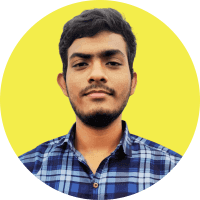
Hello I am Sakib Mahmud. A gamer and writer, and a Student of Computer Science and Engineering. I love to write about different topics and gaming is one of my favorites. Hope you will find something awesome!