Building a gaming PC is a thrilling and rewarding endeavor that allows gamers to craft a customized system tailored to their unique preferences and performance requirements. The process offers a level of flexibility, performance, and personalization that pre-built gaming PCs may not always provide.
This article will show the importance of building a gaming PC, its advantages and disadvantages (pros and cons of building a gaming PC), and some factors that should be considered before a gaming PC build. Here you will get some additional resources as well.
What We Covered
What is a Pre-Built Gaming PC?
A pre-built gaming PC, also called a Ready-Made-Gaming-PC is a pre-assembled computer system designed specifically for gaming, featuring fixed components for the gaming experience by the brand. It offers convenience to users as it comes ready to use out of the box and often includes manufacturer warranties and customer support. However, it may have limited customization options compared to building a custom gaming PC, and some models may be more expensive.
What Does It Mean by Building a Gaming PC?
Building a gaming PC involves assembling a computer system customized for gaming by choosing individual hardware components. It allows users to select components based on their preferences and budget, resulting in a personalized and high-performance gaming rig. The process offers flexibility, educational value, and potentially cost-effective solutions compared to pre-built options.
Is It Better to Buy or Build a Gaming PC?
People nowadays ask questions “Is it better to buy or build a mechanical keyboard?” The same question on a gaming PC is not a trending question nowadays. Because gamers believe by today that a gaming PC build is far better than buying a brand PC or pre-built PC.
If you want to buy a pre-built gaming PC you will save time. But how much? The time you need to research the market, find the components that match your requirements, search for discounts here and there online, and set up the new Gaming PC. This time is negligible compared to the time you are going to use the PC. If you find it is not meeting your demands, you will suffer.
On the other hand, building a gaming PC offers you the opportunity to select different PC components as per your requirements. You can select CPU, GPU, RAM, Motherboard, SSD etc as your choice. It will give you a better experience if you can choose the right components for your gaming PC. You can also choose the peripherals for your PC such as the best RGB LED strips, mousepads, cooling fans, and any other component from vast options. This can be budget-friendly for you. Therefore experts suggest building a gaming PC over buying a pre-built one.

Pros of Building a Gaming PC
There are a lot of advantages to building a gaming PC. You should learn about them before making a decision. Here we are mentioning some of the advantages of gaming PC build.
- Customization: Building a gaming PC allows you to handpick each component, tailoring it to your specific needs and preferences.
- Performance: By choosing high-quality and powerful components as per your gaming requirements, you can achieve better gaming performance and smoother gameplay. It will give you a better experience than a pre-built gaming PC.
- Cost-Effectiveness: Building your gaming PC is almost all the time a budget-friendly decision than purchasing a pre-built system, as you can prioritize components within your price range. Besides, you can search for offers for different components.
- Upgradability: With a self-built PC, you have the freedom to upgrade individual parts over time, extending the lifespan and performance of your gaming rig.
- Quality Control: Building your PC ensures that you select reputable brands and reliable components, reducing the risk of hardware issues.
- Learning Experience: The process of the gaming PC build can be educational, giving you a deeper understanding of computer hardware and how it works.
- Aesthetics: Customizing your PC allows you to create a visually appealing setup that reflects your personal style and gaming theme. You can choose RGB components as per your choice.
- Future-Proofing: By choosing cutting-edge components, you can future-proof your gaming PC to some extent, ensuring it can handle upcoming game releases and software advancements.
- Satisfaction: Successfully assembling and using a self-built gaming PC can bring a sense of accomplishment and pride in creating something unique.
- Community and Support: The DIY PC building community offers valuable resources, forums, and support for enthusiasts to share knowledge and troubleshoot issues together.
RELATED: 5 of the Quietest Gaming Keyboards in 2023.

Cons of Building a Gaming PC
Almost everything has some disadvantages along with the advantages. Therefore the title of this article is “Pros and Cons of Building a Gaming PC” not only “The Pros”. The cons and the way to avoid the cons are here.
- Time and Effort: Building a gaming PC requires research, selecting components, and assembling the system, which can be time-consuming, especially for first-time builders. But this is negligible compared to the time you want to use the PC.
- Technical Knowledge: Having a good understanding of computer hardware is essential for building a PC. If you lack experience, it may lead to compatibility issues or mistakes during the assembly process. But following instructions from an expert friend or any reliable person can help you to avoid this.
- Warranty Concerns: Building a PC may void warranties on individual components, which can be problematic if something goes wrong and requires replacements or repairs. But if you build the PC from an authentic place, it shouldn’t be a concern for you.
- Initial Cost: While building a gaming PC can be cost-effective in the long run, the initial upfront cost can be higher than purchasing a pre-built system, especially if you go for premium components.
- No Pre-Installed Software: Unlike pre-built PCs, self-built systems do not come with pre-installed software, such as operating systems, drivers, or utilities, which you’ll need to install manually. But these are easy as the calculation of 1+1.
- Limited Support: Unlike pre-built systems that come with dedicated customer support, self-built PCs may have limited support options, and you might need to rely on online forums or communities for help. This can be a little problematic for beginners but after using it for some time, it won’t be a problem.
- Compatibility Issues: Ensuring that all selected components are compatible with each other can be challenging, especially when considering factors like motherboard socket types, RAM speed, and graphics card dimensions.
Pros and Cons of Building a Gaming PC
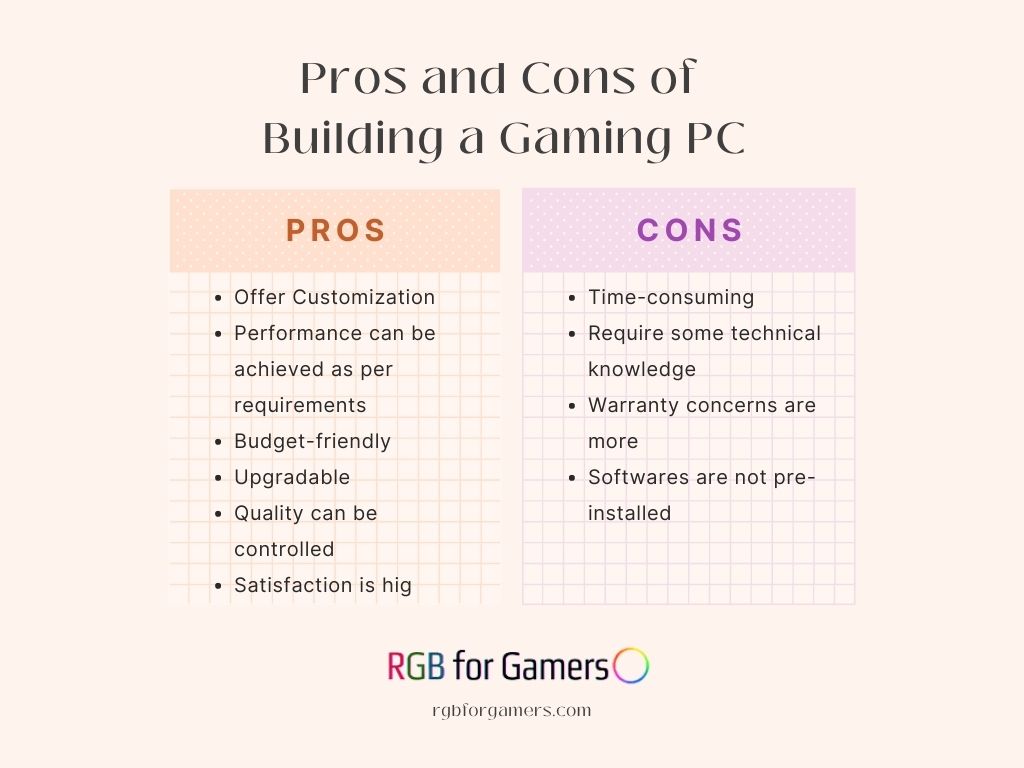
Factors to be Considered Before Building a Gaming PC
There are some factors that should be considered before building a gaming PC. This will help you to avoid the threats.
- Performance Requirements: Determine the level of gaming performance you desire. Consider the types of games you play and their system requirements to choose appropriate components.
- Budget: Set a budget for your gaming PC to balance performance and cost. Be mindful of component prices and look for cost-effective options.
- CPU and GPU: The central processing unit (CPU) and graphics processing unit (GPU) are vital for gaming performance. Select CPUs and GPUs that match your gaming requirements and budget.
- RAM: Choose sufficient RAM (memory) to handle gaming and multitasking efficiently. For most gaming setups, 16GB is recommended.
- Storage: Opt for fast and ample storage, such as an SSD for quick load times and an HDD for larger game libraries and data storage.
- Motherboard: Select a compatible motherboard that supports your chosen CPU and GPU, offering the necessary features for expansion and connectivity.
- Power Supply: Pick a reliable power supply unit (PSU) that provides enough wattage to support your components and future upgrades.
- Cooling: Consider cooling solutions to prevent overheating during gaming sessions. Air or liquid cooling options can be chosen based on your needs.
- Form Factor and Case: Decide on the form factor (ATX, Micro-ATX, Mini-ITX) and choose a case that fits your selected components and provides good airflow.
- Connectivity: Ensure the motherboard and case have sufficient USB ports, audio jacks, and other connectivity options for your peripherals.
- Monitor Resolution: Determine the resolution and refresh rate of your gaming monitor to ensure your GPU can handle the desired visual quality.
- Aesthetics and RGB: If aesthetics matter, consider components with RGB lighting or a themed color scheme to create a visually appealing gaming setup.
What You Should Keep in Mind When Building a Gaming PC
There are some more things that should be kept in mind when you are thinking of building a gaming PC.
- Research More and More: Research more and more on the components you are choosing, their compatibility, and other factors to avoid any bad experiences.
- Learn from Reviews: You should read the reviews from the user online. You can read review content or watch review videos on youtube.
- Warranties: Checking the warranty coverage for each component is essential. Besides, the warranty claim process should also be screened. Warranties offer protection against potential defects or malfunctions and provide peace of mind.
- Authenticity of the Product: When purchasing components for your gaming PC, especially from third-party sellers or online marketplaces, verifying the authenticity of the product is essential. Seek reputable sellers and authorized retailers to avoid counterfeit or fake products. Authentic components come with proper manufacturer support and are more likely to perform as expected.
Conclusion
Building a gaming PC offers both advantages and disadvantages that must be carefully considered. It provides customization options, better performance, cost-effectiveness, and upgradability, along with a sense of satisfaction and a visually appealing setup.
However, a gaming PC build requires technical knowledge, time, and effort, and may void warranties on individual components. Checking the compatibility of components, setting a budget, and considering performance requirements are crucial before building the PC. Additionally, researching and learning from reviews, checking warranties, and verifying the authenticity of products are essential steps to ensure a successful and enjoyable gaming experience.

Actually, I am a student of Textile Engineering. I love playing games and RGB components. Besides, I used to sell various RGB products. So I have some ideas and experiences. Here I am to share mine with you through RGB For Gamers.




