RGB lighting has revolutionized the way we design and personalize our computer setups. However, some users might encounter motherboards that lack RGB headers, leaving them wondering how to customize their lighting setup.
In this article, we will explore the reasons behind the absence of RGB headers on certain motherboards and discover alternative methods to achieve stunning RGB lighting effects without these headers.
Table of Contents
What is an RGB Header on a Motherboard?
RGB headers are connectors on motherboards that allow users to synchronize and control RGB lighting components within the PC case. These headers enable users to create lighting effects, which can be customized through specialized software.
How RGB Headers Work
RGB headers use the RGB lighting standard to communicate with compatible devices. The standard’s three primary colors (Red, Green, and Blue) can be combined in different intensities to create a vast array of colors.
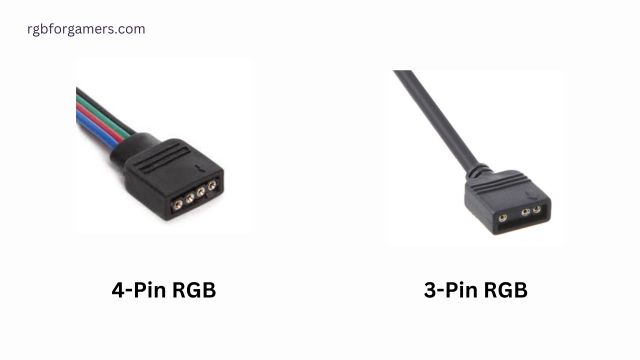
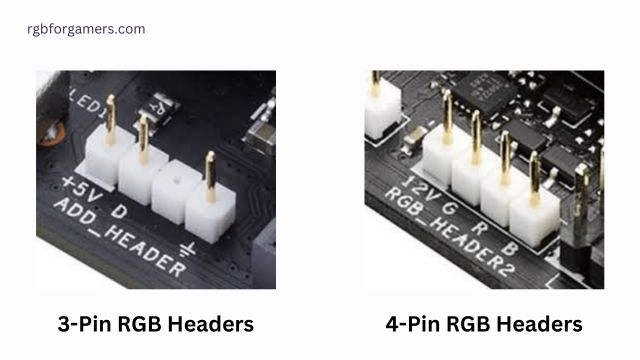
By connecting RGB components like fans, LED strips, or coolers to the motherboard’s RGB header, users can manage the lighting through software and sync it with other RGB devices.
Related: Where do you plug RGB lights into a motherboard?
The Benefits of RGB Headers
RGB headers provide several advantages, such as:
- Personalization: Users can tailor their PC’s appearance to match their style or mood.
- Aesthetics: RGB lighting enhances the overall look of the build, making it visually appealing.
- Ambiance: Customizable lighting can create a unique atmosphere, especially during gaming sessions or work.
Why Some Motherboards Lack RGB Headers
While RGB headers have become increasingly popular, not all motherboards are equipped with them. The absence of RGB headers can be attributed to various reasons:
Budget-Friendly Motherboards
Motherboard manufacturers often create entry-level or budget-friendly models to cater to price-conscious consumers. These boards may omit RGB headers to keep costs down and make the motherboards more affordable.
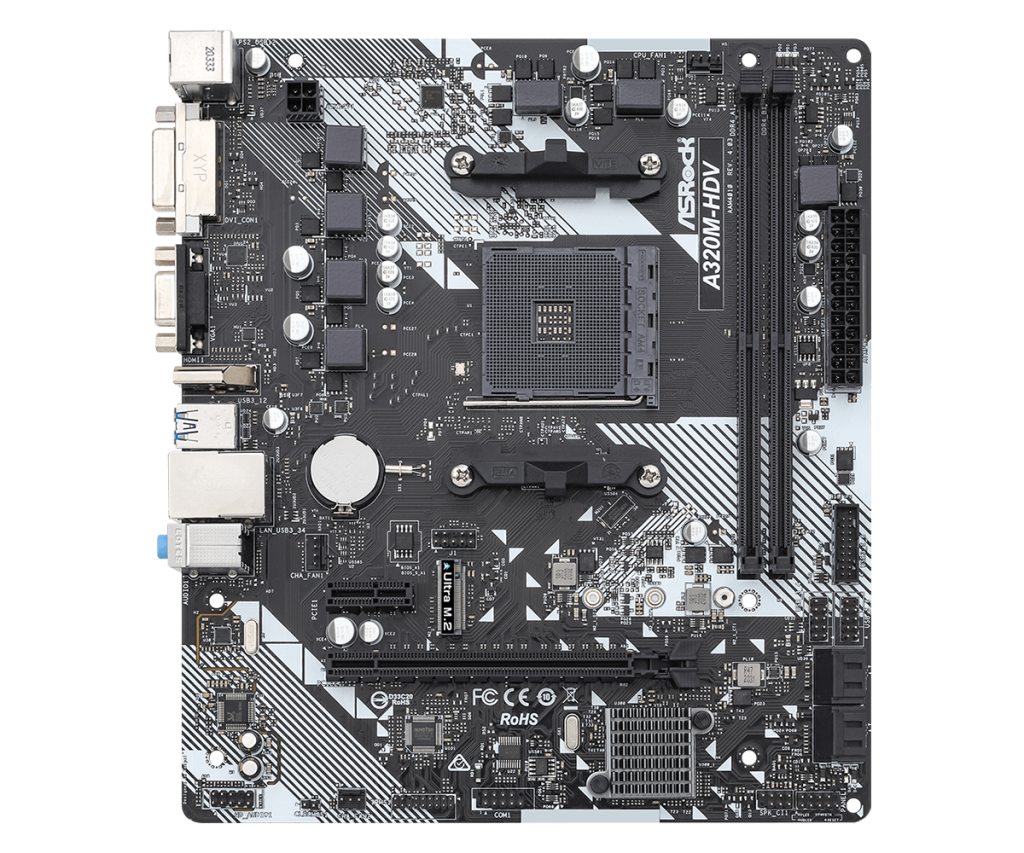
Specialized Motherboards
Certain motherboards are designed for specific use cases, such as servers or industrial applications, where RGB lighting is not a priority. These specialized boards may lack RGB headers to focus on other essential features.
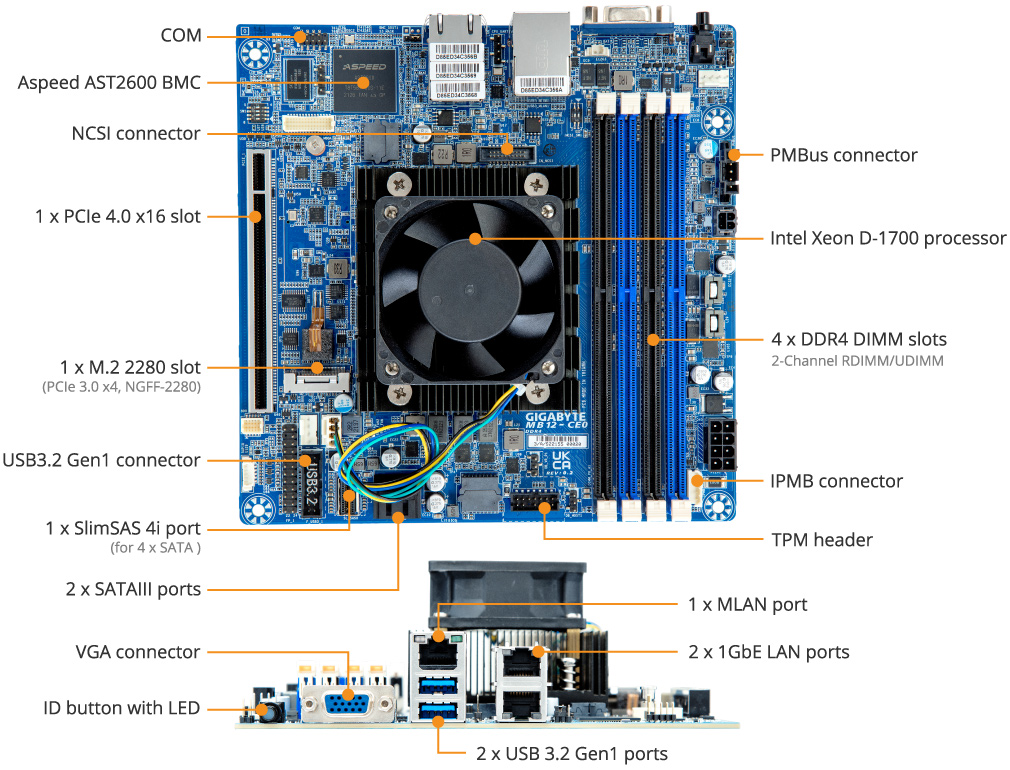
So before buying a motherboard check out this: How to Choose the Best RGB Motherboard
Alternatives to RGB Headers
If your motherboard lacks RGB headers, there are alternative methods to achieve stunning lighting effects:
RGB Controllers
RGB controllers are standalone devices that connect to the PC via USB and allow users to manage RGB lighting independently. These controllers often come with pre-set lighting modes and can support various RGB components.
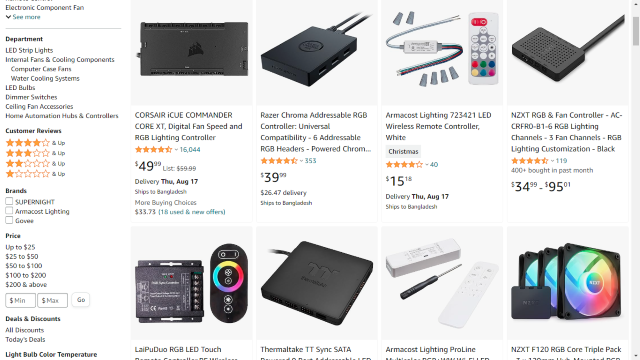
External RGB Devices
External RGB devices, such as external fan controllers or LED strips with their power source, can be attached directly to the PC case. These devices offer flexibility and don’t require RGB headers on the motherboard.
Can You Plug RGB Into ARGB? Here’s What You Need to Know!
How to Customize RGB Lighting without Headers
If you’re looking to customize RGB lighting on a motherboard without headers, consider the following methods:
- Use an RGB controller with a remote: This is the most basic option. The controller will have a number of ports that you can connect your RGB devices to. You can then use the remote to control the colors of the devices.
- Use an RGB controller that connects to your motherboard’s USB header: This will allow you to control the colors of your RGB devices using your motherboard’s software.
- Use RGB LED strips that are powered by batteries or a power supply: These strips don’t require an RGB header to work.
- Replace your normal components with RGB components: For example, if your motherboard doesn’t have an RGB header, you could buy an RGB GPU or RGB fans.
Here is a video from PB Tech that explains this properly:
Some component manufacturers offer software that allows users to control their RGB lighting via USB or other interfaces. By installing this software, users can adjust lighting effects and colors without the need for RGB headers.
Frequently Asked Questions
-
Can I add RGB headers to my motherboard after purchase?
Unfortunately, adding RGB headers to a motherboard is not possible. These headers are integrated into the board during manufacturing.
-
Are RGB controllers compatible with all RGB components?
RGB controllers generally support a wide range of RGB components. However, it’s essential to check the compatibility list provided by the manufacturer.
-
Can I synchronize RGB lighting across different brands of components?
Synchronizing RGB lighting across different brands may be challenging due to varying proprietary technologies. It’s best to stick with components from the same manufacturer or those specifically designed for cross-brand compatibility.
-
What should I do if my RGB lighting is not working correctly?
If you encounter issues with RGB lighting, ensure that all connections are secure, and the necessary software and drivers are installed.
Conclusion
While not all motherboards feature RGB headers, PC enthusiasts can still create stunning lighting setups using alternative methods. RGB controllers, external RGB devices, software solutions, and third-party components offer flexibility and allow users to personalize their builds according to their preferences.
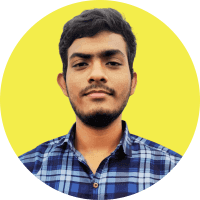
Hello I am Sakib Mahmud. A gamer and writer, and a Student of Computer Science and Engineering. I love to write about different topics and gaming is one of my favorites. Hope you will find something awesome!






