If you’re a passionate gamer, having a dedicated gaming room is a dream come true. A well-designed gaming room can enhance your gaming experience and provide you with the perfect environment to immerse yourself in virtual worlds.
In this article, we’ll take you through a step-by-step guide on how to make a gaming room that will be the envy of all your gaming friends. We’ll cover everything from selecting the right gaming gear to optimizing the space for maximum comfort and performance.
Table of Contents
How to Make a Gaming Room
1. Assessing Your Space
The first step in creating a gaming room is to assess the available space. Consider the size and layout of the room, as well as the existing furniture and decor.

Ensure that you have enough space to accommodate all your gaming equipment and accessories comfortably. Take measurements and make a rough sketch to plan the layout efficiently. You don’t need any huge space but if you have then that can be a plus point.
2. Choosing the Right Room
If you have multiple rooms to choose from, select a room that provides some level of privacy and minimal disturbances. Avoid high-traffic areas to minimize interruptions during intense gaming sessions.

A spare bedroom, basement, or attic can be ideal options for setting up your gaming sanctuary. Make sure it has a good quality air ventilation system. It is always recommended by doctors to choose a place where natural light can come. Don’t choose places like an underground basement where sun lights can’t get in.
3. Picking Gaming Gear
Your gaming gear is the heart and soul of your gaming room. Invest in high-quality gaming equipment, including a gaming PC or console, a gaming monitor, keyboard, mouse, and headphones.

Research the latest gaming gear and read reviews to ensure you choose products that suit your gaming preferences. For this, you can sign up for our newsletter and get updates about the best gaming gear.
Find more about this here: What are the best parts for a gaming PC in 2023
4. Ergonomic Setup
Ergonomics is crucial for long gaming sessions. Set up your gaming desk and chair in a way that promotes good posture and reduces strain on your body. Adjust the height of your chair and desk, so your arms are at a comfortable angle when gaming.
5. Lighting Ambiance
Proper lighting can significantly impact your gaming experience. Consider installing adjustable LED lights to set the right ambiance for different gaming moods. Dim lighting can create an immersive atmosphere during horror games, while bright lighting is ideal for fast-paced action games.

You can use RGB strip lights to light up the gaming room. It can be easily controlled through apps or home assistance devices.
6. Cable Management
Untidy cables can not only be an eyesore but also a tripping hazard. Use cable organizers and clips to keep your cables neat and organized. Proper cable management will also make it easier to clean your gaming room and prevent dust buildup.
7. Soundproofing
If you live in a noisy environment or have noisy housemates, consider soundproofing your gaming room. Sound-absorbing panels or curtains can help minimize external disturbances and provide a more focused gaming experience.

8. Personalize the Decor
Personalize your gaming room with decorations that reflect your gaming interests and personality. Posters, action figures, and gaming-themed art can add a touch of character to the space.
9. Multi-Screen Setup
If you’re a fan of multi-tasking or love playing games that benefit from multiple screens, consider setting up a multi-screen gaming station. A dual or triple-monitor setup can provide a wider field of view, enhancing your gaming experience.

Besides if you are a streamer or coder then a multi-screen setup is a must-have thing. This will boost your work speed many times.
10. Gaming Storage Solutions
Invest in proper gaming storage solutions to keep your game DVDs, controllers, and accessories organized. Gaming shelves or cabinets will not only declutter your gaming room but also make it easier to find what you need when you need it.
You can build it by yourself or buy it according to the size of your room. There are a lot of gamers who regularly post their DIY build on our Facebook group. It will be a great experience if you build your own storage.
11. Comfortable Seating Arrangements
Besides your gaming chair, ensure you have enough seating for friends and guests. Comfortable seating will make your gaming room a gathering spot for gaming sessions and socializing.

Bin bags, sofas, and traditional chairs can be a good option. Do not waste your money by buying extra gaming chairs for your guests who are not playing.
Also read: 3 reasons why you should buy a gaming chair
12. Gaming Room Snacks
Every gamer needs fuel during long gaming sessions. Create a snack station in your gaming room with a mini-fridge, snacks, and drinks to keep you energized and focused.
13. Acoustic Enhancements
Enhance the audio experience in your gaming room with acoustic treatments. Sound-diffusing panels or foam can improve sound quality and reduce echo, making your gaming sessions more immersive.
14. Stream Setup
If you’re an aspiring streamer, set up a streaming station with a good-quality microphone, camera, and streaming software. Start building your online gaming community while enjoying your favorite games.

15. Temperature Control
Ensure your gaming room stays at a comfortable temperature during all seasons. Use fans, air conditioning, or heaters to maintain a pleasant gaming environment. Keep windows open when it is possible. Natural light and air are so good for the human body. Also, it will keep your room condition healthy.
16. Greenery and Plants
Bring some greenery into your gaming room with indoor plants. Not only do they add a touch of nature, but they can also improve air quality and create a relaxing atmosphere. Try to keep them near windows so that it stays fresh and healthy. I personally love plants because it keeps my mind fresh.

17. Maintaining Cleanliness
Keep your gaming room clean and organized. Regularly dust and vacuum the space to prevent dust and dirt from affecting your gaming equipment’s performance. Make sure at least once a week you clean your entire room. Also, it is important for your gaming setup to stay clean.
18. Virtual Reality (VR) Setup
Immerse yourself in virtual worlds with a VR gaming setup. Choose a spacious area and ensure it’s free from obstacles to prevent accidents during VR gaming. Try to use good quality VR setup because your eye is an important thing for you.

If you are a person like me who doesn’t have that much money then avoid this. You can still enjoy gaming without a VR setup.
19. Having a Physical Clock
While gaming is enjoyable, it’s essential to manage your gaming time responsibly. Set boundaries and allocate time for other important activities to maintain a healthy work-life balance.
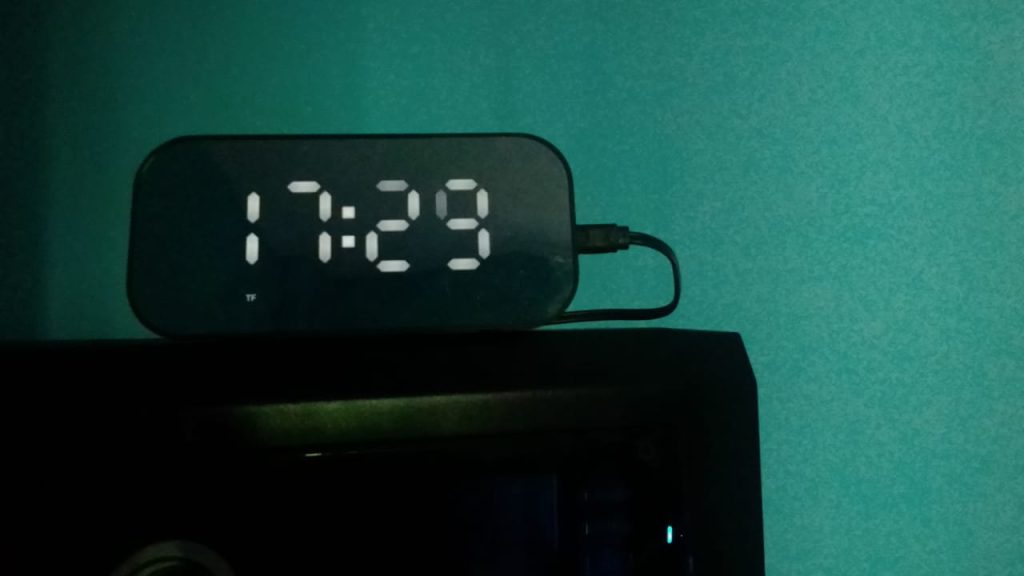
For this, you can get a physical clock that hangs on the wall or stays on your desk. There are a lot of clocks you get which looks nice for any gaming room. Try to maintain your time by just putting an alarm on that clock. Remember there are things to do in your life.
20. Upgrading and Future-Proofing
Technology advances rapidly in the gaming industry. Plan for future upgrades to keep your gaming room up-to-date with the latest advancements. Buy the best equipment because replacing something can be painful for you.
For example, I bought a cheap Chinese mouse for my gaming setup. After 3 months of use that died. That was a 5$ mouse and I used that for 3 months. Then I bought a good quality mouse for 15$ and I am using that for the last 2 years. Obviously, it was a good decision for me to buy the 15$ mouse instead of that same 5$ mouse again.
Frequently Asked Questions (FAQs)
How much does it cost to create a gaming room?
The cost of setting up a gaming room can vary widely depending on the quality of gaming equipment and accessories you choose. On average, a budget-friendly gaming room setup can cost around $1,000 to $2,500, while a high-end setup can reach $5,000 or more.
Can I make a gaming room in a small space?
Yes, it’s possible to create a gaming room in a small space. Consider space-saving furniture and gaming gear designed for compact setups.
How important is cable management in a gaming room?
Proper cable management is crucial in a gaming room. It not only improves the aesthetics but also prevents tripping hazards and makes cleaning easier.
Should I invest in a gaming PC or a gaming console?
The choice between a gaming PC and a gaming console depends on your gaming preferences and budget. PCs offer more customization options, while consoles are user-friendly and often have exclusive game titles.
Conclusion
Designing and setting up a gaming room is a rewarding experience that can take your gaming passion to new heights. By following the steps in this guide, you can create a gaming room that not only enhances your gaming experience but also becomes your personal gaming sanctuary. Remember to prioritize comfort, functionality, and personalization to make your gaming room truly your own.
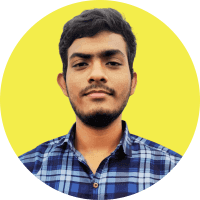
Hello I am Sakib Mahmud. A gamer and writer, and a Student of Computer Science and Engineering. I love to write about different topics and gaming is one of my favorites. Hope you will find something awesome!
