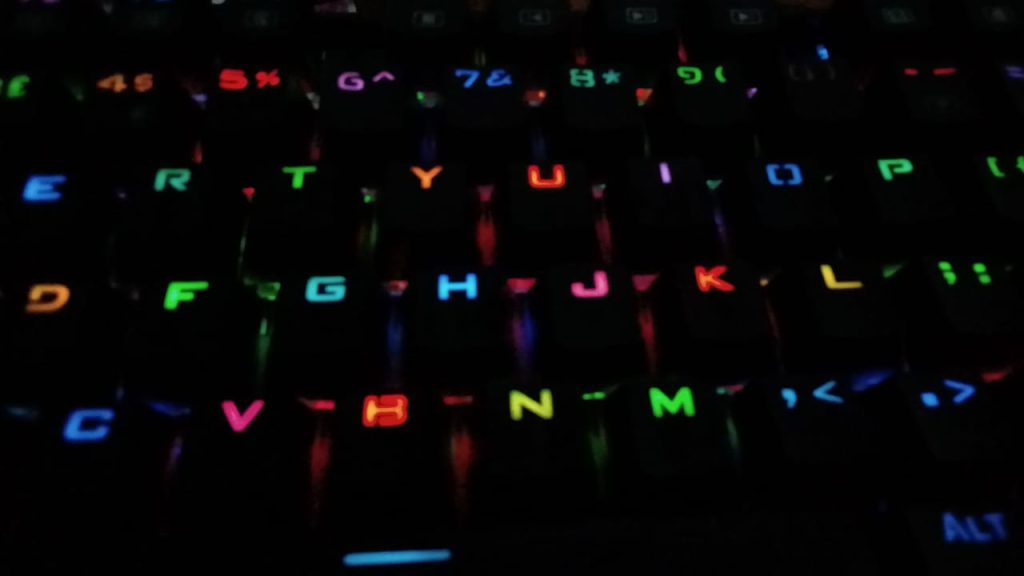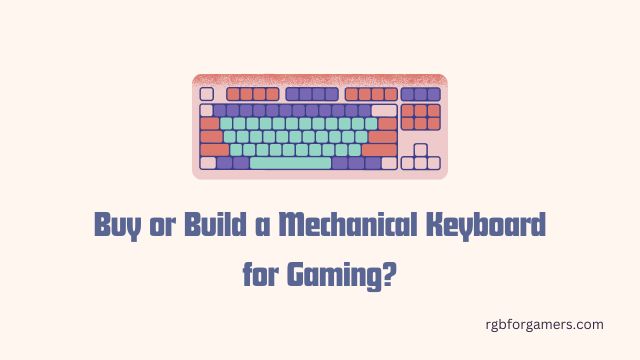If you’re an avid typist or a gamer who spends hours on a mechanical keyboard, you’re probably familiar with the satisfying feel and sound of each keypress. However, over time, the switches can become a bit noisy and less smooth.
The solution? Lubricating your mechanical keyboard switches. In this guide, we’ll walk you through the process of lubricating your switches to not only reduce noise but also enhance the overall typing experience.
Why Lubricate Mechanical Keyboard Switches?
Lubing mechanical keyboard switches can have a number of benefits, including:
- Smoother typing: Lubrication can help to reduce friction between the moving parts of the switch, resulting in a smoother and more enjoyable typing experience.
- Quieter typing: Lubrication can also help to reduce the noise generated by the switches, making them quieter to type on.
- Increased lifespan: Lubrication can help to protect the moving parts of the switch from wear and tear, extending their lifespan.
- Personalized feel: The type of lube you use and how much you apply can affect the feel of the switch. This can be a great way to customize your keyboard to your personal preferences.
Lubricating mechanical keyboard switches can be a bit time-consuming, but it’s a relatively easy process that can significantly improve your typing experience.
What You’ll Need
Before you begin, make sure you have the following items ready:
- A mechanical keyboard
- Switch puller or keycap puller
- Tweezers
- Lubricant suitable for mechanical switches
- Brush (0 or 1 sized) or applicator
- Clean cloth or microfiber cloth
Lubricant Selection
There are a variety of lubricants available for mechanical keyboard switches, each with its own advantages and disadvantages. There are two popular lubricant types for mechanical keyboards:
- Grease: Grease is a thicker lubricant that can provide more lubrication and protection to the moving parts of the switch. However, grease can also be more difficult to apply and can make the switches feel “mushy.”
- Oil: Oil is a thinner lubricant that can provide less lubrication than grease. However, oil is easier to apply and can make the switches feel smoother.
It’s important to choose a lubricant that is specifically designed for electronics and switches. This will help to ensure that the lubricant does not damage the switches or the keyboard.
Here are a few popular lubricants for mechanical keyboard switches:
- Krytox 205g0: Krytox 205g0 is a high-viscosity grease that is well-suited for linear switches. It provides a smooth and quiet typing experience.
- Tribosys 3203: Tribosys 3203 is a medium-viscosity grease that is well-suited for tactile switches. It provides a smooth and tactile typing experience.
- G-Lube Glorious: G-Lube Glorious is a versatile lubricant that can be used for both linear and tactile switches. It provides a smooth and quiet typing experience.

Here is a table that summarizes the key differences between the three lubricants:
| Lubricant | Viscosity | Suitability | Advantages | Disadvantages |
|---|---|---|---|---|
| Krytox 205g0 | High | Linear switches | Smoothest possible typing experience | More difficult to apply |
| Tribosys 3203 | The smoothest possible typing experience | Tactile switches | Smooth and tactile typing experience | Easier to apply than Krytox 205g0 |
| G-Lube Glorious | Versatile | Linear and tactile switches | Smooth and quiet typing experience | Easiest to apply of the three lubricants |
If you are looking for the smoothest possible typing experience, then Krytox 205g0 is a good option. If you are looking for a smooth and tactile typing experience, then Tribosys 3203 is a good option. If you are looking for a versatile lubricant that is easy to apply, G-Lube Glorious is a good option.
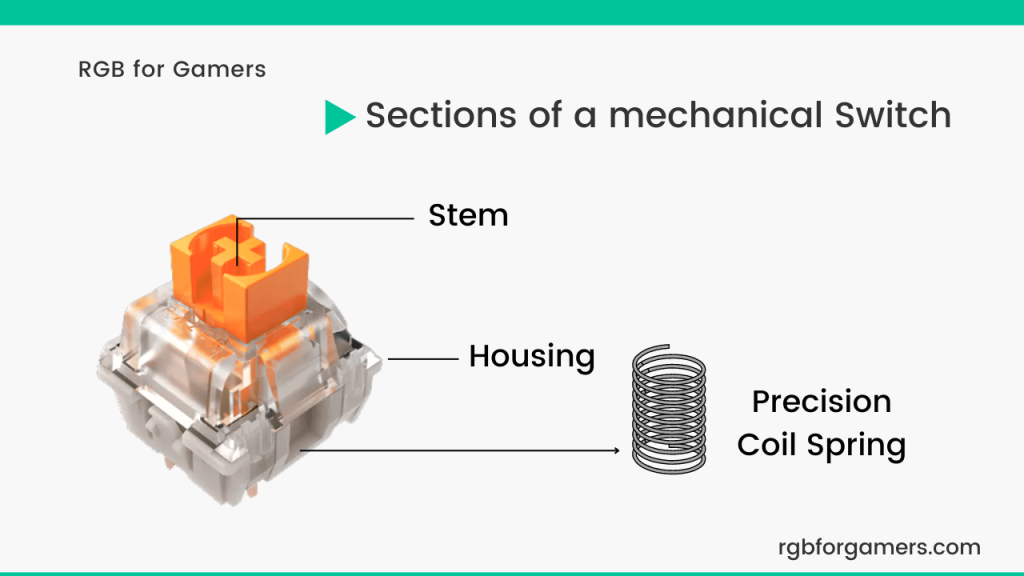
Want to know more about mechanical switches then this article will be a good option for you.
Step-by-Step Guide
Step 1: Preparation
Before you start lubing your mechanical keyboard switches, you’ll need to disconnect the keyboard from your computer to prevent any accidental key presses. This will also give you more space to work on the keyboard.
Once the keyboard is disconnected, place it on a clean and flat surface. This will help to prevent the lubricant from getting on any other surfaces.
Step 2: Removing Keycaps
To remove the keycaps from the switches, you can use a switch puller or a keycap puller. A switch puller is specifically designed for removing switches from keyboards, while a keycap puller can be used for both keycaps and switches.
To use a switch puller, simply insert it into the switch housing and gently pull it up. The switch should come out of the housing easily.

To use a keycap puller, simply insert the puller under the edge of the keycap and then gently wiggle the puller until the keycap comes off.
Once all of the keycaps have been removed, you will be able to see the switches underneath.
Step 3: Removing Switches
To remove switches from a keyboard, you will need a switch puller. A switch puller is a tool that is specifically designed for removing switches from keyboards.
Here are the steps on how to remove switches from a keyboard using a switch puller:
- Identify the switches that you want to remove.
- Insert the switch puller into the switch housing.
- Gently pull up on the switch puller until the switch comes out of the housing.
- Repeat steps 2 and 3 for all of the switches that you want to remove.

Here are some safety tips for removing switches from a keyboard:
- Be careful not to damage the switches or the keyboard.
- Use a switch puller that is the right size for your keyboard.
- Be gentle when removing the switches.
- If you are having trouble removing a switch, do not force it.
With a bit of care and attention, you can easily remove switches from your mechanical keyboard.
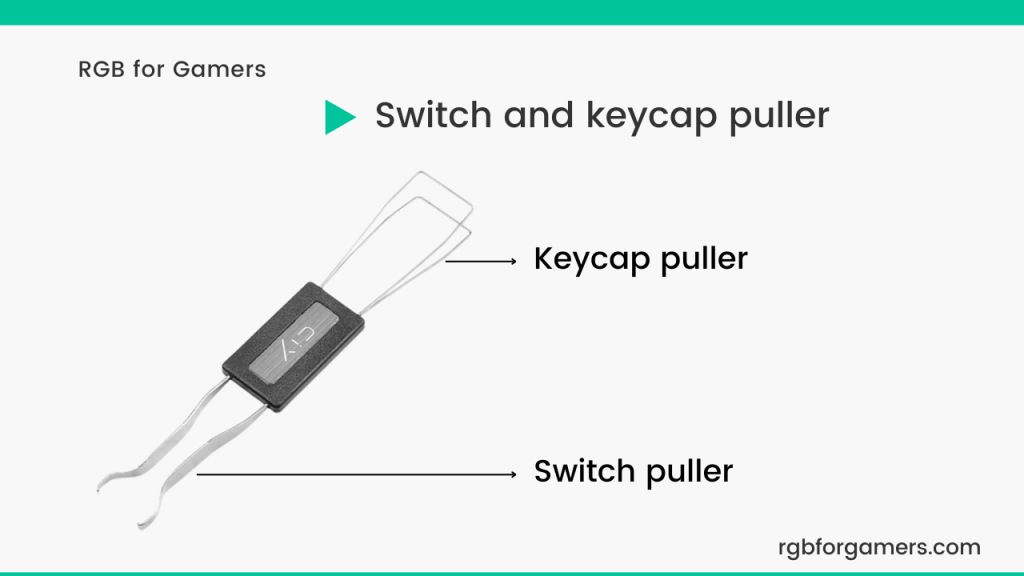
Step 4: Applying Lubricant
To disassemble mechanical keyboard switches to apply lubricant, you will need a switch opener. A switch opener is a tool that is specifically designed for opening mechanical keyboard switches. Just place your switch inside the switch opener and then push. It is easy to disassemble switches using a switch opener. Choose the right size of switch opener before buying it for your switch model.
Take your chosen lubricant for mechanical switches and apply a small amount to the brush or applicator. Apply the lubricant to the moving parts of the switches. Be cautious not to use too much, as excess lubricant can lead to other issues.

Here are some tips for applying lubricant to mechanical keyboard switches:
- Use a thin coat of lubricant.
- Be careful not to over-lube, as this can make the switches feel mushy.
- Focus on the moving parts of the switch, such as the stem, the housing, and the spring.
With a little care and attention, you can easily apply lubricant to your mechanical keyboard switches.
Step 4: Reassembling the Keyboard
Once you’ve lubricated all the necessary switches, wait for a few minutes to allow the lubricant to settle. Then, carefully reassemble the switch parts. keycaps by pressing them firmly onto the switches.
Once you’ve lubricated all the necessary switches, it’s important to wait a few minutes to allow the lubricant to settle. This will help to ensure that the lubricant is evenly distributed throughout the switch and that it does not get on any of the electrical contacts.
To reassemble the switch parts, simply follow the steps in reverse order.
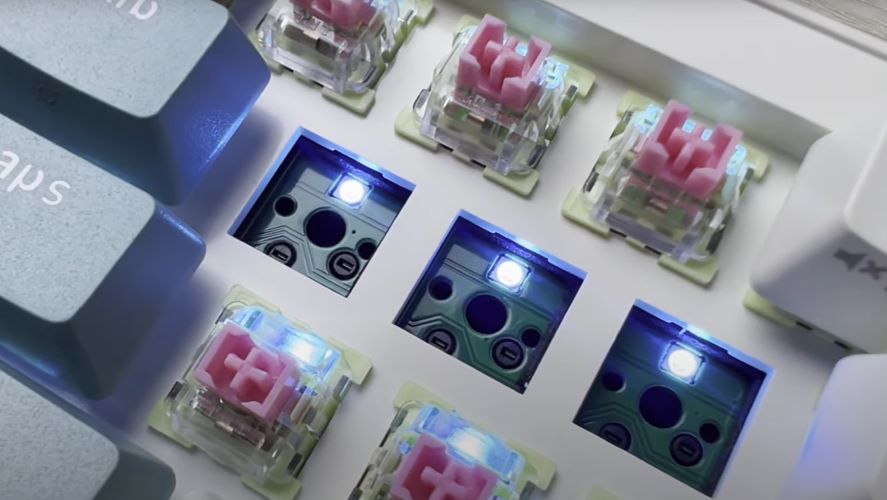
Once you’ve reassembled all of the switches and keycaps it’s time to test your keyboard. See how the switches feel and sound now that they’ve been lubed. If you’re happy with the results, then you’re done! If not, you can always go back and adjust the amount of lubricant you’ve used.
Related article: What Makes A Keyboard Mechanical Keyboard
Benefits of Lubrication
Lubricating your mechanical keyboard switches offers several benefits, including:
- Reduced Noise: Lubrication significantly reduces the noise produced by keystrokes, making your typing quieter and less disruptive.
- Smooth Keypresses: Lubricated switches result in smoother and more consistent keypresses, enhancing your overall typing speed and accuracy.
- Extended Lifespan: By minimizing friction, lubrication can potentially extend the lifespan of your keyboard switches.
Here is a video tutorial that you help you a lot:
Things to Keep in Mind
Keyboard Warranty
It’s important to check your keyboard’s warranty terms before proceeding with any modifications, including lubing the switches. Some manufacturers may void the warranty if the keyboard is opened or modified in any way. Others may only void the warranty if the modification causes the keyboard to malfunction.
It’s also important to note that lubing the switches can be a delicate process. If you’re not careful, you can damage the switches or make them feel worse than they did before. If you’re not confident in your ability to lube the switches yourself, it’s best to take your keyboard to a professional.
Here are a few tips for lubing mechanical keyboard switches without voiding the warranty or damaging the switches:
- Check your keyboard’s warranty terms before proceeding.
- Only use a lubricant specifically designed for mechanical keyboards.
- Be careful not to over-lube the switches.
- Test the switches after lubing to make sure they feel the way you want them to.
If you’re not comfortable lubing the switches yourself, it’s best to take your keyboard to a professional.
FAQs
-
Is lubricating keyboard switches difficult?
While it requires some care and attention, lubricating keyboard switches is a manageable DIY task.
-
How often should I lubricate my switches?
Depending on usage, consider lubricating your switches every 6-12 months.
-
Can I use any lubricant for switches?
No, it’s recommended to use a lubricant specifically formulated for mechanical switches.
-
Will lubrication completely eliminate keyboard noise?
While it significantly reduces noise, complete elimination might not be possible.
-
Can I use my keyboard immediately after lubrication?
It’s advisable to wait for the lubricant to settle before using the keyboard again.
Conclusion
Lubricating your mechanical keyboard switches can transform your typing experience by making it quieter and smoother. With just a few steps, you can restore your keyboard’s performance and enjoy hours of uninterrupted typing. Remember to choose the right lubricant, follow the steps carefully, and you’ll be amazed at the difference it can make.
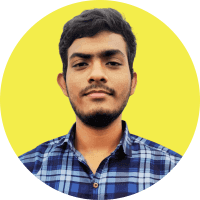
Hello I am Sakib Mahmud. A gamer and writer, and a Student of Computer Science and Engineering. I love to write about different topics and gaming is one of my favorites. Hope you will find something awesome!