An RGB mouse pad is not only a functional accessory for gamers and computer enthusiasts but also an aesthetic addition to any setup. The vibrant colors and lighting effects can greatly enhance the gaming experience.

However, over time, dust, dirt, and spills can accumulate on the surface, affecting its performance and appearance. In this article, we will guide you on how to effectively clean your RGB mouse pad, ensuring its longevity and optimal functionality.
Table of Contents
Understanding RGB Mouse Pad Materials
Before diving into the cleaning process, it’s essential to understand the materials commonly used in RGB mouse pads. Most RGB mouse pads consist of a smooth fabric surface, a rubber or foam base for stability, and integrated lighting elements.
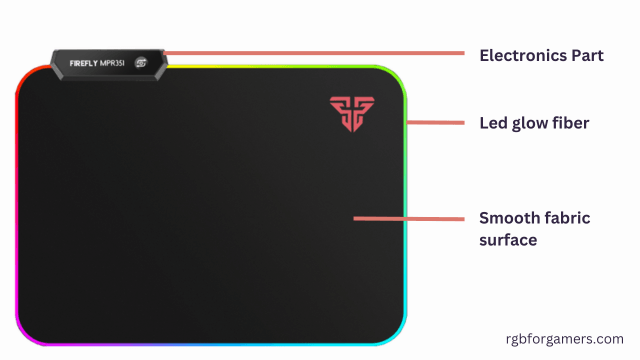
The fabric surface is typically made of high-quality microfiber or cloth, which provides excellent tracking for the mouse and a comfortable glide. It contains electronic circuits which control the LEDs and then that LED creates the RGB effects. So you must remember that circuits and LEDs always should be dry.
Related blog post: How to Choose a Mouse for Gaming
Preparing for Cleaning
Before you begin cleaning your RGB mouse pad, gather the necessary supplies:
- Mild detergent or soap
- Warm water
- Soft-bristled brush or toothbrush
- Microfiber cloth or sponge
- Isopropyl alcohol (optional)
Ensure that the mouse pad is unplugged and disconnected from any power source before cleaning.
Cleaning Methods
Dry Cleaning
- Start by unplugging the mouse pad from any power source and removing the USB cable.
- Use a soft-bristled brush or toothbrush to gently remove loose dirt, dust, and crumbs from the surface. Brush in a single direction to avoid pushing debris into the fabric.
- If there are any stubborn stains or spills, proceed to the spot cleaning method.
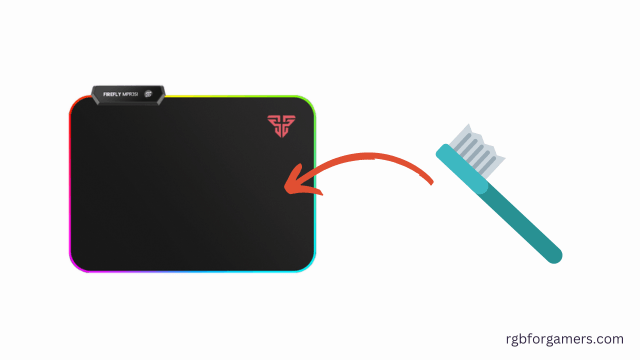
Spot Cleaning
- Mix a small amount of mild detergent or soap with warm water in a bowl.
- Dip a soft cloth or sponge into the soapy water and gently scrub the stained area. Be careful not to oversaturate the mouse pad.
- Rinse the cloth or sponge with clean water and remove any soapy residue from the surface.
- Use a dry microfiber cloth to blot the area and absorb excess moisture.
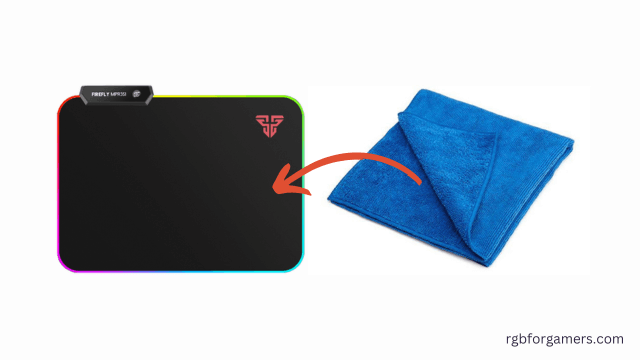
Deep Cleaning
- For more extensive cleaning, fill a sink or basin with warm water.
- Add a small amount of mild detergent or soap and mix gently.
- Submerge the RGB mouse pad in soapy water and let it soak for a few minutes. (NOTE: do not submerge the electronics part. The electronic circuit stays most of the time at the point where you plug the cable to power up the mouse pad. Make sure it stays dry all the time.)
- Gently agitate the mouse pad with your hands to loosen dirt and stains.
- Rinse the mouse pad thoroughly with clean water to remove any soap residue.
- Squeeze out excess water from the mouse pad without wringing or twisting it.
- Lay the mouse pad flat on a clean, dry towel and allow it to air dry completely. Avoid direct sunlight or heat sources as they can damage the material.
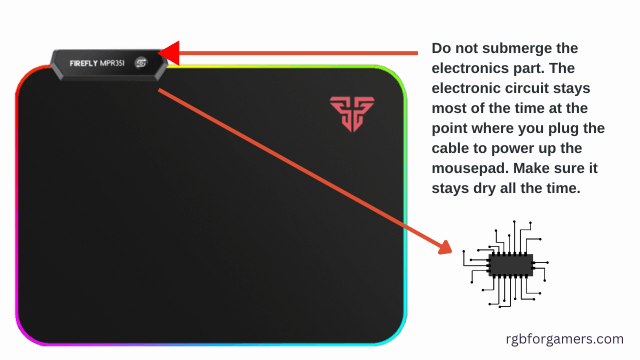
Drying and Maintaining Your RGB Mouse Pad
After cleaning your RGB mouse pad, follow these steps to ensure proper drying and maintenance:
- Place the mouse pad on a flat surface or hang it to air dry completely. This process may take several hours or overnight.
- Once dry, gently pat the surface with a clean microfiber cloth to fluff up the fibers and restore the fabric’s texture.
- Reconnect the RGB mouse pad to your computer or power source.
To maintain the cleanliness of your RGB mouse pad:
- Regularly remove loose dirt and dust using a soft brush or cloth.
- Avoid eating or drinking over the mouse pad to prevent spills and stains.
- Clean up any spills immediately to prevent them from seeping into the fabric.
Here is a video from Aero Veloce, which will help you to do this by yourself:
Tips for Preventing Future Dirt and Stains
To keep your RGB mouse pad in pristine condition, consider the following preventive measures:
- Use a mouse pad cover: Consider purchasing a protective cover or using a separate cloth cover to minimize direct contact between the mouse and the mouse pad surface especially when you are not using it.
- Wash your hands: Ensure your hands are clean before using the mouse pad to minimize the transfer of oils and dirt onto its surface.
- Store properly: When not in use, store the RGB mouse pad in a clean and dust-free environment to prevent unnecessary accumulation of debris.

Frequently Asked Questions
-
Can I wash my RGB mouse pad in a washing machine?
No, it’s generally not recommended to wash an RGB mouse pad in a washing machine. The agitator and harsh movements can damage the delicate fabric and lighting elements. It’s best to follow the manual cleaning methods mentioned in this article.
-
Can I use bleach to remove tough stains?
No, using bleach is not advisable as it can discolor or damage the fabric of your RGB mouse pad. Stick to mild detergents or soaps and follow the spot-cleaning or deep-cleaning methods described in this guide.
-
How often should I clean my RGB mouse pad?
The frequency of cleaning depends on the usage and accumulation of dirt. It’s recommended to clean your RGB mouse pad at least once every few months or when you notice visible dirt, stains, or a decline in performance.
-
Can I use a hairdryer to speed up the drying process?
It’s best to avoid using a hairdryer or any direct heat source to dry your RGB mouse pad. High temperatures can cause damage or deformation to the fabric or lighting elements. Allow it to air dry naturally to maintain its integrity.
-
Can I use cleaning agents other than mild detergent or soap?
While mild detergent or soap is generally safe for cleaning an RGB mouse pad, it’s important to avoid harsh cleaning agents, abrasive chemicals, or strong solvents. These can damage the fabric, rubber base, or lighting components. Stick to gentle cleaning solutions and follow the recommended methods provided in this article.
Conclusion
Cleaning your RGB mouse pad is a simple yet crucial task to maintain its performance and appearance. By following the steps outlined in this guide, you can effectively remove dirt, stains, and spills while preserving the vibrant lighting effects. Remember to handle the mouse pad with care and perform regular maintenance to extend its lifespan and enhance your gaming experience.
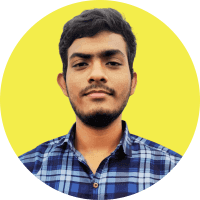
Hello I am Sakib Mahmud. A gamer and writer, and a Student of Computer Science and Engineering. I love to write about different topics and gaming is one of my favorites. Hope you will find something awesome!





