When building a gaming PC or upgrading an existing one, choosing the right components is crucial to achieving optimal performance and aesthetics. One key component that can greatly enhance the visual appeal of your system is the RGB motherboard.
In this article, we will explore the factors you should consider when choosing the best RGB motherboard for your needs. From compatibility and features to design and performance, we’ll cover it all. So let’s dive in!
Table of Contents
What is an RGB Motherboard?
An RGB motherboard, also known as an RGB-enabled motherboard, is a type of motherboard that features integrated RGB lighting. RGB stands for “Red, Green, Blue,” the three primary colors of light.

These motherboards come with built-in LED lights or RGB headers that allow you to connect and control RGB LED strips, fans, and other compatible components. With an RGB motherboard, you can create stunning lighting effects and synchronize them with other RGB components in your PC for a visually immersive gaming experience.
Also read: Where do you plug RGB lights into a motherboard
Factors to Consider When Choosing an RGB Motherboard
1. Compatibility
Before purchasing an RGB motherboard, it’s essential to ensure compatibility with your existing or planned components. Check the socket type to verify compatibility with your CPU.

Additionally, consider the motherboard’s form factor, as it should fit inside your PC case. Common form factors include ATX, Micro-ATX, and Mini-ITX.
2. Lighting Features and Customization Options
Look for an RGB motherboard that offers a wide range of lighting features and customization options. This includes the ability to control individual LEDs, change colors, adjust brightness, and apply various lighting effects.

Some motherboards also come with dedicated software that simplifies the customization process.
3. Design and Aesthetics
Since RGB lighting is primarily for enhancing the visual appeal of your PC, the design and aesthetics of the motherboard are crucial. Choose a motherboard that complements your overall build theme and matches your personal style.

Some motherboards have unique design elements, such as customizable armor or intricate patterns, which can add an extra touch of flair to your system.
4. Performance and Overclocking Capabilities
While RGB lighting is an important consideration, it should not overshadow the motherboard’s performance. Look for a motherboard that offers robust power delivery, efficient cooling solutions, and support for high-speed memory modules.
If you’re into overclocking, ensure the motherboard has the necessary features and a reliable VRM (Voltage Regulator Module) design.
5. Connectivity and Expansion Slots
Consider the connectivity options provided by the motherboard. Check the number and type of USB ports, audio connectors, networking capabilities, and storage interfaces (e.g., SATA and M.2 slots).

Additionally, assess the number of expansion slots available for future upgrades, such as PCIe slots for graphics cards and additional M.2 slots for storage expansion.
6. Price and Value for Money
Set a budget for your RGB motherboard and compare the available options within that range. Consider the features, build quality, and overall value for money offered by each motherboard.
Remember, the most expensive motherboard may not always be the best choice for your specific needs. Find the right balance between features and affordability.
7. Brand Reputation and Customer Support
Opt for a reputable motherboard brand known for reliability and excellent customer support. Established brands often have a track record of delivering high-quality products and providing timely assistance in case of any issues or queries.
Check customer reviews and ratings to get a sense of the brand’s reputation in terms of product reliability and customer satisfaction. Here is a video that will help you with this:
How to Research and Compare RGB Motherboards
1. Read Reviews and Expert Opinions
Take advantage of online resources by reading reviews and expert opinions on different RGB motherboards. Look for reliable sources that provide unbiased assessments based on real-world testing.
Reviews can give you valuable insights into a motherboard’s performance, features, and overall user experience.
2. Check User Feedback and Ratings
Consider user feedback and ratings to gauge the satisfaction level of actual consumers who have used the motherboard. Online marketplaces and PC enthusiast forums are great places to find user reviews.
Look for feedback related to reliability, ease of use, software compatibility, and customer support experiences.
3. Compare Specifications and Features
Carefully compare the specifications and features of different RGB motherboards. Look for key details such as the number of RGB headers, supported RGB software ecosystems (e.g., ASUS Aura Sync, MSI Mystic Light), maximum memory and storage capacity, audio chipset quality, and network connectivity options. Prioritize the features that matter most to you.
4. Consider Future Upgradeability
Consider your future upgrade plans when choosing an RGB motherboard. Ensure it has sufficient expansion slots and compatible interfaces for adding new components down the line.
Future-proofing your system will save you the hassle and cost of replacing the motherboard when you want to upgrade other parts of your PC.
Here is another video that will guide you to choose your motherboard
Frequently Asked Questions
-
Can I use RGB components with a non-RGB motherboard?
No, you need an RGB-enabled motherboard or RGB controller to connect and control RGB components effectively.
-
Can I synchronize RGB lighting across different brands of components?
Yes, many RGB motherboards and software ecosystems offer compatibility with a wide range of RGB components from different brands.
-
Do all RGB motherboards support overclocking?
While most RGB motherboards support overclocking to some extent, it’s essential to choose one with robust power delivery and adequate cooling for optimal overclocking performance.
-
Are RGB motherboards more expensive than regular motherboards?
RGB motherboards can vary in price, but they generally tend to be slightly more expensive due to the added lighting features and customization options.
-
How do I install and control RGB lighting on my motherboard?
Most RGB motherboards come with dedicated software that allows you to install and control RGB lighting. Refer to the motherboard’s manual or manufacturer’s website for specific instructions.
Conclusion
Choosing the best RGB motherboard requires careful consideration of various factors. Compatibility, lighting features, design, performance, connectivity, and price are all essential aspects to evaluate.
By researching and comparing different options, reading reviews, and considering user feedback, you can make an informed decision. Remember to choose a motherboard from a reputable brand with good customer support.
With the right RGB motherboard, you can transform your gaming PC into a vibrant and visually stunning masterpiece.
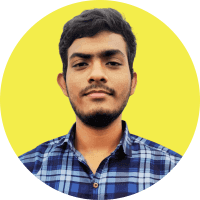
Hello I am Sakib Mahmud. A gamer and writer, and a Student of Computer Science and Engineering. I love to write about different topics and gaming is one of my favorites. Hope you will find something awesome!






