In the realm of gaming and workspace customization, RGB mousepads have become a sought-after accessory for enthusiasts seeking to elevate their setup aesthetics. This article serves as a comprehensive guide to help readers choose the perfect RGB mousepad. It acknowledges the growing popularity of RGB mousepads and their ability to enhance both aesthetics and functionality.
By considering factors such as size, lighting customization, surface texture, durability, connectivity, brand reputation, and budget, readers will be equipped to make an informed decision. The article aims to empower gamers and professionals alike in selecting an RGB mousepad that aligns with their individual preferences and requirements, resulting in an enhanced gaming or work experience.
Table of Contents
Why do you need to choose the best RGB Mousepad?
Choosing the best RGB mousepad is important for both aesthetics and functionality. An RGB mousepad adds a visually appealing element to your gaming or workspace setup, allowing for customization and personalization. It enhances the overall aesthetic appeal, creates an immersive atmosphere, and adds a unique touch to your environment.
Additionally, a high-quality RGB mousepad offers a smooth and precise surface for mouse movements, improving gaming performance and productivity. It allows for synchronization with other RGB components, ensuring a cohesive look. Choosing a durable and comfortable RGB mousepad ensures longevity and optimal functionality during intense gaming sessions or prolonged work hours. Ultimately, investing in the best RGB mousepad enhances both the visual appeal and performance of your gaming or workspace setup.
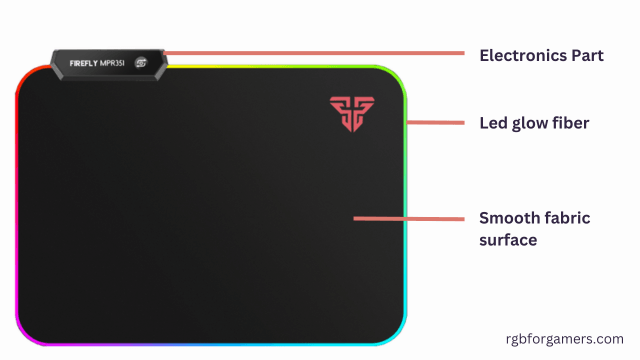
Factors that should be considered before choosing a mousepad
Choosing the right mousepad is important for several reasons, especially for optimal gaming or work performance. Here we discussed the factors that should be considered before selecting a mousepad. Factors such as surface material, size, thickness, grip, etc are discussed, emphasizing the importance of understanding personal usage, play style, sensitivity, and preferences.
By taking these factors into account, readers can make an informed decision and find a mousepad that enhances mouse control, precision, and overall comfort. The article highlights how choosing the right mousepad can significantly impact gaming or work experience, improving performance and productivity.

1. Material
The material of a mousepad is a crucial factor to consider when choosing one. Cloth mousepads offer excellent control and precision, providing a smooth glide and comfort. Hard plastic mousepads offer a faster glide and are preferred for quick mouse movements. Hybrid mousepads aim to strike a balance between control and speed.
The choice of material depends on personal preference, gaming or work style, and desired feel. Experimenting with different materials can help determine the best mousepad for individual needs.
2. Size
The size of a mousepad is an important consideration when choosing one. Small mousepads are compact and ideal for limited desk space or high mouse sensitivity. Medium-sized mousepads offer a balance between desk space utilization and ample room for control. Large mousepads provide expansive surface area for low mouse sensitivity or games with sweeping motions.
The choice of size depends on personal preference, desk space, and gaming or work requirements. Selecting the right size ensures comfortable and unrestricted mouse movement, enhancing the overall gaming or work experience.
3. Customization
Customization plays a significant role in selecting an RGB mousepad. It involves personalizing the aesthetics and functionality of the pad. With options like RGB lighting and dedicated software control, users can customize colors, lighting effects, sensitivity, and more. This level of customization allows for a personalized gaming or work experience that aligns with individual preferences and needs.
Considering the extent of customization desired ensures the mousepad can be tailored to match one’s style and optimize performance.
4. Thickness
The thickness of a mousepad is an important factor to consider when choosing one. Thin mousepads offer a low profile and firm surface, ideal for precise and quick mouse movements. Thick mousepads provide more cushioning and elevation, offering a softer and more comfortable experience during extended gaming or work sessions.
The choice of thickness depends on personal preference and comfort, with thin pads suited for those who prefer a low profile and firm surface, and thick pads preferred by those who prioritize cushioning and wrist support. Considering the desired level of comfort helps in selecting the most suitable mousepad for individual needs.
5. Having a USB Port
Having a USB port usually offers convenience, cable management, accessibility, and other advantages. Considering whether having a USB port on the mousepad aligns with your specific needs is important to make a decision when choosing a mousepad.
6. Durability
Durability is an important factor to consider when choosing a mousepad. It relates to the resilience and longevity of the pad. Factors such as material quality, stitching or edge reinforcement, surface coating, and the presence of a non-slip base all contribute to a mousepad’s durability.
By selecting a durable mousepad, you can ensure it withstands regular use without fraying, warping, or losing its shape. Considering these factors helps to choose a mousepad that will maintain its performance and appearance over an extended period.

7. Comfortability
Comfortability is an important factor to consider when choosing an RGB mousepad. It relates to the level of comfort provided during use. Factors such as surface texture, cushioning, wrist support, size and ergonomics, and temperature and moisture control contribute to the comfort of a mousepad.
Finding a balance between these factors ensures a pleasant and ergonomic experience, preventing strain, fatigue, and discomfort during prolonged gaming or work sessions. Considering the comfortability of a mousepad helps create a comfortable and enjoyable user experience.
8. Connectivity
Connectivity is another important factor to consider when choosing an RGB mousepad. Wired connectivity offers a reliable and hassle-free connection without the need for using batteries or recharging. Wireless connectivity, on the other hand, provides freedom of movement and reduces cable clutter, but may require periodic charging or battery replacement.
The choice of connectivity depends on personal preference and the specific needs of your setup. Considering the available connectivity options helps ensure seamless integration and convenience in your gaming or work environment.
9. Bottom Line
The bottom line refers to the key takeaway or ultimate decision when considering the various factors before choosing a mousepad. It encapsulates the most important aspects to consider and helps in making a final decision.
When evaluating factors such as material, size, customization, durability, comfortability, connectivity, and other considerations, the bottom line is to prioritize what matters most to you. Assess your specific needs, preferences, and usage requirements. Determine which factors are crucial for your gaming or work style, and focus on those. Consider your desk space, play style, desired level of customization, and the level of comfort and support you require.
The bottom line is to find the mousepad that ticks the most boxes for your individual requirements and provides the best overall experience. It’s about selecting a mousepad that aligns with your priorities, enhances your performance and comfort, and delivers a seamless and enjoyable gaming or work experience.
10. Grip
The grip of a mousepad refers to its ability to stay in place during use. Factors such as a non-slip base, surface friction, and stability contribute to a secure grip. A non-slip base made of rubber or silicone prevents the mousepad from sliding on the desk surface.
The level of surface friction determines the balance between control and glide. Overall stability ensures the mousepad remains steady and prevents unwanted movement. Considering the grip of a mousepad is important for maintaining precise mouse control and enhancing the overall gaming or work experience.
11. Surface
The surface type, anti-slip feature, and waterproof capability are important factors to consider when choosing an RGB mousepad. The surface texture, whether smooth or textured, impacts the mouse’s glide and control.
An anti-slip feature, such as a non-slip base or rubberized backing, ensures the mousepad stays firmly in place during use.
Additionally, a waterproof mousepad is resistant to spills and liquids, making it easier to clean and maintain. Considering these features helps select a mousepad that aligns with individual preferences, enhances mouse control, and provides durability and convenience during gaming or work sessions.
12. Brand and Reviews
Considering the brand reputation and customer reviews is essential when choosing an RGB mousepad. Opting for a reputable brand ensures quality and customer satisfaction, while customer reviews provide insights into the performance and user experience. By considering both factors, you can make an informed decision and select a mousepad that meets your expectations, ensuring a satisfying gaming or work experience.
13. Budget
Budget is an important consideration when choosing an RGB mousepad. Set a budget range that you are comfortable with and seek the best value for your money within that range. Consider the longevity of the mousepad and prioritize key features that align with your needs and preferences. Investing a bit more in a higher-quality mousepad can lead to better durability and long-term performance.
By evaluating the cost-effectiveness and finding a mousepad that fits within your budget, you can make a wise purchasing decision without compromising on quality or functionality.

Related article: How to Clean RGB Mouse Pad: A Step-by-Step Guide
Conclusion
In conclusion, choosing the right mousepad requires considering various factors such as material, size, customization, durability, comfortability, connectivity, grip, surface type, waterproof features, brand reputation, customer reviews, and budget.
By understanding these factors and evaluating their importance to your specific needs and preferences, you can make an informed decision and find a mousepad that enhances your gaming or work experience. Each factor contributes to different aspects of performance, comfort, and convenience, ensuring you select a mousepad that optimizes mouse control, durability, and overall satisfaction.
Take the time to assess your requirements and prioritize the factors that matter most to you, ultimately leading to a well-suited and enjoyable mousepad choice.
The article published by this account is generally a teamwork of the team of RGB for Gamers. This team consists of Alvi, Abdul Ahad, Rabiul, Sakib, and every other person who is connected with us.
