Are you looking to buy a gaming keyboard for your kids? Gaming keyboards can enhance the gaming experience and provide better control and functionality for young gamers. However, with so many options available in the market, it can be overwhelming to choose the right one.
In this article, we will guide you on how to buy the best gaming keyboard for kids, ensuring they have an enjoyable gaming experience.
Table of Contents
Understanding the Needs of Kids
Kids have different requirements compared to adult gamers. Their hands may be smaller and need a more compact keyboard. Additionally, they might prefer a keyboard with a colorful design or special features that cater to their interests. Understanding the needs and preferences of your kids will help you make a better purchasing decision.

Keyboard Size and Layout
The size and layout of the keyboard play a crucial role in comfort and usability. For younger kids, a compact keyboard with a smaller layout might be more suitable. Look for keyboards that have a reduced key count or a tenkeyless design. So below 100% sized keyboards are enough for kids. These keyboards are not only easier to handle but also save space on the desk.
To know more about keyboard size read this article: Keyboard size differences explained
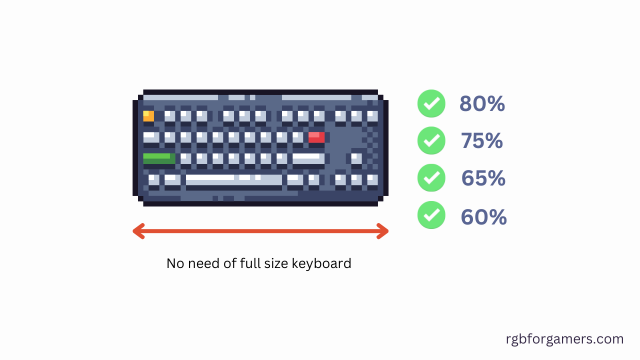
Key Switches
Key switches determine the tactile feel and responsiveness of the keyboard. Mechanical switches are highly recommended for gaming keyboards as they provide better feedback and durability. For kids, keyboards with switches that have a lighter actuation force can be more comfortable to use.
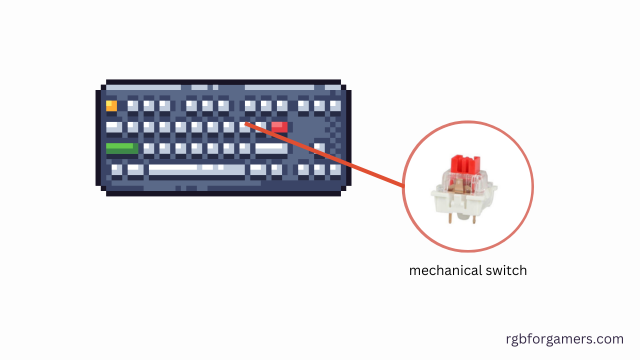
RGB Lighting
RGB lighting has become a popular feature in gaming keyboards. Kids are often attracted to keyboards with customizable lighting effects. Not only does it add a visually appealing element to their gaming setup, but it can also enhance their gaming experience. Look for keyboards that offer a wide range of lighting customization options.
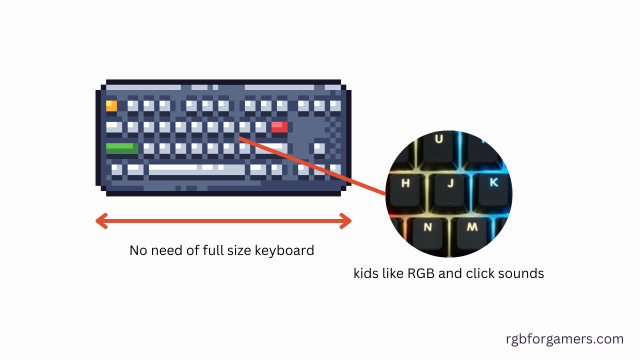
Durability and Build Quality
Kids can be rough with their belongings, so durability is an essential factor to consider. Look for keyboards made from high-quality materials that can withstand the test of time. Additionally, keyboards with spill-resistant designs can protect against accidental spills and increase longevity.

Wired or Wireless
Wired and wireless keyboards both have their pros and cons. Wired keyboards offer a more reliable and lag-free connection, ensuring uninterrupted gameplay. On the other hand, wireless keyboards provide more flexibility and reduce cable clutter. Consider your kids’ gaming setup and preferences to decide which type suits them best.
Read this for a clear understanding: How to Choose a Keyboard for Gaming
Additional Features
Some gaming keyboards come with additional features such as programmable keys, dedicated media controls, and macro recording. These features can enhance the gaming experience and provide more customization options. Evaluate the needs of your kids and choose a keyboard that offers the features they will benefit from.

Budget Considerations
When buying a gaming keyboard for kids, it’s important to set a budget. Determine how much you’re willing to spend and explore options within that range. Remember, an expensive keyboard doesn’t always guarantee the best performance. Consider the features and specifications that matter most to your kids and find a balance between quality and price.
Brand Reputation
Choosing a reputable brand ensures that you invest in a reliable and well-built gaming keyboard. Established brands often have a track record of producing high-quality products. Read reviews, seek recommendations, and research the reputation of different brands before making a decision.
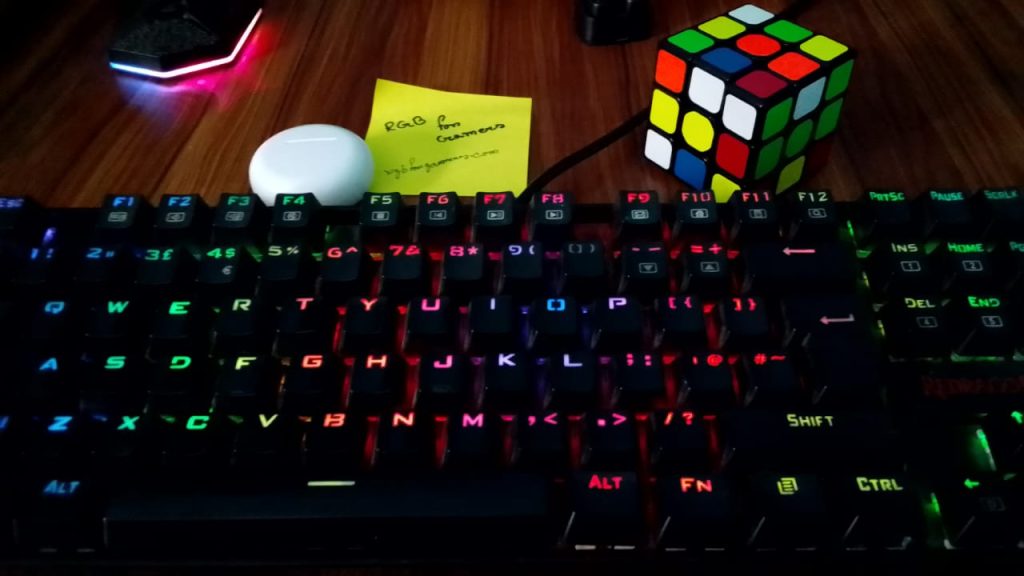
Ergonomics and Comfort
Long gaming sessions can take a toll on the hands and wrists, especially for kids. Look for keyboards with an ergonomic design that provides proper wrist support. Adjustable feet or wrist rests can help maintain a comfortable gaming posture and prevent fatigue or strain.
Compatibility
Ensure that the gaming keyboard you choose is compatible with the gaming platform your kids use. Most keyboards are compatible with major operating systems, but it’s always advisable to double-check. Additionally, consider the connection interface (USB, Bluetooth, etc.) and ensure compatibility with your kids’ devices.
Related article: Why do gamers use LED-colored keyboards
User Reviews and Recommendations
Reading user reviews and recommendations can provide valuable insights into the performance and durability of a gaming keyboard. Check online forums, gaming communities, and e-commerce platforms for feedback from other users. This will give you a better understanding of the pros and cons of different models.
Warranty and Customer Support
Lastly, consider the warranty and customer support offered by the manufacturer. A good warranty ensures that you’re protected against any manufacturing defects or malfunctions. Additionally, responsive customer support can be helpful if you have any queries or need assistance with the keyboard.
Conclusion
Choosing the best gaming keyboard for kids involves considering their unique needs, preferences, and gaming habits. By focusing on factors such as keyboard size, key switches, durability, additional features, and brand reputation, you can make an informed decision. Remember to prioritize comfort, usability, and compatibility to ensure an enjoyable gaming experience for your kids.
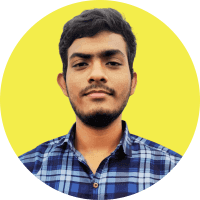
Hello I am Sakib Mahmud. A gamer and writer, and a Student of Computer Science and Engineering. I love to write about different topics and gaming is one of my favorites. Hope you will find something awesome!






