When thinking of building a Gaming PC, it’s all too tempting to get swept up in the excitement, adding premium components that promise impressive aesthetics and performance. Yet, the critical question remains: How Much Money Should You Spend on a Gaming PC Build in 2023?
This article focuses on the significance of adhering to a budget and illustrates how it directly influences the range of components at your disposal. We’ll dive into the specific types of games you intend to play or work you want to do with your PC. Moreover, we’ll uncover strategic areas where you can save your money, ensuring that you’re not overspending unnecessarily.
Road Map to the Guide
Budget and Performance
Before starting, it is important to make some points clear about the relationship between budget and performance. So, let’s start.
Importance of a Budget
The budget you allocate to your PC build holds an immense effect on the components within your reach, inevitably shaping the features embedded within your creation. As you embark on the journey of assembling your PC, your budget naturally segregates itself into three distinct classes: Budget, Mid-Range, and High-End. It’s worth noting that these delineations can be a source of contention, given varying interpretations. To bring clarity, we’ve deconstructed the delineations in the table provided below.

Importance of Balancing Between the Budget and Performance
The art of crafting an optimal Gaming PC build in 2023 goes beyond the allure of the latest tech and the desire for unparalleled performance. It’s a delicate dance of balancing your budget with your thirst for power. Understanding the profound significance of this balance is paramount to a rewarding gaming experience.
- Maximizing Value: Your budget serves as the foundation upon which your gaming rig is constructed. Striking the right equilibrium between budget and performance is the key to maximizing the value you derive from your investment. Splurging on high-end components might yield marginal returns while being overly frugal could result in subpar gameplay.
- Tailoring to Your Needs: A well-defined budget compels you to consider your gaming aspirations. Are you a casual gamer seeking smooth gameplay on mainstream titles, or a hardcore enthusiast aiming for 4K, ultra settings, and sky-high frame rates? Recognizing your needs helps you allocate resources appropriately.
- Future-Proofing: Technology evolves rapidly, and gaming demands escalate. A judicious budget takes into account the need for future-proofing. While you may not be able to predict every twist in the tech landscape, investing in components that offer a degree of longevity ensures your rig remains relevant for years to come.
- Optimal Component Pairing: The marriage of components is a critical aspect of PC building. Balancing the power of your CPU with an equally capable GPU, and harmonizing RAM and storage choices, hinges on budgetary considerations. This orchestration guarantees that no single component outshines the others, providing a well-rounded gaming experience.
- Avoiding Diminishing Returns: A bigger budget doesn’t always translate to proportional performance gains. There’s a point of diminishing returns where the added cost outweighs the improvements in gameplay. Budget awareness helps you discern when you’re venturing into the realm of overkill.
- Prioritizing the Experience: A meticulously allocated budget enables you to prioritize the aspects of gaming that matter most to you. Whether it’s achieving a specific frame rate, enjoying a certain level of graphical fidelity, or ensuring seamless multitasking for content creation, your budget is the compass guiding these choices.
- Long-Term Satisfaction: Overspending can lead to buyer’s remorse while being excessively thrifty might leave you yearning for more. Striking the right balance offers long-term satisfaction, knowing you’ve invested wisely in a system that aligns with your expectations and financial capacities.

Budget Breakdown
It is true that in the recent past, what qualified as a budget build would have hovered around the $400 to $500 range. However, since 2020, many major changes are being occurred all over the world. As a result of these changes, prices increased. Though in 2023, many components’ prices are dropping it is not like what it was before.
Now, if we want to make three classes of budget, they would be like:
- Budget Build ($650 – $850)
- Mid-Range Build ($1000 – $2000)
- High-End Build ($2000+)
Why Are You Building Your Gaming PC?
The budget of a PC build totally depends on your requirements. It is important to find out your requirements perfectly. For that, you should answer some questions. One of the major questions is “Why are you building the PC? Is it only for gaming or you will make content and do streaming as well?”
Factors You Should Consider for A Gaming PC for Gaming Only
When crafting a Gaming PC build with a focus solely on gaming, your budget becomes the cornerstone that dictates the components you can integrate. Here are the pivotal factors you should consider within the context of your budget:
- Gaming Goals:
- Casual Gaming: If your gaming aspirations revolve around enjoying popular titles without the need for ultra-high settings, a budget-conscious approach can suffice. Allocate resources judiciously to ensure smooth gameplay on mainstream games. AMD Ryzen 5 7000 series processor can be a good choice for you, you can go for AMD Ryzen 7 as well.
- Competitive Gaming: For those driven by competitive gaming, a higher frame rate is paramount. Invest in components that enable consistent frame rates to gain an edge in fast-paced scenarios.

- Resolution and Refresh Rates: The gaming experience hinges on the resolution and refresh rates you seek. Lower resolutions demand less GPU power, making it feasible to allocate a larger portion of your budget to other components. Higher refresh rates necessitate a potent GPU for smoother gameplay. Ensure a balanced budget allocation to maintain this balance between visual fidelity and performance. ASRock Challenger D Radeon RX 6700 XT, MSI GeForce RTX™ 4060 VENTUS 2X BLACK 8G OC are two of the best GPUs.
- Graphics Settings: Tailoring your graphics settings to your budget is vital. Aiming for the highest settings across the board may require a significant allocation to the GPU, whereas opting for a mix of settings can distribute your budget more evenly.

- Upgradability and Longevity: While budget considerations might limit your initial build, thinking ahead is crucial. Opt for components that can be upgraded in the future without rendering your initial investment obsolete. This extends the value of your build over time.
For Streaming
If you plan to stream your gaming sessions, a budget build might limit your ability to multitask efficiently. For seamless streaming, consider setting aside resources for a more robust CPU that can handle encoding without compromising gameplay.
Incorporating these factors into your budgetary planning enables you to prioritize components based on your gaming objectives. A casual gamer might dedicate a larger portion of the budget to the GPU, while a competitive gamer could allocate more resources to achieve higher frame rates. A resolution-focused gamer might invest in a better monitor, while someone interested in streaming may prioritize a strong CPU. Balancing these factors within your budget ensures that your Gaming PC is tailored to your specific gaming requirements.
Intel Core i9-13900K, AMD Ryzen 9 7950X3D, and AMD Ryzen 5 5600X are some of the best processors for this task.
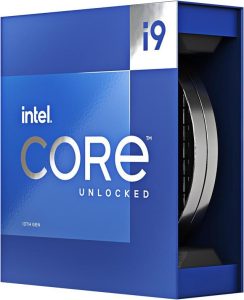
Cost Breakdown
Processor (CPU)
A high-performance CPU is the backbone of a gaming PC whether it is only for gaming or with streaming. It plays a role in ensuring seamless gameplay and overall system responsiveness. It not only drives the game’s physics, and calculations but also contributes significantly to maintaining stable frame rates, reducing input lag, and enhancing the overall gaming experience.
A robust CPU is particularly crucial for modern games that demand multi-threaded processing, as well as for tasks like streaming and content creation while gaming. Investing in a capable CPU ensures that your gaming PC can handle the demands of both current and future titles, delivering smoother gameplay and maximizing your overall gaming satisfaction. Two Main Types of CPU are now in demand, AMD and Intel.
AMD vs Intel
 AMD |
 Intel |
|
|---|---|---|
| Price | ||
| Gaming Performance | ||
| Power Consumption | ||
| Overclocking | ||
| Content Creation |
There are some more factors to be considered when you are thinking about picking one of the processors. When choosing a processor, it’s important to balance the number of cores and the clock speed. More cores help with multitasking, while a higher clock speed improves performance for each task like gaming.
Some Processors

Intel Core i9-13900K
High-End PC Build

AMD Ryzen 7 7000x
Mid-Range Gaming PC Build

Intel Core i3-12100F
Budget Gaming PC Build

AMD Ryzen 5 5600X
Mid-Range Gaming PC Build
Graphics Card (GPU)
When factoring in different GPU resolutions for gaming within a budget, several key considerations come into play. The choice of GPU resolution significantly impacts both visual quality and performance. It is one of the key factors in gaming performance.
1080p (Full HD)
- Budget-friendly: GPUs aimed at 1080p gaming tend to be more affordable, allowing you to allocate a larger portion of your budget to other components.
- Good Performance: Achieving high frame rates at 1080p is relatively easier for modern GPUs, enhancing the gaming experience on a budget.
- Suitable for Mid-Range Builds: This resolution is a sweet spot for mid-range gaming builds, delivering a balance between cost and performance.
Nvidia’s RTX 3050 can be a solution for the budget gaming PC.

Best for budget gaming PC build.
1440p (2K)
- Visual Fidelity: Moving up to 1440p offers a noticeable improvement in visual quality, with crisper details and better immersion.
- Moderate Performance: While more demanding than 1080p, modern mid-to-high-range GPUs can still handle 1440p gaming reasonably well without breaking the budget.
- Balanced Investment: A budget that allows for a mid-range GPU and potentially a slightly higher budget allocation ensures a satisfying 1440p gaming experience.
Nvidia’s GeForce RTX 3060Ti is our suggestion for mid-range build.

Best for Mid-Range Gaming PC Build
4K
- High-End Graphics: Gaming at 4K provides an unparalleled level of detail and immersion, demanding a potent GPU for optimal performance.
- Elevated Cost: Achieving playable frame rates at 4K requires a higher budget for a top-tier GPU, potentially impacting other component choices.
- Premium Gaming Experience: If you’re willing to invest more, a 4K-capable GPU can deliver stunning visuals, making it an excellent choice for enthusiasts with a generous budget.
GIGABYTE GeForce RTX 4090 will match your requirements here.

Goes for High-End Gaming PC Build
RAM
RAM’s impact on gaming is substantial: it ensures seamless game asset loading, prevents lag, and supports multitasking without performance drops. Additionally, having more RAM can lead to quicker load times, especially in content-rich open-world games.

Ideal RAM choices vary based on different budget tiers
- Budget Builds (1080p Gaming): For budget gaming at 1080p, 8GB DDR4 RAM (2x4GB or 1x8GB) is the minimum recommendation. Opting for 16GB (2x8GB) offers improved multitasking and future-proofing capabilities as game demands evolve.
- Mid-Range Builds (1440p Gaming): Mid-range gaming excels with 16GB DDR4 RAM (2x8GB) for smooth 1440p performance and multitasking. Aiming at 4K gaming or demanding multitasking scenarios, 32GB DDR4 RAM (4x8GB) is a solid choice. For content creators or those anticipating future game releases, 32GB RAM is worth considering.
- High-End Builds (4K Gaming or Enthusiast): High-end builds targeting 4K gaming or enthusiast tasks could benefit from 64GB DDR4 or DDR5 RAM (4x16GB), or even 128GB RAM. For a more balanced approach, 32GB DDR4 or DDR5 RAM also serves well in this category.
RAM Recommendations

G.Skill Trident Z5 Neo RGB DDR5-6000
Goes for AMD Ryzen Processor

Corsair Dominator Platinum DDR5
Goes for Intel Processor
Storage (SSD & HDD)
When delving into storage considerations for a gaming PC built on a budget, understanding the distinction between solid-state drives (SSDs) and hard disk drives (HDDs) becomes paramount. In today’s landscape, SSDs reign as the dominant storage solution. These compact marvels boast swifter speeds than their HDD counterparts, significantly enhancing system responsiveness. SSDs also bestow a noiseless operation, contributing to sleeker, lighter PC designs.
On the flip side, HDDs, more common in older systems, have their own merits. While not as fast as SSDs, they still offer substantial storage capacities at a lower cost per gigabyte. For those whose computing activities encompass web browsing and lightweight tasks, a balance between budget and performance might steer them toward the budget-friendly HDD.
Assessing your storage needs involves considering the nature of your usage. If your PC activities involve handling hefty videos or sizable files, a larger storage capacity is a prudent choice. Conversely, if you rely on cloud storage services like OneDrive, your on-device storage demands might be more modest.
Hence, when budget constraints play a role, SSDs offer a cost-efficient means to enhance overall PC performance. However, HDDs remain viable options for budget-conscious users or those dealing with ample storage demands. As the digital world evolves, a comprehensive understanding of SSDs, HDDs, and your unique usage patterns ensures that your gaming PC’s storage solution aligns seamlessly with your budget and needs.

Samsung 990 PRO PCIe Gen4 1TB

Seagate BarraCuda
Motherboard
Investing in a motherboard with cutting-edge features and connectivity is a prudent choice if you aim to future-proof your PC. Nevertheless, budget-friendly motherboards also hold merit, as they often incorporate comparable attributes found in higher-tier options. While they might lack some extra storage or RAM slots, they still offer the same essential technology, making them a viable investment.

ASUS TUF Gaming B650M-PLUS

MSI MEG Z490 GODLIKE
Additional Costs
Besides the major components like CPU, GPU, RAM, SSD, and HDD, there are some additional costs in PC build. You need at least a monitor, keyboard, mouse, and PC case. Speakers, headsets, coolers, and some RGB lighting are also important when you are building a PC for gaming. Here are some helpful links that will help you to find out the right peripherals and other components as per your budget and requirements.
- Top 5 PC Cases with RGB Lighting
- Top 5 Quiet Gaming Keyboards
- How to Choose a Mouse for Gaming?
- Corsair Void Pro RGB Wireless Gaming Headset
- Why should you buy a gaming chair?
- Top 5 RGB LED Strip Lights
- Top 5 Cooling Fans
- Top 5 Mousepads
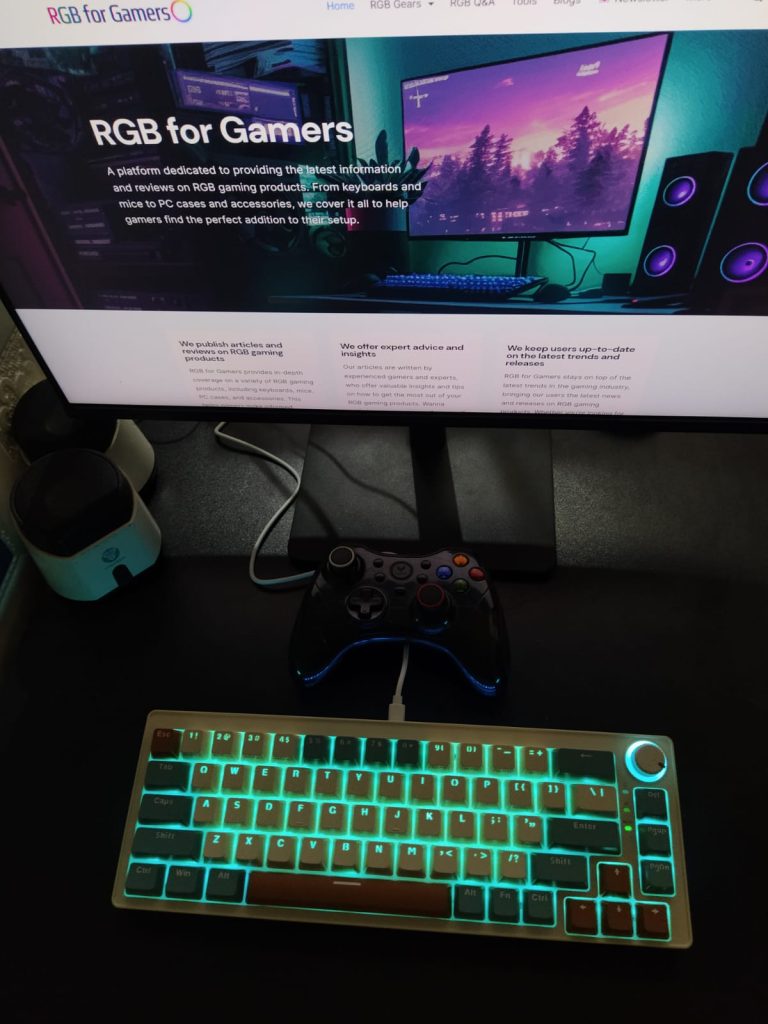
How to Reduce Cost
It is important to avoid unnecessary costs during building a PC. There are many strategies that can help you to reduce your costs.
Go for a Cheaper Motherboard
With the advent of new CPU generations, corresponding chipsets are introduced, each offering varying sets of features. For instance, in the Intel 12th gen platform, Z690 boasts a comprehensive array of features, while the more budget-friendly B660 variant provides many similar attributes, albeit lacking CPU overclocking and some PCI-E Gen 5.0 expansion lanes support.
Opting for the more economical B660 chipset can be a strategic approach to economizing your motherboard expenditure, enabling you to redirect those funds toward other essential components in your build. For a deeper understanding of the advantages of this chipset, consider exploring our comprehensive guide on the Best B660 boards.
By scrutinizing the feature offerings of specific chipsets and subsequently evaluating compatible motherboards, you can pinpoint the attributes you desire in your build. This ensures you avoid unnecessary compromises and steer clear of potential motherboard regret down the line.
For Intel, Gigabyte B660 DS3H AX and for AMD, MSI MAG B550 TOMAHAWK will fit you in a lower budget.

Consider Refurbished
Considering refurbished components to reduce costs in gaming PC building can be a prudent choice. However, there are certain negative aspects that should be acknowledged before making this decision.
Opting for refurbished components can certainly help you save money upfront in your PC build, making high-performance parts more accessible on a tight budget. This can be especially beneficial for components like graphics cards or CPUs, which can often be costly when bought new. Refurbished components are typically tested and restored to working condition, offering a level of reliability.
However, there are inherent risks involved. Refurbished components might have limited warranties compared to new ones, leaving you with less protection in case of issues. These components might also have a shorter lifespan compared to brand-new counterparts, potentially leading to earlier replacements and added expenses down the line. Additionally, compatibility issues might arise, as refurbished components could be from older generations or have specific firmware versions that don’t align perfectly with newer hardware.
Furthermore, while some refurbished components are thoroughly tested, there’s always a chance of receiving a part that doesn’t meet your performance expectations, resulting in a less satisfying gaming experience.
Buy an Older CPU
While the 12th Generation Intel chips and Ryzen 5000 processors offer impressive performance, it’s worth considering whether you truly require the latest processors. The same holds true for GPUs; while DLSS and the technology in the latest AMD and Nvidia graphics cards are impressive, the question remains: are they essential for gaming? If not opting for the previous generation, the used market is also a viable option for those willing to take a calculated risk on their hardware in exchange for more budget-friendly prices.

Consider Storage Options
Considering storage options is a strategic avenue for cost reduction in a gaming PC build. While prioritizing a smaller SSD for the operating system and frequently played games, supplementing it with a larger, cost-effective HDD for storing less frequently accessed files strikes a balance between speed and capacity. This approach optimizes performance where needed while keeping expenses in check, catering to both gaming efficiency and budget constraints.
Pick a Second-Hand RAM
Exploring the possibility of acquiring second-hand RAM can be a pragmatic approach to economizing in a gaming PC build. While purchasing brand-new RAM offers reliability and warranties, the second-hand market can provide cost-effective alternatives without compromising performance. It’s essential to conduct thorough research, verify compatibility with your system, and ensure the RAM’s health through reliable sources or testing tools.
By opting for reputable sellers, inspecting the RAM’s condition, and confirming its performance, one can harness the benefits of reduced costs while maintaining satisfactory gaming performance, effectively making the most of the second-hand RAM market.
DDR4 vs DDR5
DDR5 memory is reached widespread availability, potentially leading to higher costs compared to DDR4. In contrast, DDR4 memory is more readily accessible and typically comes at a lower price point. Picking DDR4 can save you money. But DDR5 may help you in future upgrading.
| Factor | DDR4 RAM | DDR5 RAM |
| Speed | 1600MHz – 3200MHz | 4800MHz – 6400MHz |
| Voltage | 1.2V | 1.1V |
| Power Management | On Motherboard | On DIMM PMIC |
| System Bandwidth | 33.6GB/s | 69.2 GB/s |
| Channel Architecture | One 64-bit channel | Two independent 32-bit channels |
Upgrade When the Price Drops
“Upgrading When the Price Drops” stands as a prudent strategy to curtail expenses in a gaming PC build. As technology advances, components undergo price fluctuations, and waiting for these prices to dip can lead to substantial savings. Keeping an eye on the market trends, such as the release of newer generations or seasonal sales events, can offer opportunities to secure high-performance components at reduced costs.
However, it’s essential to strike a balance, as waiting indefinitely could also mean missing out on enjoying the current gaming experience. Patience and timing are key, ensuring that the cost savings gained from these price drops align with your gaming preferences and overall budget.
While waiting for price drops can result in substantial savings, it’s crucial to remain vigilant about compatibility and future-proofing. Ensure that the components you’re planning to upgrade can still offer adequate performance in the coming years. Additionally, consider the potential opportunity costs of delaying your build—weighing the benefits of immediate gaming satisfaction against the potential monetary savings. A well-informed approach, coupled with strategic timing, can yield a gaming PC build that not only delivers a gratifying experience but also respects your financial considerations.
Ultimate PC Build Recommendation
Budget Gaming PC Build Guide
Here is a budget PC build guide or recommendation under $650 with an Intel core i3-1200F processor and Sapphire Radeon RX 6700 XT GPU.

Intel Core i3-12100F

Gigabyte B660 DS3H AX
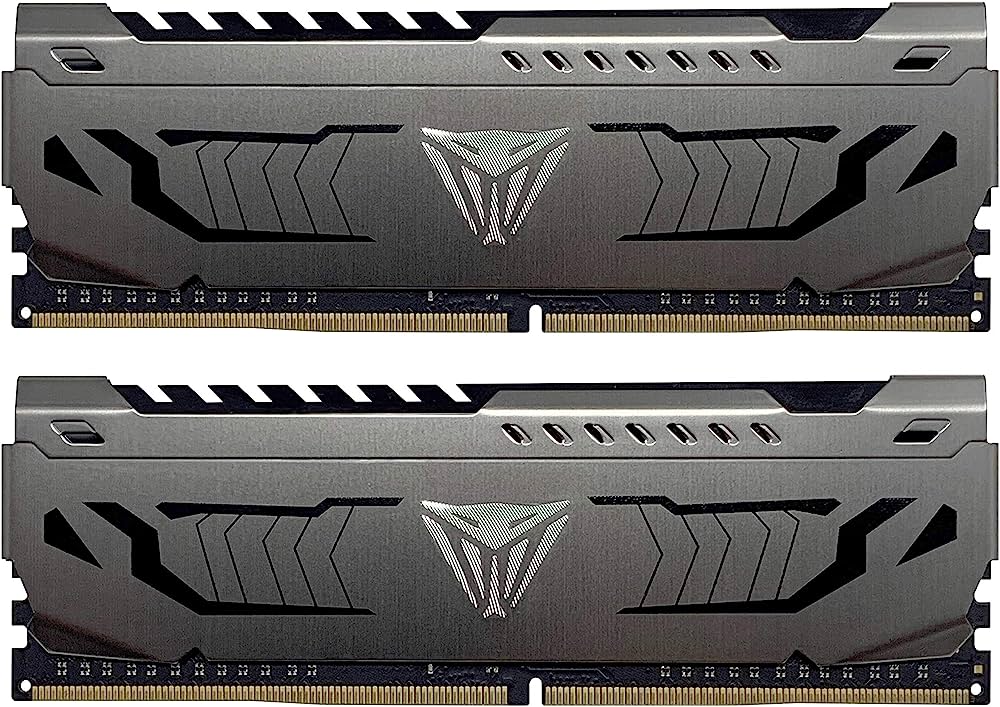
Patriot Viper Steel Series DDR4 16GB (2x8GB) 3200MHz

Sapphire Radeon RX 6700 XT

WD Blue SN570 500GB

Thermaltake Versa H15

Thermaltake Toughpower GX2 80+ Gold 600W
Mid-Range Gaming PC Build Guide
A mid-range gaming PC recommendation is here. We choose AMD Ryzen 5 7600X for this build. GeForce RTX 4070Ti is the GPU here.

AMD Ryzen 5 7600X

ASUS Prime B650-Plus ATX AM5
Silicon Power XPower Zenith RGB Gaming 32GB (2 x 16GB) DDR5-6000 CL40

GeForce RTX 4070Ti
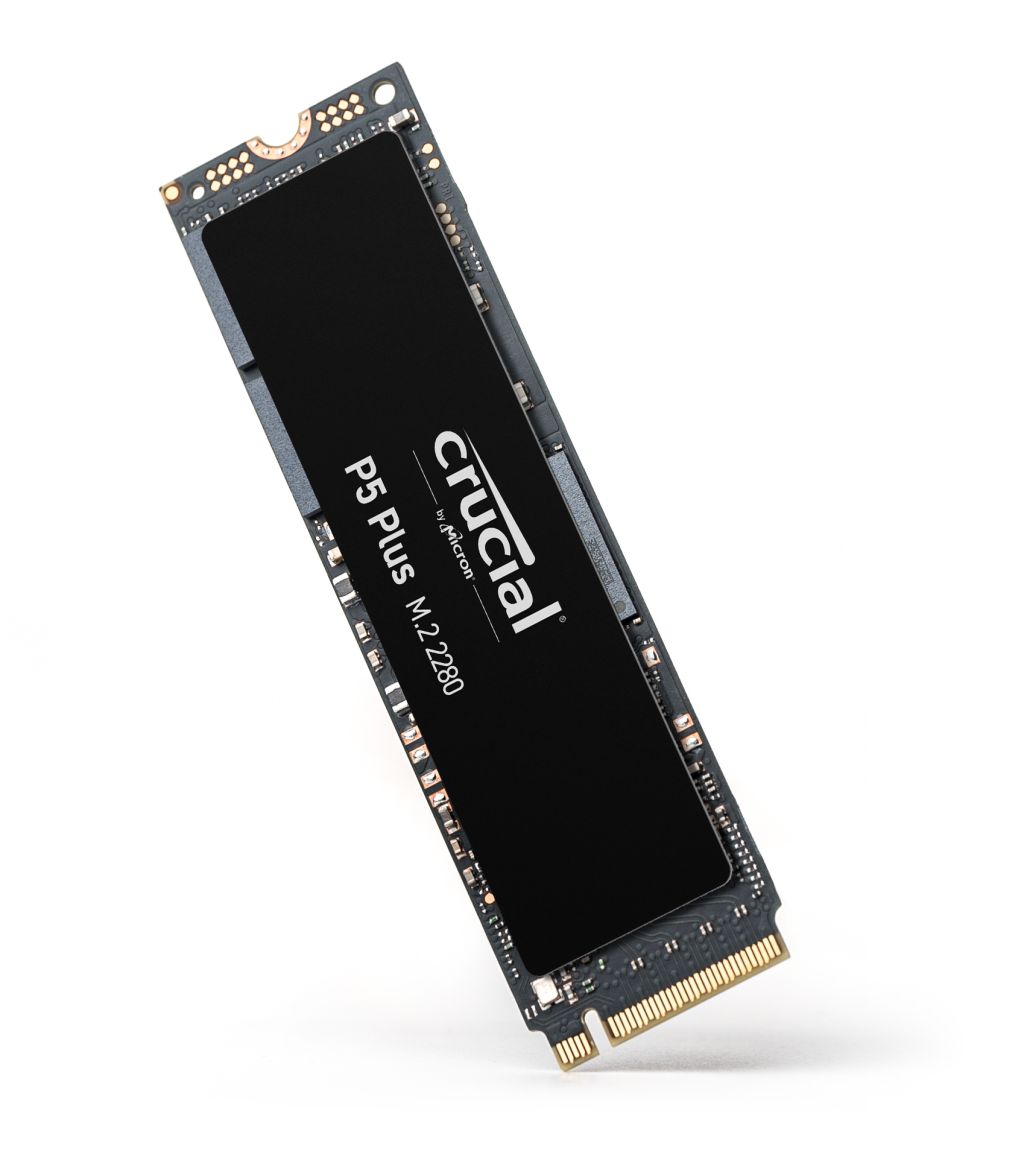
Crucial P5 Plus 1 TB M.2 SSD

MUSETEX Phantom 907

NZXT C1000 PSU
High-End Gaming PC Build Guide
If you want to have a high-end gaming PC, that means you have a lot of money. So suggesting something is not possible because we cannot know how much you have to spend. You can browse the internet and find a perfect match for you. Just for example, we can suggest you a pre-built gaming PC by DELL. Alienware AURORA R15 Gaming Desktop can be a PC to compare with your requirements. Another one is from HP, OMEN 45L Gaming Desktop which is over $3000.

OMEN 45L Gaming Desktop offers:
- Intel Core i9-13900K
- Nvidia GeForce RTX 4090
- Kingston FURY 16 GB DDR5-5200MHz XMP RGB Heatsink RAM
- 1TB WD Black PCIe Gen4 NVME TLC M.2 SSD
- 1TB 7200 rpm SATA HDD
This was all from our side. Hopefully, it helped you. Before finishing, here is a video on the topic “How much should you spend on your gaming PC build?” from GeekaWhat. You can watch it to have some other PC build suggestions.

Actually, I am a student of Textile Engineering. I love playing games and RGB components. Besides, I used to sell various RGB products. So I have some ideas and experiences. Here I am to share mine with you through RGB For Gamers.



