RGB lighting will not make your PC hotter in a significant way. However, if you have a lot of RGB LEDs in your PC, it is possible that they could add a small amount of heat. This is especially true if you have the LEDs set to high brightness.
In this article, we explained everything related to RGB and heating issues with our experiment data. So, let’s know how and when RGB makes the PC hotter.
Table of Contents
How does a computer’s cooling system work?
When your computer is running, its components generate heat. If this heat is not dissipated, the computer can be damaged and stop working.
That’s why computers have cooling systems that help dissipate heat. He has two types of cooling systems: air and liquid.
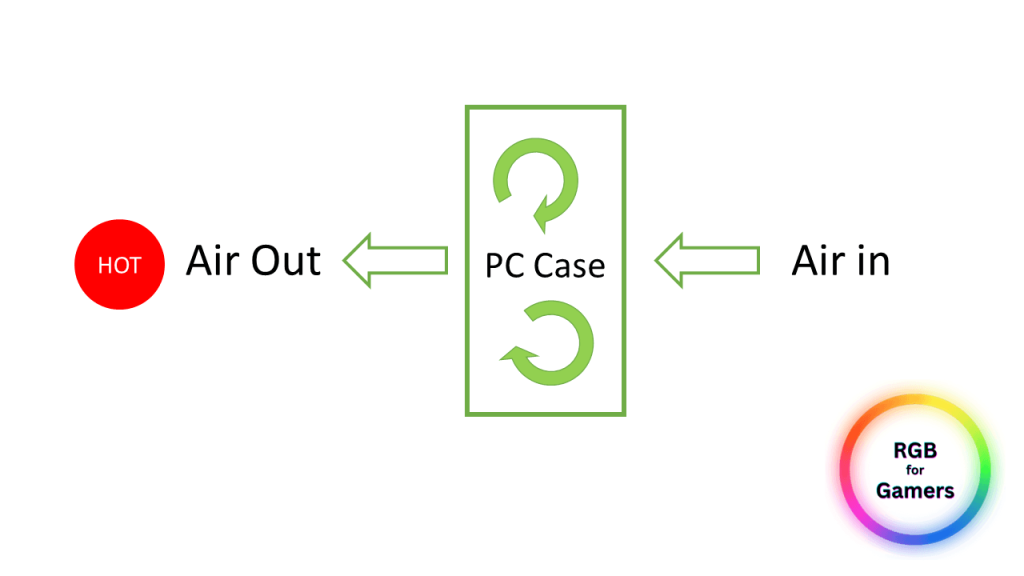
An air cooling system works like a fan, blowing air over components to remove heat. Liquid cooling systems use a liquid, such as water, to remove heat from components.
Both systems work by directing heat away from components and towards a heatsink. A heatsink is like a chunk of metal that absorbs heat. Once the heat reaches the heatsink, it can be dispersed in the air around the computer. This regulates the temperature of your computer and prevents it from overheating.
The role of RGB in PC case temperature
RGB lighting is a type of decorative component that is not heat-generating in nature. Its primary purpose is to enhance the visual appeal of a computer system. Hence, it cannot be directly attributed to influencing the temperature of a computer.
However, a PC’s temperature may be affected by how RGB lighting is integrated into the device. For instance, the airflow can be obstructed by RGB components like fans, CPU coolers, and cases, which may reduce the effectiveness of the cooling system and lead to the buildup of heat. This, in turn, can elevate the internal temperature of the system.
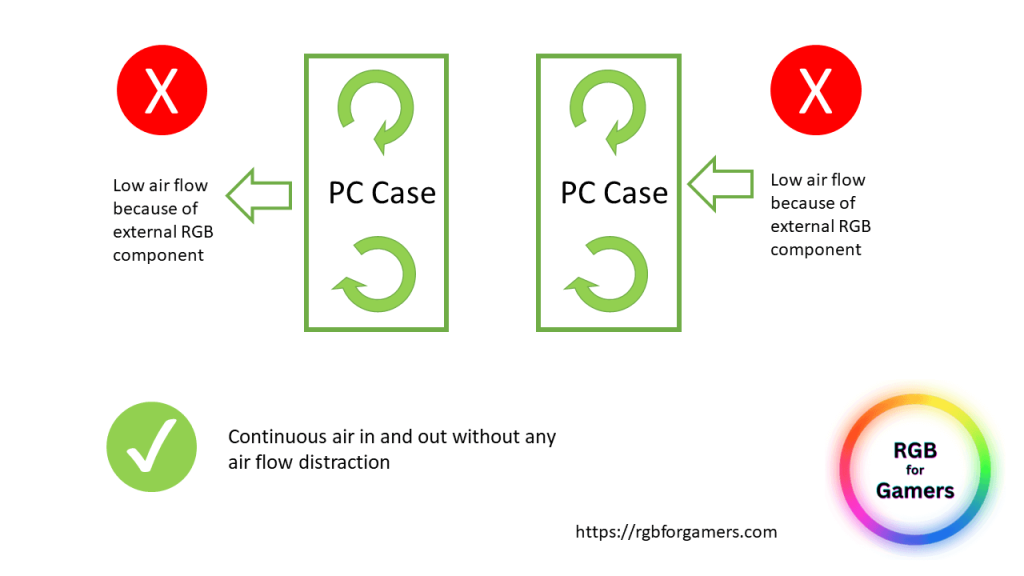
Additionally, poorly designed RGB components or those made with subpar materials may cause heat buildup.
For example, some RGB fans might make more noise than actual airflow, and some RGB cases might not have enough ventilation, which would result in insufficient cooling. These parts may cause thermal throttling or component failure by significantly raising the internal temperature of a computer system.

In conclusion, RGB lighting installation and use have a significant impact on a computer’s internal temperature even though RGB lighting itself has no direct effect on a computer’s temperature. Because of this, it is essential to make sure that a computer system’s RGB components are integrated with proper airflow and cooling mechanisms.
Also read: Is RGB Good for the Eyes?
Our research in a nutshell
Based on our observations, the temperature inside the PC case seems to rise slightly with RGB lighting. There are several factors that may have contributed to this temperature rise.
How did we conduct the research?
We started by removing the external RGB components from our PC and swapping them out for regular components (no led strip lights, a non-RGB cooling fan of the same size, and RPM) before starting the test.
Then, using thermometers, the temperature inside the case was measured. After that, we continued to play regular PC games while recording the thermometer readings. It’s worth noting that we used two different types of digital thermometers to collect the data.

We switched the PC back to the RGB components (led strip lights, RGB cooling fan, and RGB action figure) and repeated the test after taking the temperatures with the regular components. This allowed us to compare the temperature readings between the regular and RGB components and determine if the RGB lighting had any impact on the temperature inside the PC case.
The result we got from the research
RGB lighting typically requires additional power. This means your PC’s power supply unit (PSU) may be supplying more power to provide the amount of power you need. This increased workload can generate additional heat within the case. But this power consumption is so low that you can’t even notice any change.
|
Time
|
With RGB | Without RGB | ||
| Room Temperature | PC case temperature | Room Temperature | PC case temperature | |
| 1st 10 minute | 29.4°C | 33.4°C | 29.6°C | 32.6°C |
| 2nd 10 minute | 29.5°C | 33.7°C | 29.6°C | 33.4°C |
| 3rd 10 minute | 29.5°C | 33.8°C | 29.7°C | 33.6°C |
We found that using RGB lighting and gaming increased the temperature inside the PC case by an average of 0.5°C to 0.8°C compared to normal temperature levels. This temperature rise is a result of the additional power needed to run RGB lighting and also the light itself.
The design of the PC case and its cooling system are also worth considering. Some cases have improved ventilation and airflow to dissipate heat more efficiently.
Overall, a 0.5°C to 0.8°C temperature rise doesn’t seem like much, but it’s important to monitor the temperature inside your PC case to make sure it’s within safe operating ranges.
RGB vs. non-RGB cooling components
RGB cooling devices, like fans and CPU coolers, are frequently thought to produce more heat than non-RGB alternatives. However, this is not always the case. The primary purpose of a cooling component is to dissipate heat; whether RGB lighting is present or not has no bearing on this purpose.

Computer cooling components with RGB lighting, which can show various colors and patterns, are referred to as RGB cooling components. These components are made using the same materials and designs as the non-RGB components, so their performance should be the same with or without RGB lighting.
However, it’s important to note that performance and appearance may be compromised, as some manufacturers prioritize the aesthetics of their RGB components over functionality. To put it another way, some RGB cooling components might not function as well as their non-RGB counterparts because of design choices that put cooling effectiveness last.
Also read: Is RGB Good for Gaming?
Best practices for RGB implementation
If you want to incorporate RGB components into your PC, there are a few best practices to keep in mind to avoid overheating.
Firstly, ensure that RGB components do not block or restrict airflow. This can be done by positioning the components so that the airflow of the cooling system is not impeded.

Secondly, choose RGB components that are built with high-quality materials and designs. RGB components should be chosen based on their functionality rather than their aesthetic value.
Thirdly, monitor the internal temperature of your PC regularly. This can be done using software such as CPUID HWMonitor or MSI Afterburner. If your PC seems to be running hotter than usual, you might need to rearrange or replace some components to enhance cooling.
Conclusion
In conclusion, RGB lighting does not directly affect a PC’s temperature. The temperature and overall performance of a PC, however, may be affected by RGB cooling components that are poorly designed or implemented.
Therefore, when choosing RGB cooling components, it’s crucial to carefully consider the compromises between aesthetics and functionality. Additionally, it’s crucial to ensure that any RGB components you purchase are constructed using high-quality materials and designed with efficient cooling in mind to avoid any negative impact on your PC’s performance. By doing so, you can enjoy the benefits of RGB lighting without sacrificing the cooling efficiency of your PC.
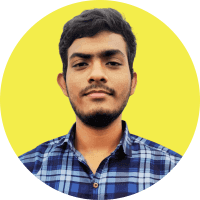
Hello I am Sakib Mahmud. A gamer and writer, and a Student of Computer Science and Engineering. I love to write about different topics and gaming is one of my favorites. Hope you will find something awesome!





