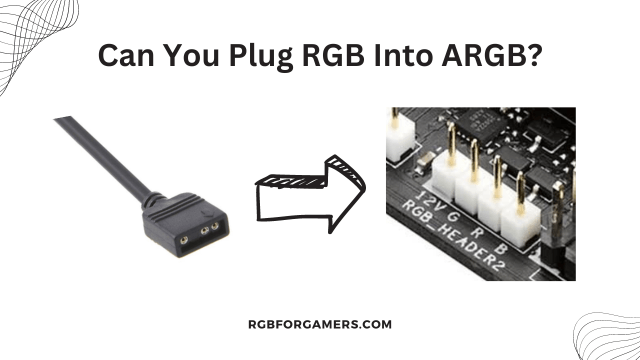No, you cannot plug RGB into ARGB. RGB and ARGB are different standards for controlling LED lights. They use different voltages and pinouts. Plugging an RGB device into an ARGB header can damage the device.
LED lighting has revolutionized the way we illuminate and personalize our electronic devices. RGB and ARGB are popular terms for creating impressive light displays and ambiance. Is it possible to interchange these two similar standards? Let’s delve into the world of LED technology and find out whether you can plug RGB into ARGB.
Understanding the Key Differences
RGB and ARGB may share common letters, but their fundamental workings are distinct. To control colors, RGB utilizes 4 separate wires but, ARGB takes 3 wires. With the data signal in ARGB, users can light up each LED, creating a mesmerizing range of colors and patterns.
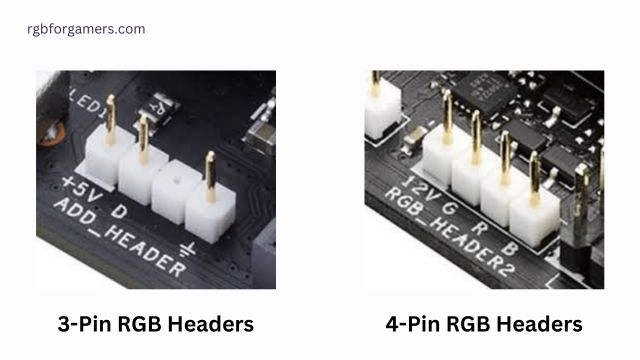
Voltage Matters
Beyond the wires, the crucial factor to consider is voltage. RGB devices operate at 12V, while ARGB devices run at 5V. Connecting an RGB device to an ARGB header can cause damage due to the higher voltage, which may harm the sensitive components of the RGB device.
The Pinout Predicament
Another critical aspect is the number of pins on each standard. RGB devices come with 4 pins, whereas ARGB devices have 3. Trying to force an RGB connector into an ARGB header may not only damage the device but also leave you scratching your head with frustration.
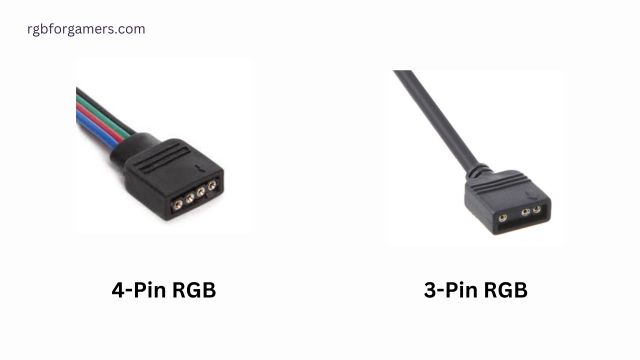
The Importance of Adapters
Fear not, though, as there’s a solution to this! Various adapters are available, designed to bridge the gap between RGB and ARGB. By using a compatible adapter, you can safely connect your RGB device to an ARGB header, unlocking a world of dazzling lighting effects.
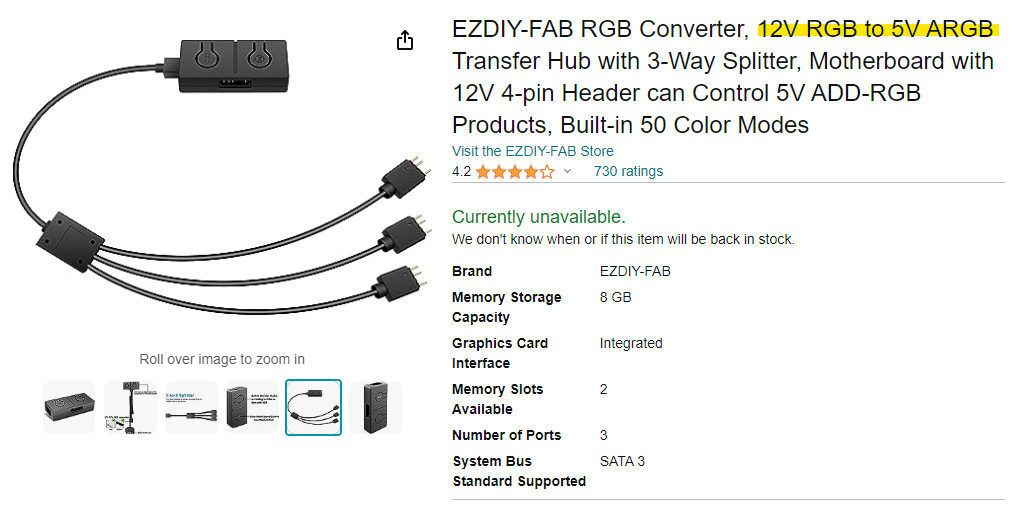
Finding Compatibility
Before taking the plunge, ensuring that the adapter matches your specific device and motherboard is crucial. Always refer to the manufacturer’s documentation or reach out to their support for guidance. The last thing you want is to invest in an incompatible adapter and end up with lackluster lighting or damaged components.
Also read: Where do you plug RGB lights into a motherboard?
Frequently Asked Questions
What happens if I plug ARGB into RGB?
If you plug an ARGB device into an RGB header, the device can be damaged. ARGB devices use a lower voltage (5V) than RGB devices (12V), so plugging an ARGB device into an RGB header can cause the device to draw too much power and fry the LEDs.
Is RGB the same as ARGB?
No, RGB and ARGB are not the same. RGB stands for red, green, and blue, while ARGB stands for addressable RGB. The main difference between RGB and ARGB is that ARGB allows you to control each individual LED, while RGB only allows you to control the entire strip of LEDs as a single unit.
Can I use ARGB fans without an RGB header?
Yes, you can use ARGB fans without an RGB header on your motherboard. There are a few different ways to do this: Use an ARGB controller, Use a SATA-powered ARGB splitter, and Use a 3-pin to 4-pin adapter. No matter which method you choose, make sure that the ARGB controller or splitter that you purchase is compatible with your ARGB fans.
Conclusion
So, can you plug RGB into ARGB? The answer is a resounding no. The differences in voltage, pinout, and control mechanisms make it a risky venture that could end in tears for your precious LED devices. However, don’t despair! With the right adapter, you can safely merge these two lighting standards and create a mesmerizing light show that will elevate your electronics to a whole new level.
Remember, always prioritize safety and compatibility when dealing with LED technology. By making informed decisions and harnessing the power of adapters, you can revel in the captivating beauty of RGB and ARGB without any worries.
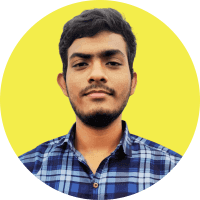
Hello I am Sakib Mahmud. A gamer and writer, and a Student of Computer Science and Engineering. I love to write about different topics and gaming is one of my favorites. Hope you will find something awesome!