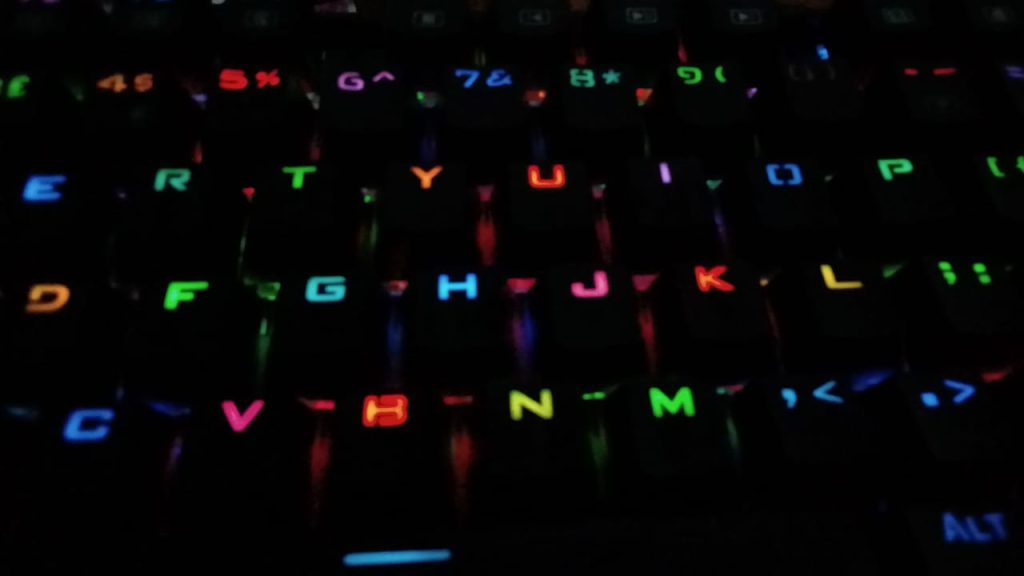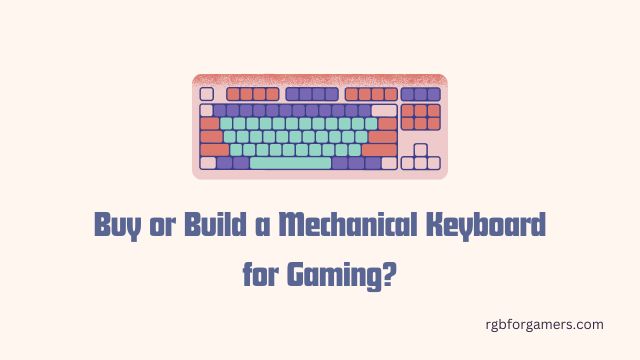When it comes to gaming peripherals, ASUS has consistently pushed the boundaries of innovation. The ASUS ROG Falchion Ace 65% keyboard is no exception. Unboxing this sleek gaming keyboard is a treat in itself. Here I will share our experience with the ASUS ROG Falchion Ace 65% Mechanical Keyboard.
First Impression: A Glimpse of the Future
The moment you lay your eyes on the ROG Falchion Ace, you’re greeted with a blend of modern aesthetics and cutting-edge technology. Its 65% form factor immediately stands out, packing the functionality of a standard keyboard into a compact design that’s perfect for gaming setups with limited space. The striking black color and modern style underscore its gaming pedigree. You can also choose the white version.

Inside the black box with the ROG logo, you will find the keyboard in a fabric black bag. A cover for dust protection. You will also find some stickers, warranty booklets, and manual books. There is a USB cable that will be used for connecting the keyboard to your device. This cable quality is super good.
Build Quality
The Falchion Ace’s build quality is a testament to ASUS’s dedication to excellence. Crafted from premium materials, it feels substantial in your hands while retaining a manageable weight. The use of Polybutylene Glycol enhances durability while maintaining a sleek appearance. The innovative two-way cover case is a standout feature, providing protection on the go while adding a touch of elegance.
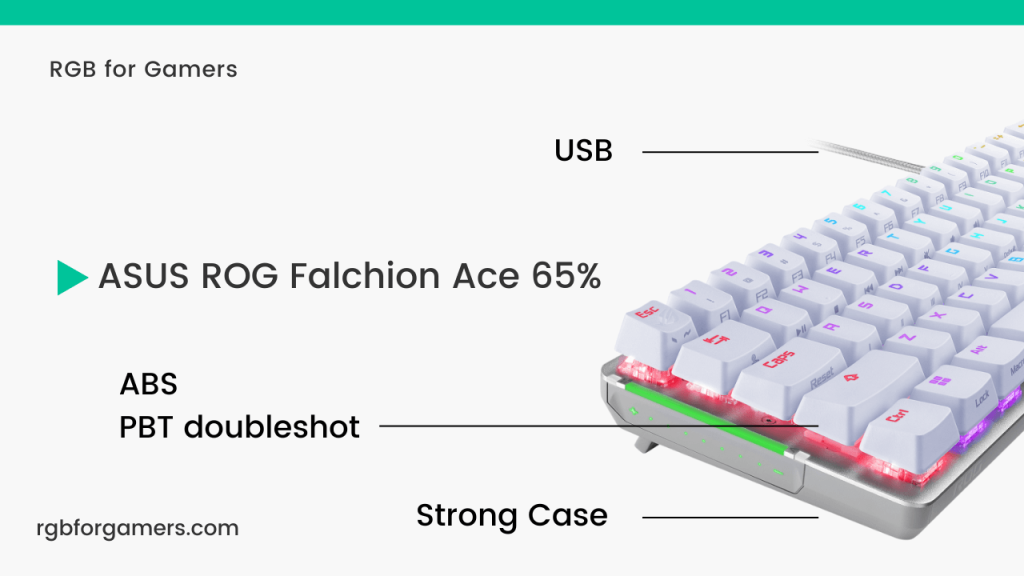
Here are some of the specific features that contribute to the Falchion Ace’s excellent build quality:
- PBT keycaps: PBT keycaps are more durable than ABS keycaps, which are commonly used on budget keyboards. PBT keycaps are also less prone to shine, which can make them look faded over time.
- Strong frame: The frame of the Falchion Ace is strong and lightweight, making it easy to carry around. The frame is also resistant to corrosion, which can help to extend the lifespan of the keyboard.
- Two-way cover case: The two-way cover case of the Falchion Ace protects the keyboard from dust and damage when not in use. The case can be flipped over to reveal a carrying handle, making it easy to take the keyboard with you on the go.
Overall, the Falchion Ace is a well-built keyboard that is sure to last for many years. If you are looking for a keyboard with excellent build quality, the ROG Falchion Ace series is a great option.
Another good quality keyboard: Fantech MAXFIT67 RGB Mechanical Keyboard
Keys: Precision Redefined
The ROG Falchion Ace’s keystroke experience is top-notch. It features ROG NX Red mechanical switches, which are designed for speed and smoothness. These switches have a 1.8mm actuation point, which means that they register a keystroke after just 1.8mm of travel. This makes them ideal for gaming and other applications that require quick reflexes.
The ROG NX Red switches are also lubricated, which helps to reduce noise and make the keystroke feel smoother. This makes the Falchion Ace a pleasure to use for both gaming and typing.
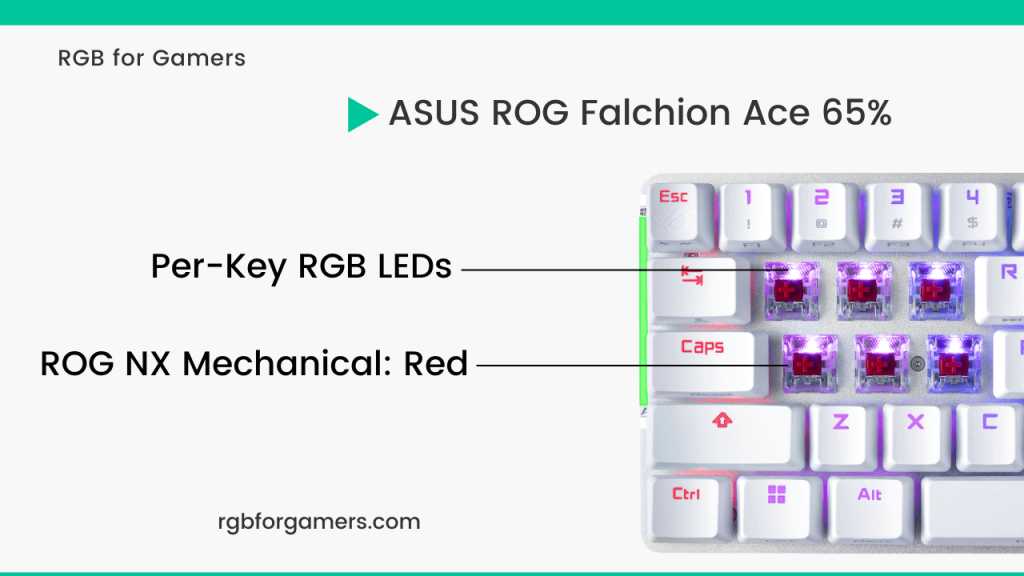
Here are some of the specific features of the ROG NX Red switches that contribute to the Falchion Ace’s excellent keystroke experience:
- 1.8mm actuation point: The 1.8mm actuation point makes the Falchion Ace one of the fastest keyboards on the market. This is ideal for gaming and other applications that require quick reflexes.
- Lubricated stem and housing: The lubricated stem and housing help to reduce noise and make the keystroke feel smoother. This makes the Falchion Ace a pleasure to use for both gaming and typing.
- 50 million keystroke lifespan: The ROG NX Red switches are rated for 50 million keystrokes, which means that they are built to last.
Overall, the Falchion Ace’s keystroke experience is top-notch. If you are looking for a keyboard with fast, smooth, and quiet keystrokes, the Falchion Ace is a great option.
Here is a budget mechanical keyboard with the same RGB brightness: Zifriend ZA68 Pro
RGB Lighting
ASUS’s Aura Sync RGB lighting technology takes the Falchion Ace to the next level. The wireless Aura Sync RGB lighting is a game-changer, allowing you to customize the lighting to match your gaming setup. Individually lit keys provide a stunning visual experience, and the included ROG PBT doubleshot keycaps add a premium touch.
How to Control the RGB Lighting of the ASUS ROG Falchion Ace 65% Keyboard
Controlling the RGB lighting of the Falchion Ace is a breeze. Simply install ASUS’s Armoury Crate software, which unifies system and lighting controls. From there, you can easily create and customize lighting profiles, define key mappings, and even record macros for a personalized gaming experience.
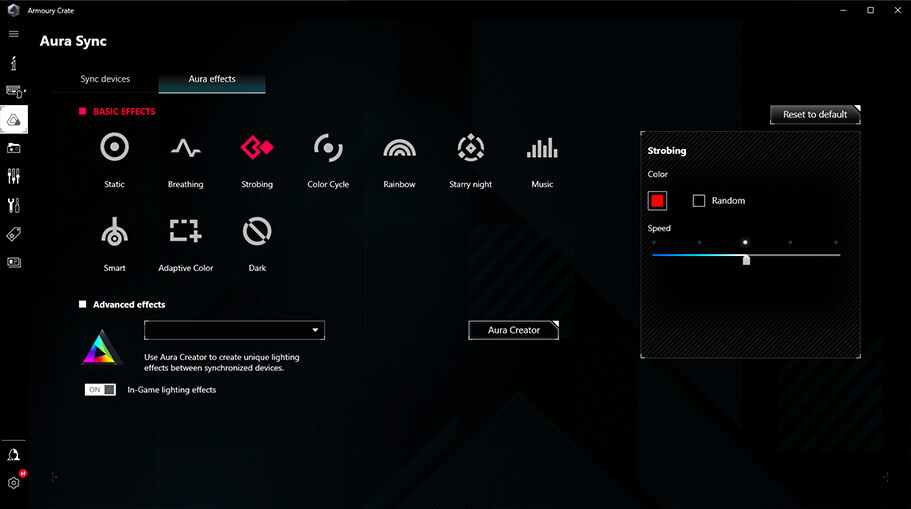
Sound: Immersive Acoustics
The Falchion Ace isn’t just about visuals; it’s also optimized for acoustics. The integrated sound-dampening foam absorbs unwanted noises, ensuring a quiet and focused gaming environment. Whether you’re typing or engaged in intense gameplay, the keyboard’s sound profile remains unobtrusive.
Here is an audio sample of ASUS ROG Falchion Ace 65% (red switch). This sound was recorded in an empty room with just a PC desk.
Operating System: Versatile Compatibility
The Falchion Ace is designed to seamlessly integrate with various operating systems. Whether you’re a Windows enthusiast or prefer the macOS environment, this keyboard performs flawlessly across the board, making it a versatile choice for gamers across different platforms. I also tested this on a Linux desktop and it worked properly.

User Experience: Gaming Perfected
The ROG Falchion Ace 65% is an excellent keyboard for gamers and anyone who wants a high-quality keyboard with a variety of features. The touch panel is a great way to quickly access frequently used functions, and the dual USB-C ports make it easy to connect the keyboard to your computer or gaming console.
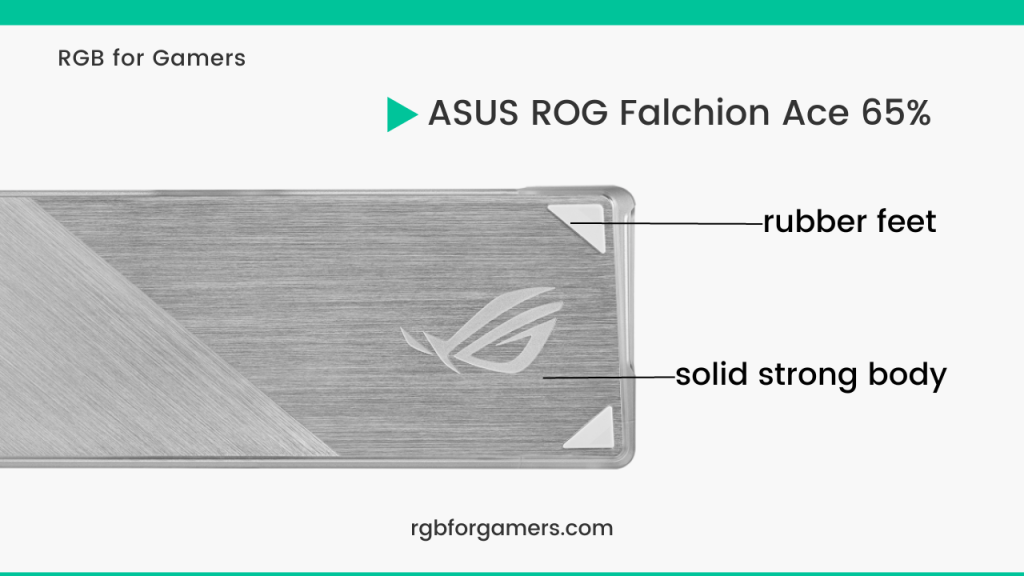
Here are some of the specific features of the Falchion Ace that I like the most:
- Touch panel: The touch panel is a great way to quickly access volume control, shortcuts, and even macro functions. This can be helpful in gaming, as it allows you to adjust your settings without taking your hands off the keyboard.
- Dual USB-C ports: The dual USB-C ports make it easy to connect the keyboard to your computer or gaming console. This is a great feature for gamers who want to be able to easily switch between devices.
- Ergonomic design: The Falchion Ace has an ergonomic design with adjustable tilt angles. This helps to make the keyboard comfortable to use for long periods of time, even during intense gaming sessions.
- Innovative keyboard cover case: The Falchion Ace comes with an innovative keyboard cover case. This case protects the keyboard from dust and damage when not in use. It can also be used as a carrying case, making it easy to take the keyboard with you on the go.
Here is a similar mechanical keyboard: Razer BlackWidow V4 75%
The ergonomic design and adjustable tilt angles also help to make the Falchion Ace 65% comfortable to use for long periods of time. Another good side of this keyboard is that it is totally anti-ghosting.
Pros and Cons at a Glance
Specifications
| ASUS ROG Falchion Ace 65% Mechanical Keyboard | |
|---|---|
| Brand | ASUS |
| Connectivity | USB-C |
| Keyboard Type | Mechanical (ROG NX Red switches) |
| Recommended Use | Gaming |
| Special Features | ROG Switch Stabilizer, Sound-Dampening Foam, ROG PBT Doubleshot Keycaps |
| Color | Black |
| Dimensions | 12.01 x 3.98 x 1.48 inches |
| Weight | 1.34 pounds |
| Material | Polybutylene Glycol |
Verdict
The ASUS ROG Falchion Ace 65% keyboard sets a new standard for gaming peripherals. Its remarkable blend of performance, aesthetics, and innovation makes it a must-have for serious gamers. The price is nearly 120$ which is not good for budget gamers.
If you are looking for a budget mechanical keyboard that is good enough and also cheap then Zifriend ZA68 60% and Redragon K552 Kumara can be an option.
From the precise ROG NX Red mechanical switches to the immersive RGB lighting and convenient touch panel controls, every aspect of this keyboard is designed to elevate your gaming experience. ASUS has once again proven its mastery in crafting gaming peripherals that redefine what’s possible.
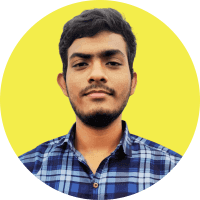
Hello I am Sakib Mahmud. A gamer and writer, and a Student of Computer Science and Engineering. I love to write about different topics and gaming is one of my favorites. Hope you will find something awesome!