This article will guide you to make a good decision in choosing the right RGB components for your RGB gaming gear. This is not for any specific product. This guide is for all gaming-related product that has RGB lighting. So, let’s go.
Tips for Choosing the Right RGB Components
You need to consider all these before making a decision in choosing an RGB component.
1. Compatibility
When it comes to RGB components for your PC setup, compatibility is a crucial consideration. RGB components, such as fans, RAM modules, CPU coolers, and LED strips, often come with built-in lighting features that can be customized and controlled. However, these components require a way to communicate with your system and synchronize their lighting effects.
- RGB Headers and Connectors: Most modern motherboards come with RGB headers, which are physical connectors on the motherboard designed to connect RGB components. These headers provide power and data communication for the RGB lighting. It’s important to ensure that the RGB components you choose have the same type of connector as your motherboard’s RGB headers. Common types include 3-pin ARGB (Addressable RGB) and 4-pin RGB connectors. But what should you do if there is no RGB header? There is a solution.
- Software Compatibility: RGB components are typically controlled through software that allows you to customize the colors, effects, and patterns of the lighting. However, not all components use the same software. Some manufacturers develop proprietary software for controlling their RGB components, while others offer compatibility with popular third-party RGB control platforms like ASUS Aura Sync, MSI Mystic Light, Gigabyte RGB Fusion, and more.
- Proprietary vs. Standard: Components that use proprietary software might offer unique lighting effects and customization options specific to their brand. However, using multiple components from different manufacturers with proprietary software can lead to a fragmented RGB control experience, as you would need to manage multiple software interfaces.
- Unified Control: To simplify the process and achieve a more unified lighting setup, consider choosing components that support the same RGB control platform as your motherboard. This allows you to control all compatible components through a single software interface. This is where popular platforms like ASUS Aura Sync, MSI Mystic Light, and others come in handy.
- Compatibility Lists: Motherboard manufacturers often provide lists of compatible RGB components on their websites. These lists specify which components have been tested to work seamlessly with their RGB headers and software. Checking these lists can save you the headache of dealing with compatibility issues later on.
- Third-Party Solutions: In cases where your desired components don’t directly support your motherboard’s RGB control software, there are third-party software solutions that aim to provide universal control for various RGB components. However, these solutions might have limitations and may not support all effects or functionalities.

2. Color Accuracy and Brightness
Let’s delve deeper into these aspects for selecting RGB components with optimal color accuracy and customization:
- Color Accuracy: Color accuracy is essential for faithful color reproduction in displays or lighting systems, especially for tasks like content creation. When choosing RGB components like monitors or LED panels, consider factors like color gamut for a wider range of colors, color accuracy ratings (lower ΔE values) for minimal distortion, and HDR support for enhanced contrast and dynamic visuals. Whatever, have you ever thought “What RGB Color is Best for Gaming“?
- Brightness: Adjustable brightness in RGB components offers adaptability to different lighting conditions, reduces eye strain for prolonged use, balances aesthetics, and functionality, and enables customization to suit various activities or moods, enhancing overall visual experience and comfort. So, consider this factor before choosing.
3. Customization and Software User-Friendliness
This is an important factor to consider when choosing an RGB component. Customization refers to the ability to personalize the lighting effects, colors, and patterns of the RGB component to match your preferred aesthetic or theme. A component that offers a wide range of customizable options can help you create a setup that reflects your unique style.
Software user-friendliness is equally crucial. The software provided by the component manufacturer or the motherboard brand allows you to control and manage the RGB lighting. Components that offer both robust customization options and user-friendly software provide a seamless experience. You can effortlessly experiment with different lighting effects, synchronize components, and fine-tune colors. On the other hand, poorly designed software can discourage users from exploring the full potential of their RGB components and hinder the creation of the desired visual effects.
Before making a purchase, consider checking online reviews or forums to gauge the quality of the software provided with the RGB component. Look for feedback on ease of use, available features, and compatibility with other RGB components you might have or plan to add in the future. Ultimately, the right balance between customization options and user-friendly software can significantly enhance your RGB setup’s overall satisfaction and effectiveness.
RELATED: How do I change the gaming mouse LED color?
4. Number of LEDs
The “Number of LEDs” is also a factor to consider when choosing RGB components. It refers to the quantity of individual light-emitting diodes (LEDs) present on a component, such as fans, LED strips, or RAM sticks.
The number of LEDs influences the quality and visual impact of lighting effects. Components with a higher number of well-placed LEDs can create more even and intricate lighting patterns. Here’s why this factor matters:
- Even Illumination: A higher number of LEDs distributed evenly across a component can result in smoother and more uniform lighting effects. This prevents uneven patches of light and enhances the overall aesthetics of your setup.
- Complex Patterns: More LEDs provide greater potential for intricate and complex lighting patterns. Components with a limited number of LEDs might have limitations in the types of effects they can produce.
- Visual Intensity: A larger number of LEDs can contribute to a visually impactful and vibrant lighting display. This is especially beneficial if you’re aiming to create a bold and attention-grabbing RGB setup.
- Component Size: Consider the size of the component relative to the number of LEDs. A larger component with a small number of LEDs might result in lighting that appears sparse, while a compact component with too many LEDs could lead to overcrowded and overwhelming effects.
- Balance: The right balance between the number of LEDs and the component’s size is crucial. It ensures that the lighting effects are visually appealing without being excessive or subdued.
When evaluating components based on the number of LEDs, keep in mind the specific visual effects you want to achieve. If you’re aiming for intricate and dynamic lighting patterns, components with a higher number of well-distributed LEDs can help you achieve that desired visual impact.
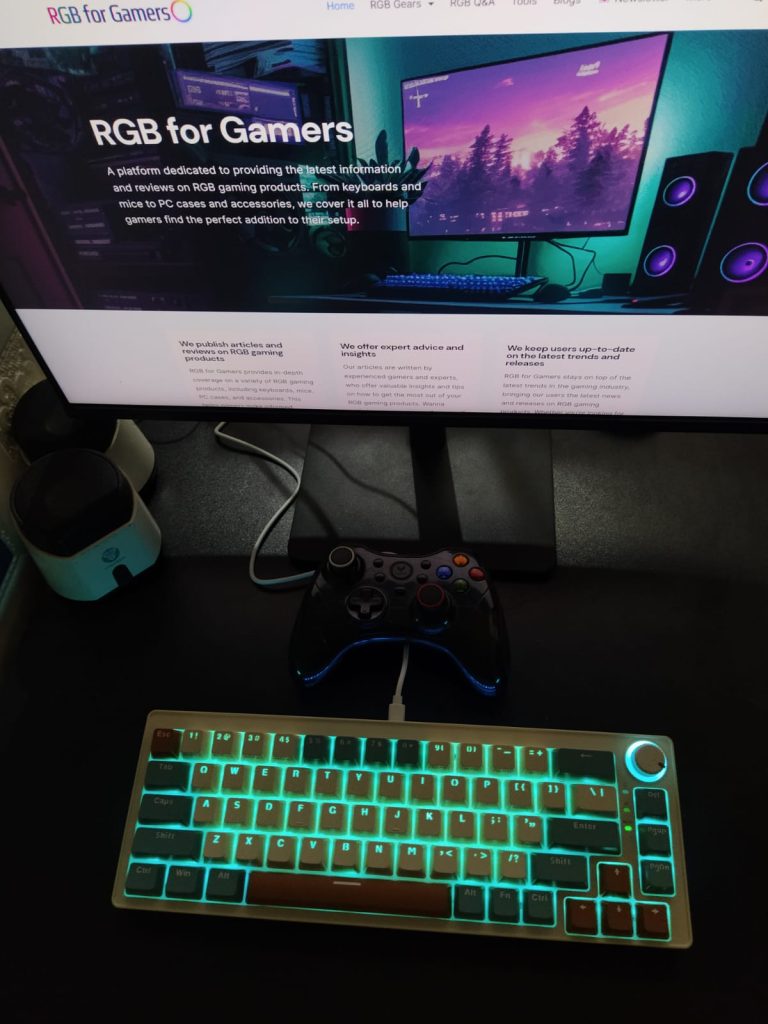
5. Cable Management
Cable management is a crucial consideration when selecting RGB components for your setup. Neatly organized cables provide aesthetic benefits by ensuring a clutter-free appearance, allowing the RGB lighting effects to shine without distraction. Beyond aesthetics, effective cable management enhances airflow and cooling, optimizing system performance and preventing overheating. It also aids in maintenance and troubleshooting, offering easy access to components and quicker identification of issues. Proper cable routing contributes to a professional look, whether for personal use or showcasing your setup.
To achieve efficient cable management, utilize cable ties, plan cable routes in advance, and take advantage of built-in cable channels in your case. Custom-length cables can also minimize excess clutter. By prioritizing cable management, you ensure a visually appealing, well-functioning, and easy-to-maintain RGB setup that makes the most of your chosen components’ lighting effects.
6. Build Quality
The next suggestion is to check the build quality. It is a crucial factor when choosing RGB components for your setup. It encompasses the construction, materials, and overall durability of the components. High build quality is paramount for ensuring the longevity and reliable performance of your RGB-enhanced system. Well-constructed components are less likely to malfunction or degrade prematurely, leading to a more visually appealing and functional setup that stands the test of time.
Components with superior build quality provide stability and safety, minimizing the risk of accidents due to overheating or electrical issues. Additionally, they maintain consistent performance levels, which is particularly important for RGB components like fans that must offer reliable cooling alongside their lighting effects. When selecting components, prioritize reputable manufacturers known for their commitment to quality, as they are more likely to deliver reliable and well-engineered products.
Investigating user reviews and warranties can also provide insights into the build quality of specific components. By focusing on build quality, you’re not only enhancing the aesthetics of your setup but also ensuring that your RGB components contribute to a dependable and visually striking system that remains efficient and safe over time.

7. Expandability
Considering the expandability of an RGB component before purchasing is essential due to its potential impact on future upgrades and the overall cohesiveness of your setup. This aspect ensures that your investment is future-proof, allowing your setup to adapt as your preferences and needs change. Moreover, it facilitates compatibility and a unified aesthetic by seamlessly integrating future additions into your existing RGB theme.
Expandable components within the same ecosystem or manufacturer offer easy integration features such as daisy-chaining LED strips or fans, using RGB hubs, or supporting software that manages multiple components without complications. This not only simplifies the integration process but also reduces the risk of compatibility issues arising as you expand.
By being mindful of the number of available RGB headers on your motherboard, you can strategically plan for the connections needed by both your current components and potential future additions. Furthermore, choosing expandable components that utilize the same ecosystem or manufacturer ensures that software management remains streamlined, as you can control multiple components through a single interface, maintaining consistency in lighting effects and patterns. This strategic approach also allows for efficient budget allocation and prevents redundancy as you incrementally enhance your setup over time.
8. Syncing Abilities
Syncing Abilities refer to a crucial feature when choosing an RGB component, involving the component’s capacity to harmonize its lighting effects with other RGB elements in your setup. This consideration is significant due to its impact on the overall visual cohesiveness of your RGB-enhanced environment.
The ability to sync RGB components means that their lighting effects can work in tandem, resulting in a synchronized display of colors, patterns, and effects across multiple components. This synchronization creates a seamless and visually pleasing appearance that unifies your setup’s aesthetics.
This feature is especially advantageous when you have RGB components from different manufacturers. Certain motherboards offer software that can control various RGB components regardless of their brand, allowing for synchronization even among diverse elements.
Beyond aesthetics, syncing abilities contribute to the overall ambiance and immersion of your setup. Whether for work, gaming, or relaxation, synchronized RGB lighting adds an extra layer of engagement and visual allure to your environment.
When selecting an RGB component, it’s vital to assess its compatibility with your existing synchronization setup. Ensure it can be seamlessly integrated with your chosen software or possesses its own synchronization capabilities. By prioritizing components with strong syncing abilities, you’re ensuring that your RGB setup delivers a harmonious, captivating, and unified visual experience across all components.
9. Heat Dissipation
Heat Dissipation is a critical factor to consider when choosing RGB components. It pertains to a component’s ability to effectively manage and disperse heat generated during operation. This factor is vital because it directly influences the performance, stability, and lifespan of your components.
Components that efficiently dissipate heat prevent overheating, which can lead to performance throttling, reduced lifespan, and potential hardware failure. Especially for components like GPUs and CPUs that often accompany RGB elements, effective heat dissipation is essential to maintain optimal performance during demanding tasks such as gaming or content creation.
When evaluating RGB components for heat dissipation, look for features such as well-designed heatsinks, advanced cooling technologies, and sufficient airflow solutions. Components that strike the right balance between aesthetics and heat management ensure that your RGB setup not only looks impressive but also operates reliably over the long term.
Are you having questions in your mind right now about the RGB and the hit? Then read “Does RGB Make the PC Hotter?“

10. Power Efficiency
This is the last of the 10 tips for choosing the right RGB components. It is a key consideration when selecting RGB components. It refers to how effectively a component utilizes electrical power to perform its functions, including lighting effects. This factor is important because it can impact both your system’s energy consumption and your overall electricity costs. First, we are suggesting you read “Do LED Strip Lights Use a Lot of Electricity?” Then continue here.
Choosing power-efficient RGB components helps prevent overloading your power supply and contributing to higher energy bills. High-power RGB components can strain your system’s power capacity, affecting stability and potentially leading to performance issues.
Components with power-efficient design can help you strike a balance between achieving stunning RGB lighting effects and maintaining system efficiency. Look for components that optimize power usage without compromising performance or aesthetics.
When assessing power efficiency in RGB components, consider specifications like wattage, energy certifications (e.g., ENERGY STAR), and reviews that discuss power consumption. Prioritizing power-efficient components ensures that your RGB setup not only looks impressive but also operates in an environmentally conscious and cost-effective manner.
Some Other Things to be Considered
There are some more factors that you should consider before choosing an RGB component. Have a look through these tips or factors as well.
- User Reviews
- Your Need
- Ease of Installation
- Longevity
- Warranties
- Effects
- Budget
So, these are our tips for choosing the right RGB components.
Conclusion
In conclusion, this comprehensive guide aims to assist you in making informed decisions when selecting the right RGB components for your gaming setup. Not limited to any specific product, this guide encompasses all gaming-related products with RGB lighting features. Each tip discussed holds significant value in ensuring your RGB components align with your preferences and system requirements.
From ensuring compatibility with your motherboard’s RGB headers and software to prioritizing color accuracy and brightness, cable management, build quality, expandability, syncing abilities, heat dissipation, and power efficiency, these factors collectively contribute to creating a visually stunning and optimized RGB environment.
Moreover, this guide emphasizes the significance of user reviews, understanding your specific needs, ease of installation, longevity, warranties, visual effects, and budget considerations. By thoughtfully assessing each of these aspects, you can tailor your RGB component choices to your preferences, performance demands, and aesthetic goals.
ISo, the journey of selecting RGB components is a blend of technological insight and personal taste. This guide equips you with the knowledge to navigate this process successfully, ensuring that your RGB gaming gear not only dazzles with captivating lighting effects but also performs reliably and effectively over time.

Actually, I am a student of Textile Engineering. I love playing games and RGB components. Besides, I used to sell various RGB products. So I have some ideas and experiences. Here I am to share mine with you through RGB For Gamers.




